The design provides an Android Dock Pin so that you can connect a smartphone and directly print the photos stored in it - this is very convenient if the phone's charge is not enough for wireless printing (Lightning Adapter included for iOS devices).
The cost of printing a photo is quite high.
Kodak knows a lot about printing photos, and therefore this printer will pleasantly surprise you with the quality of the finished images: the 4Pass™ printing technology makes images clear and sharp, and your photos will not fade even after many years.
4Pass™ technology (Dye sublimation)
Bluetooth, USB-C Android Dock Pin (iOS Lightning Adapter included)
100 x 148 mm
300 x 300 dpi
10 sheets
AC
~17 x 10 x 7 cm
~0.7 kg
1 year
The HP Sprocket App has advanced functionality, as it allows you to take photos from videos and stories (especially popular today in various social networks). The built-in editor allows you to improve the image before sending it to print.
The USB charging cable is not of the best quality.
If you have a lot of interesting pictures on your phone and you want to print them to create a thematic photo album - get this portable printer. The Sprocket Select Edition prints 30% larger images than the regular Sprocket model.
Zero Ink™ printing technology
Bluetooth
58 x 87 mm
321 x 600 dpi
10 sheets
Rechargeable battery (up to 35 photos)
13 x 8.8 x 1.7 cm
0.3 kg
1 year
For your convenience, the model supports both wireless and wired connections (USB cable is included). The device operates with minimal noise levels and can be used anywhere.
Might not work correctly with macOS.
Easily fitting in your pocket, this miniature printer lets you quickly print photos, labels, notes, QR codes, and more. And in the Peripage application, you can choose your favourite font or background to make your prints even more original.
Thermal
Bluetooth 4.0, USB
57 x 30 mm
203 dpi
1 roll
1000mAh rechargeable battery
7.9 x 7.9 x 4.2 cm
~ 0.26 kg
Amazon's 30-day return policy
The procedure for synchronising your smartphone with the printer is quite simple due to the presence of an NFC module. Photos are covered with an extra layer of protective coating to prevent smudges, rips and water damage. Sticky-Back Paper is Great for Decorating a Fridge, Laptop, Scrapbook & more.
Printing speed is a bit slow.
This portable printer will delight users with its ease of use, allowing everyone to master its capabilities: the paper installation procedure will take a minimum of time, and informative LED indicators display the progress of the work and the charging status of the device.
Zero Ink™ printing technology
Bluetooth, NFC
50.8 x 76.2 mm
314 x 400 dpi
10 sheets
Rechargeable battery (up to 25 photos)
12 x 7.4 x 2.2 cm
0.19 kg
1 year
The printer connects to your smartphone (iPhone & Android) through a proprietary application that has great functionality with a wide range of print templates, but at the same time is easy to use.
Instructions are in Chinese.
The PAPERANG P1 Pocket thermal printer is designed for printing photos, text, business cards, notes, receipts, and any other text and graphic information on roll paper up to 57 mm wide. No ink, no cartridges, just cheap roll paper, and your printer is always ready to go. It takes about 2 hours to recharge.
Thermal
Bluetooth
57 x 30 mm
200 dpi
1 roll
Rechargeable battery (up to 4 rolls)
8.3 x 8.3 x 4.5 cm
0.16 kg
30 days
This site is a free online resource that strives to offer helpful content and comparison features to its visitors. Please be advised that the operator of this site accepts advertising compensation from certain companies that appear on the site, and such compensation impacts the location and order in which the companies (and/or their products) are presented, and in some cases may also impact the scoring that is assigned to them. The scoring that appears on this site is determined by the site operator in its sole discretion, and should NOT be relied upon for accuracy purposes. In fact, Company/product listings on this page DO NOT imply endorsement by the site operator. Except as expressly set forth in our Terms of Use, all representations and warranties regarding the information presented on this page are disclaimed. The information which appears on this site is subject to change at any time. More info
Kodak Dock Plus Instant Mobile
High-Quality Instant Photos
Many years ago, back before the entire world of photography went digital, there was only one name when it came to high-quality photos, and that name was Kodak. Although the world has changed greatly since their heyday, one thing has remained constant, and that is the fact that the best quality printed photos come from the same company. This is proven by the Kodak Dock Plus Instant Mobile Photo Printer, a compact device that lets you take and instantly print out photos while on the go, allowing you and your friends to share your memories instantly and in the best quality possible.
When we praise the merits of the photo quality that you get from this printer, we're not exaggerating - this device utilizes Kodak's 4Pass Technology to give you extremely sharp and detailed printed photos. This uses layers of ribbon along with a laminated exterior to give you high-quality photos that not only look great, but which will also hold up extremely well over a long period of time, letting you print out lasting memories that are both fingerprint- and water-proof. Those who are primarily concerned with the quality of the printed photos will be pleasantly surprised by how good the printed photos come out of this device.

Mount, Charge, and Print
One of the unique features that this mobile photo printer has over much of its competition is the built-in docking pin that allows you to instantly print by mounting your Android or iOS phone directly on the printer. The device uses a standard USB C-type docking pin, although it does also come with a Lightning connector for iOS devices. The printing can be easily handled through the free Kodak app, which not only lets you print photos directly, but which also includes some editing and enhancement capabilities that allow you to customise your photos the exact way you want them to appear when printed. This includes a variety of different frames and filters, as well as an assortment of stickers for decorating your photos to the max.
For those who prefer to connect and print your photos wirelessly, the device includes Bluetooth connectivity that allows for easy and fast connectivity and printing. The printed photo stock is 100 x 148 mm, giving you decently sized photos, and the printer allows for up to 10 sheets to be stored within before needing to be refilled. If there are any negatives here, it would be the slow print speed, but considering that you are getting large photos in extremely high-quality, we're sure that this is a more than acceptable trade-off for anyone who values photo quality above all else.
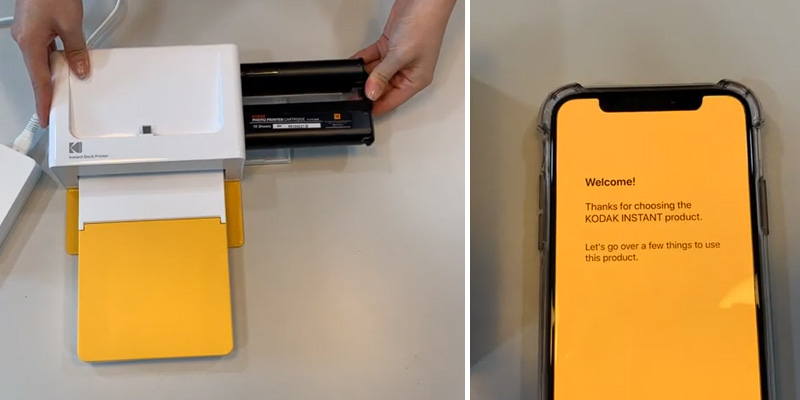
Additional Info
| Last updated price | £189.99 |
| Stock | In stock |
| ASIN | B088PRX3BD |

HP Sprocket Select Portable Instant
Great for Photo Albums
Back in the days of physical photos, many people liked to create physical photo albums or scrapbooks that contained either a collection of family photos, or those from a specific time or place. Although this is easy to do on your computer or smartphone in the age of digital photos, sometimes having a physical photo album can give you a stronger connection to those memories. If you have the desire to create such a thing, then the HP Sprocket Select Portable Instant Photo Printer is exactly what you want. This portable photo printer from HP gives you the perfect sized photos for putting together a physical photo album, and the included HP Sprocket App makes it easy to curate your favourite photos into a thematic album.
This photo printer gives you excellent quality prints at a size of 58 x 87 mm, making them 30% larger than those from the regular Sprocket model while still being the ideal size for composing a compact photo album. What's more, photos printed from this device can be used for much more than just putting together a photo album, as the photos are large enough to fit in a small frame, or can be easily mounted on a wall or refrigerator for public display. What you can do with them is completely up to you!

Advanced Photo App
What really makes this photo printer shine isn't necessarily the device itself, but the HP Sprocket app for your mobile device. Along with being able to curate your photos as stated before, this app gives you tons of functionality for personalising your photos, allowing you to select a range from frames and filters to help bring out the best of your images. Along with this, the app also gives you a wide range of different stickers and other decorations, and even includes some powerful editing tools for creating the perfect photo for printing.
The app does more than just give you powerful editing and customising options for your photos. It helps make connectivity to the printer a breeze, especially when connecting through Bluetooth. As for powering the device, the built-in rechargeable battery gives you plenty of juice for printing out all of your favourite photos, and can be easily recharged through the included USB cable. Just keep in mind, though, that the included cable is not of the highest quality, so you will want to be careful with or use a sturdier cable if you're doing some extensive travelling with the device. Despite this, the overall experience provided by this excellent quality photo printer will make it one of your favourite travel companions.
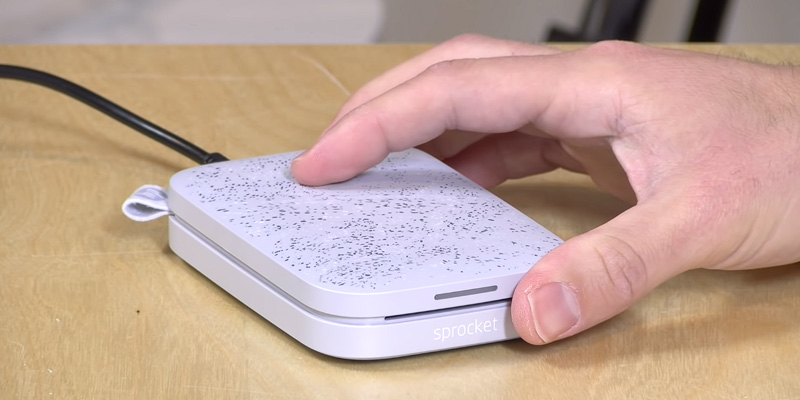
Additional Info
| Last updated price | £82.06 |
| Stock | In stock |
| ASIN | B07SXVJFYN |

Aibecy Mini Pocket Wireless BT Smartphone
Small Photo and Document Printer
One of the main uses of a portable printer is in being able to print small photos or documents quickly and easily. Most of these devices won't let you print out a full-page document, but for smaller printing jobs for things such as photos, labels, notes, or a few other smaller types of documents, a mobile printer works fine, and in this case, the smaller the printer is, the better. If you are in the market for just such a device, then one that is worth your consideration is the Aibecy Mini Pocket Wireless BT Smartphone Thermal Printer.
Easily fitting in your pocket, this miniature printer lets you quickly print photos, labels, notes, QR codes, and more. This gives you a quick and easy way to print out such types of documents while on the go, regardless of where you are. Despite its mobile nature, though, you aren't limited in the customisation that you can do with these documents. In the Peripage application that works on your computer or mobile device, you can choose your favourite font or background to make your prints even more original, letting you spice them up and give them a little bit of extra pizzazz that generally isn't easily done from any kind of printer, let alone one that fits entirely in your pocket.

Wireless Connectivity
One of the great things about many mobile printers, including this model, is that you don't necessarily need a wired connection for printing. Since most mobile devices include Bluetooth support, it is only fitting that this model supports Bluetooth connectivity as well. Of course, you aren't just limited to connecting through Bluetooth, which sometimes just isn't available, especially if you're trying to print from a desktop computer. This model also supports connecting through the USB port with the included USB cable in case Bluetooth just isn't an option. Just be aware that you may have issues if trying to print from a Mac, as the included driver software doesn't include a Mac version.

| Last updated price | £34.99 |
| Stock | May be out of stock |
| ASIN | B07MYZ7H37 |

Kodak Step Instant
No Ink Refills
Users of mobile devices of all kinds are usually left a bit disappointed when it comes to the lack of ease of their operation. Not so with the Kodak Step Instant Wireless Photo Printer, though. This mobile photo printer is one of the easiest to operate devices of its kind on the market, giving users the ability to master all of its capabilities with minimal effort. First off, loading the printer with photo paper is as easy as it gets thanks to its unique design, and informative LED indicators on the front of the device display the progress of the printing as well as the charging status of the device. In short, you will never be left wondering what the printer is trying to do while you're using it.
Another thing that users will love about this photo printer is that they no longer have to deal with expensive ink cartridges. Thanks to the amazing Zero-Ink technology of this device, the innovative printing technology means that your photos can be printed in full colour without the use of ink cartridges, toners or ribbons. All you need to do is load in the ZINK photo paper and print to your heart's content without having to worry about refilling the device with anything but its unique photo paper, which also reduces from the device's overall complexity.

Easy Syncing and Operation
Along with the benefits described above, this small photo printer has a lot more to offer. For instance, users will be pleasantly surprised with the high quality of the printed photos, thanks to the 314 x 400 dpi. Along with this, the photo paper used by this device includes a glossy protective layer that protects your photos from smudges, fingerprints, moisture, and even physical tears. The photo paper includes a sticky back that makes it easy for you to print out your photo and then place it on a wall or in your favourite scrapbook. In fact, you can put the photos anywhere you want and not have to worry about them falling down or getting ruined easily.
Syncing this device with your phone or tablet is always quite easy. The device includes an NFC module that will quickly detect your phone or tablet and automatically sync it so you can immediately start printing out your photos. The rechargeable battery lets you print out up to 25 photos from a single charge, which is good as the printing speed is a bit slow, which is often the case with any high-quality photo printer. Overall, the ease of use of this device along with its special printing technology will make it a great choice over many of its competitors.

Additional Info
| Last updated price | £74.48 |
| Stock | In stock |
| ASIN | B08C72V1LB |

PAPERANG P1 Hot Mini Wireless
Thermal Printing From Your Pocket
Many of the mobile printers out on the market really aren't that mobile. Although they are meant for mobility, they often tend to be a bit bulky, which really does take away from the mobile aspect, especially for those who don't want to have to lug it around with them wherever they go. For people such as this who need a mobile printer but don't need it to print out full-page documents, there is the PAPERANG P1 Hot Mini Wireless Mobile Instant Printer. This printer has tons of portability compared to many of its rivals, and in fact, the word "pocket" in the name isn't really a misnomer. With dimensions of 8.3 x 8.3 x 4.5 cm and a total weight of 0.16 kg, this printer really can fit in your pocket.
It should be noted that this mobile printer isn't really in the same class as most of the others on this list, as it doesn't support printing full-size A4 documents. What this thermal printer is designed for, though, is for printing photos, text, business cards, notes, receipts, and any other text and graphic information on roll paper up to 57 mm wide. No ink, no cartridges, just cheap roll paper, and your printer is always ready to go. On top of that, it takes only about 2 hours to recharge, so you won't have to wait forever to get to printing again.

Simple Yet Powerful Printing App
As with most other mobile printers, this model connects to your smartphone (iPhone & Android) through the proprietary Paperang mobile app that has great functionality with a wide range of print templates, but at the same time is easy to use. This app lets you easily specify what type of documents you wish to print, such as business cards, receipts, or even simple notes (as mentioned above), and then gives you great functionality in personalising or customising those documents when printed out. The print speed is also quite good, meaning you'll only have to wait a few seconds for whatever you are printing out.
To connect with your mobile device, this thermal printer uses Bluetooth 4.0, making it quite easy to pair with whatever device you are using. The battery life of the printer is also quite good, giving you enough power to print through up to 4 rolls of paper continuously before the printer needs to be recharged. Thankfully, this printer is easy to connect and use, as the included instructions are only in Chinese, but still, this is a bit concerning. Outside of that, though, anyone who needs a portable printer that can fit into their pocket and print out simple items will certainly love this model.

| Last updated price | £26.99 |
| Stock | In stock |
| ASIN | B078HZK2NV |

What Is a Mobile Printer?
A lot of people got used to laptop computers, mobile phones, and tablets already. Availability of all these devices has removed the necessity to have a dedicated working place in the office or at home. Does it come as a surprise that now in addition to all those gadgets we also have a mobile printer?
The distinctive feature of this device is that it is small in size and very convenient to carry around, letting you keep everything work-related at your disposal wherever you are. At the same time, mobile printers do not lack in terms of performance and, in most cases, have about the same functions as desktop printers, with the only difference between them being lower output and printing speed. Therefore, if you often need to make paper prints while on the go and lead an active lifestyle overall, having a mobile printer is certainly a must for you.
If you are looking to equip your office or home with a stationary printer, you might just as well be interested in checking our reviews of wireless printers and home printers.
What Features to Compare
Compatibility
The first thing to consider when choosing a mobile printer is its compatibility options. Printers with wireless connection will allow you to instantly print documents and photos from your phone, tablet or laptop. As a rule, these printers come supplied with a dedicated Bluetooth, Wi-Fi, or NFC adapter. Besides that, there are printers enabling wired connection via a USB port, an option that may come in especially handy for those working with digital cameras, for example.
Another thing that should be paid attention to is the max size of the sheet that the printer supports. The choice should be based on your particular needs and common use case scenarios. In general, if you work mostly with photos, going with a photo printer able to reproduce 50 x 75 mm photocards per minute will more than suffice. However, if you plan to print documents, reports, or presentations as well, it would be better to opt for an ink-jet printer supporting the paper input of up to A4 size.
Finally, make sure that the software installed on the printer is compatible with the application on your device(s) that you will use as a source for printing.
Performance
Though compact and small, mobile printers should get the job done, therefore, checking out their tech specs (printing speed, resolution, and power source) more than makes sense. In general, it takes longer to print photos and on average requires from 16 to 60 seconds to print 1 photo. When it comes it ink-jet printers, those are considerably faster, and many of them can boast about the same performance as that of desktop models, yielding up to 22 ppm for black prints and 18 ppm for the colour ones.
Speaking of the quality of print-outs, same as in desktop printers, it is determined by the resolution measured in dots-per-inch. The more dots are put into one inch of surface, the better the quality of printing is. Other features that affect the printer's performance, as well as its convenience of use, are its printer power source and the capacity of a rechargeable battery. Some models of printers, for example, can use alternative power sources such as an AC or DC adapter, allowing you to use your printer longer.
Convenience of Use
Last but definitely not least, consider the printer's convenience features. Since you will be carrying it with a lot, make sure that it is not too heavy and will easily fit in your laptop bag or backpack. You can find even pocket-sized printers for hassle-free carrying and transportation. In addition to the size of the printer, consider the size of the input tray. Of course, it won't be huge given the portable size of the printer but still. More often than not, small-size photo printers allow loading up to 10 sheets of photo paper into the tray while in ink-jet printers, this number may easily reach up to 50x A4 sheets.
Sources:
1. Tips on how to choose a Mobile Printer, The Windows Club.
2. How to Choose a Printer, wikiHow.
3. Justin Yu Printer buying guide, CNET. October 4, 2012.
4. Dinesh Thakur What is a Printer and what are the different types of Printers? Computer Notes.
5. Chris Woodford How printing works, ExplainThatStuff. January 29, 2016.
Popular Comparisons





































Your comment was successfully sent
Error! Please try again later