The LCD screen and the settings are accessible and easy to figure out. The device will be able to pump out 600 x 2400 dpi images. The automatic two-sided printing will work wonders reducing the machine's paper consumption. The noise levels do not go above 47 decibels.
It's quite bulky.
The Brother HL-L3230CDW is relentless. This device will be able to produce consistent results even when the workload gets absurd. It will let you print wirelessly from most smartphones and tablets. The device's understated profile will be able to blend into most office settings.
Printer
Black, cyan, magenta, yellow
600 x 2400 dpi
N / A
18 ppm black, 18 ppm colour
In-box toner: 1000 pages
Standard paper tray: 250 sheets
Manual feed slot: 1 sheet
Printing, mobile printing
Windows 7 or later, Mac OS X 10.13 High Sierra
Ethernet, Wi-Fi 802.11b/g/n, Hi-Speed USB 2.0 port
3 years
You can minimise the ink costs by 70% if you subscribe to one of HP Instant Ink plans (three levels). Both cartridge and delivery costs are already included in your monthly payment.
The instruction manual is not very clear.
The HP Envy 5010 printer is a real find for those customers who need a good MFP primarily for printing high-quality photos. And with that, you get added benefits of scanning, copying, and printing documents in small batches.
All-in-One
Black, cyan, magenta, yellow
4800 x 1200 dpi
1200 x 1200 (Optical)
9 ppm black, 6 ppm colour
Black: ~120 pages
Colour: 100 pages
XL cartridges: 300 pages
100-sheet input, 25-sheet output
Printing, copying, scanning, faxing, mobile printing
Android, iOS, Blackberry, Symbian, Windows 10, Windows 8, Windows RT
Wi-Fi 802.11b/g/n, Hi-Speed USB 2.0 port
1 year
This device is equipped with Wi-Fi and Bluetooth v4.2 modules for the direct printing of documents and images from smartphones, tablets, and laptops. There is also a high-speed USB 2.0 port for connecting peripherals.
This printer takes a while to set up.
The HP 26Q90B DeskJet 4120e colour inkjet multifunctional printer is designed for home or small office use. It differs in compact dimensions, ergonomics, ease of connection, and low noise level. After registering with Instant Ink, you will receive a free set of ink for 6 months before the old cartridges run out.
All-in-One
Black, cyan, magenta, yellow
4800 x 1200 dpi
1200 x 1200 (Optical)
8.5 ppm black, 5.5 ppm colour
Black: ~120 pages
Colour: ~100 pages
XL black cartridges: ~240 pages
XL colour cartridges: ~200 pages
60-sheet input, 25-sheet output
Printing, copying, scanning, sending mobile fax
Windows 7 or later, macOS 10.14 Mojave, macOS 10.15 Catalina, macOS 11 Big Sur, Chrome OS
Wi-Fi 802.11a/b/g/n, Bluetooth 4.2, Hi-Speed USB 2.0 port
1 year (+1 year after activating HP+)
The inkjet can produce borderless photos up to 5"x7". All of the images come up crips, bold and sharp, just like you'd expect from Canon.
LCD is small with limited functionality.
The Canon Pixma TS3320 is a good basic multifunctional device for people with moderate print and copy needs. Though the model doesn't print very fast, it is economical to run, not expensive, and prints really well, producing crisp texts, sharp graphics, and vibrant photos.
All-in-One
Black, cyan, magenta, yellow
4800 x 1200 dpi
600 x 1200 dpi (Optical)
7.7 ppm black, 4 ppm colour
Black and Colour: 180 pages
Black XL: 400 pages
Colour XL: 300 pages
Rear tray: 60 sheets
Printing, copying, scanning, mobile printing
Windows 7 or later, OS X 10.11.6, macOS 10.12, macOS 10.14, iOS, Android, Windows 10 mobile
Wi-Fi 802.11b/g/n, Hi-Speed USB 2.0 port
1 year
Since the colours are supplied individually, you can replace separate cartridges without wasting money replacing the ones that still have some ink left. The Wi-Fi Direct feature will let you print straight from smartphones and tablets without employing Wi-Fi routers.
Only the On/Off button is backlit.
The Epson Expression XP-2100 can print, copy, and scan not just monochrome but also colour pages, which is no small feat given that the model costs no more than 40 pounds. What's more, the prints look pretty good, and the outlay is minimal.
All-in-One
Black, cyan, magenta, yellow
5760 x 1440 dpi
1200 x 2400 dpi
8 ppm black, 4 ppm colour
Black: 150 pages
Colour: 130 pages
XL Black: 500 pages
XL Colour: 350 pages
Standard paper tray: 100 sheets
Printing, copying, scanning, mobile printing
Mac OS X 10.6.8 or later, Windows 7 or later, Windows Vista (32/64 bit), Windows XP SP3 or later (32-bit), XP Professional x64 Edition SP2
Wi-Fi, USB, Wi-Fi Direct, USB
1 year
This site is a free online resource that strives to offer helpful content and comparison features to its visitors. Please be advised that the operator of this site accepts advertising compensation from certain companies that appear on the site, and such compensation impacts the location and order in which the companies (and/or their products) are presented, and in some cases may also impact the scoring that is assigned to them. The scoring that appears on this site is determined by the site operator in its sole discretion, and should NOT be relied upon for accuracy purposes. In fact, Company/product listings on this page DO NOT imply endorsement by the site operator. Except as expressly set forth in our Terms of Use, all representations and warranties regarding the information presented on this page are disclaimed. The information which appears on this site is subject to change at any time. More info
Brother HL-L3230CDW
Accessible Enough
The Brother HL-L3230CDW is probably the most hardworking, relentless printer within its price range. Sure, the device is unable to copy and scan, which is something that some printers within this price bracket are able to do. At the same time, the machine's performance, form factor, and utility more than make up for its unitasking disposition.
Starting with the form factor, the unit measures 41 x 46.1 x 25.2 centimetres, not necessarily the most compact printer we've ever seen but definitely up there with the more compact models. The weight's pretty bad though. Measuring 18 kilograms, the device is somewhat inconvenient to carry/move around since, like most printers, this device has no handles or anything like that. Of course, nobody carries printers around the office/home even on a semi-frequent basis, so that's not necessarily something we'd choose to complain about.
We might complain about the LD screen though. Sure, on one hand, this screen is pretty nice. The menu is accessible enough, the settings are intuitive, and the tools are easy to manipulate. That being said, the screen is pretty small, which is something that we would like to see improved in the next model's successor. As it is right now, the 1-line, 16-character LCD screen makes the aforementioned settings and tools somewhat inconvenient to manage.

Printing Fast
From where we're standing, the model's downsides end with the small screen though. While the size is pretty standard, the printer's stylish design separates this device from its peers with similar price tags. The white body makes the unit look understated while the black lid adds maturity and nuance points, enabling this device to seamlessly blend into most office spaces.
Its print speed is brilliant too, able to produce as many as 18 pages per minute, including both colour and mono. The print quality matches the speed, making sure that this device can churn out high-res, 600 x 2400p, detailed images.
Meanwhile, the machine's automatic 2-sided printing will be reducing paper consumption, which is great since the printer's 250-sheets tray and the aforementioned printer speed will let you print like crazy. The recommended page volume allows that too, making sure you're able to comfortably print <1500 pages per month.
In short, the Brother HL-L3230CDW will be producing consistent results no matter the workload. You can put this device inside the busiest offices.

Additional Info
| Last updated price | £218.50 |
| Stock | In stock |
| ASIN | B07FY1MNC3 |

HP ENVY 5010
Make Them Envy Your Photos
HP printers are widely known for their exceptional printing quality of photos, and this one is no exception. The HP Envy 5010 really excels at its ability to deliver crisp, clear texts and glossy, high-quality images. So, if you're a photo lover or simply a person who would like to save your precious memories on photo paper, the Epson Expression Photo XP-8500 is here for you.
The HP Envy 5010 really delivers photos that can make people around become envious. And the quality is superb either on plain sheets or photo paper. Even tiny details will be extremely sharp and colourful. As a result, you'll get crisp, true-to-colour photos, which are perfect for everyday photo albums.
Positively, the HP multicolour cartridge is already included with the purchase. Also, you get 2 months of Instant Ink Trial included. Although the original HP 304 ink cartridges are a bit too pricey, you can minimise the costs by 70% if you subscribe to one of HP's plans (three levels). Both cartridge and delivery costs will be already included in your monthly payment.

Upgraded
The ENVY 5010 is a new release by the brand. It has been redesigned a bit to become more compact, functional. and easier to use. Additionally, it's now a bit smarter compared to previous models. It supports dual-band Wi-Fi and ensures a steady connection and performance. The MFP lets you make prints from social media and the cloud storage services, as well as print from a variety of smartphones, tablets, and even right from Wi-Fi-enabled cameras.
Like the majority of similar HP devices, this one is designed with a standard horizontal paper tray that can hold 80 sheets of paper only. That's the cost for a small profile. Yet, owing to an extremely small footprint, this printer neatly fits on any standard home desk leaving plenty of room for computers, peripherals, stationery and other stuff.
Lastly, the ENVY 5010 has an upgraded touch screen panel that is very responsive and can provide quick access to all the basic functions. Instead of tapping an arrow, now you can swipe the setting to navigate the menu.

Additional Info
| Last updated price | £180.00 |
| Stock | In stock |
| ASIN | B07KNVYQ8R |

HP 26Q90B
Small Task Guru
If you’re working from home or need a printer for the less bulky jobs, look no further than the HP DeskJet. It’s a colour printer with the Wi-Fi/Bluetooth option that also helps you save up on the ink.
Let’s start with the fact that this practical unit covers most of your colour printing needs. From recipes, to travel tickets, to art & crafts, it can do it all. While not suitable for big-time office jobs, it will become your number one assistant with smaller tasks, business or private. The print quality is perfectly fine if you’re not aiming for the high art or the pro level outcome. In short, you’ll hardly have a reason to complain.
The HP DeskJet lets you print out as many as 700 free pages monthly if you participate in the Instant Ink program. When you do, you’ll be getting the ink shipments before the printer runs out of it. All this comes at no extra cost, and you won’t have to frantically order cartridges at the worst possible moment. (Of course, you can change or cancel your Instant Ink membership at any time.)
This versatile printer not only does its primary job, but also scans and makes nice copies in colour. Just about all you need for work, studies, or applications.

Print Distantly
Need to print a.s.a.p., but you’re away from the device? No worries with the HP DeskJet. It supports the wireless connection, so your only task will be to download the HP Smart app – and use it on the go. Set tasks remotely and come back to the freshly printed pages at the 8.5 ppm (Black) and 5.5 ppm (Colour) speed. Yes, it’s not the fastest printer out there, but then, you don’t have to overpay for an office-grade model.
Does this printer have a USB port? Yes. The high speed USB 2.0 will help you with connecting the peripherals.
Measuring 33.2 x 42.8 x 20 cm and weighing 5.5 kg, the HP DeskJet is a compact unit with a rather small footprint. It will seamlessly blend in with the modern interior, being ergonomic and sufficiently quiet.
Finally, to the setup. While the HP Smart app is super easy to install, connecting and configuring the printer could be tricky due to certain technical difficulties. That’s something the manufacturer could improve in the upcoming models.
Overall, this colour printer by HP is a solid choice for home-based businesses or private needs, giving you quality at a lower price per page.

Additional Info
| Last updated price | $0.00 |
| Stock | In stock |
| ASIN | B093HLTTMQ |

Canon Pixma TS3350
Great for Occasional Use
If you're looking for an affordable all-in-one device for occasional use, the Canon Pixma TS3350 inkjet is surely worth your closer attention. It's an entry-level consumer-grade MFP that's affordable enough to appeal to any casual user. Although it's not the fastest printer we’ve seen, it offers a high quality of printing and versatile connectivity.
To begin with, the Pixma TS3350 provides an impressive 4800x1200 dpi print resolution with lower 1200x600 dpi scanning resolution which should be enough for occasional document or photo scanning. For easy control, the printer has dedicated buttons for copying and scanning, as well as many other ones for some simple configuration procedures. On the top, you’ll also find a small, mono LCD display that shows the current status of the inkjet.
Do note that there is no SD card slot for printing right from a memory card, but the device offers alternative connectivity options including USB and Wi-Fi, as well as mobile access options (AirPrint, Mopia, Canon iPrint, Google Cloud Print, and more). So, you shouldn't have troubles when printing or scanning through mobile apps and services.
Speaking about compatible sheet formats, the printer has a 60-sheet rear tray and is capable of printing on a wide variety of papers and other media, including square 5"x5" photo sheets. The inkjet doesn't offer an automatic duplex printing, so it requires your supervision for two-sided prints.

Slow but Methodical
The area where the Pixma TS 3350 shines is the high printing quality. It really provides crisp and sharp texts, and even can give laser printers a run for their money. At 7.7 ppm, it's not particularly fast but fine for those who are going to print text documents, homework assignments, college projects, flyers, or every now and then.
With the peak speed of 4 ppm for graphics, the colour printing is fairly slow too. However, the photo quality is worth the wait. The images get crisp, bold, and sharp. Plus, the printer can produce borderless photos up to 5"x7".
To sum up, the Canon Pixma TS 3350 isn't a workhorse printer for heavy use but it's certainly great for occasional use at home or dorm. It ensures high printing quality and multiple connectivity features for convenient use.
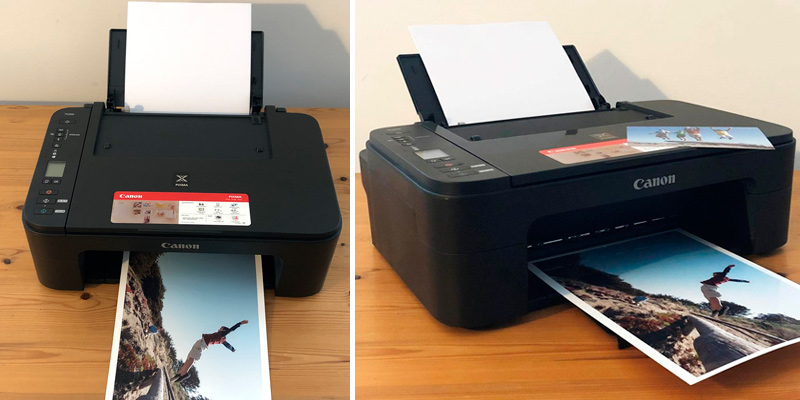
Additional Info
| Last updated price | £49.88 |
| Stock | In stock |
| ASIN | B07WV4XBSP |

Epson Expression XP-2100
Printing, Copying, Scanning
The Epson Expression XP-2100 represents the company's cheapest line today. The model is not bad per se, but this is also not something you buy when you have the financial means to afford something a little more impressive. That being said, small offices these days seldom need more than this appliance can provide, so you can just as well pay ~40 quid and go with this one instead.
Is this the fastest printer yet? Not even close. Capping at 8 ppm (black) and 4 ppm (colour), this appliance is actually quite slow but, keeping in mind that you can print, scan, and copy, that this is not a monochrome model, and that, again, you're paying less than 50 quid, the aforementioned printing speed is nothing to scoff at, all things considered.
You would presume that, at the very least, you'll be sacrificing output quality yet almost the opposite is the case here. No, Epson's standard 4-colour 603 ink set will be able to provide reliable, vibrant, and crisp printing, all while reducing the outlay. Using pigment black and dye colour inks, the model churns out well-defined and vivid prints that look almost like the ones that you print with ~£150+ printers. Sure, photos and high-resolution images will not necessarily look stunning but the appliance more than covers graphs, charts, and handouts. Plus, the colours are supplied individually, meaning that when you run out of one, you'll only have to replace the colour(s) you need.

Integrating Into Homes and Modern Offices
Assuming you're not forgetting the low-low-end price bracket we're working with here, the model looks plenty stylish and should be able to easily integrate into an average office space. The touch buttons on the control panel are responsive, with generous spacing between them minimising misclicking. With the built-in Wi-Fi module, this appliance will also let you forego these buttons and print from Epson iPrint, from cloud services, and more. But the USB port has not gone anywhere too, meaning that you can also work with USB flash drives and different USB-enabled devices.
Last but not least, the unit measures 45.8 x 37 x 19.8 centimetres and weighs ~4 kilogrammes, not the smallest or the most lightweight model from the company yet but, looking at the competition, also not the bulkiest low-end representative.
To sum up, provided that you seldom deal with lots of paperwork, the Epson Expression XP-2100 will do just fine, scanning, printing, and copying documents without you paying more than 40 quid initially.

Additional Info
| Last updated price | £100.53 |
| Stock | In stock |
| ASIN | B07VV6CPSB |

What Is a Home Printer?
Just like a laptop, a printer is an important part of gear that can be found in most households. Printers are helpful devices that allow us to save quite a lot of money down the road, providing us with a quick means of printing any kind of document, be it term paper, essay, legal documents, photo, presentation, book and many more. With a printer at home, you can save not only money that you'd otherwise spend on the printing services but also your time, printing as much as necessary in the privacy of your home. Printers can help transfer anything on paper and they don't cost too much. You can find a good printer in any price category and capable of performing a whole variety of functions, including not only printing but also scanning and copying, thus serving as a 3-in-1 device. In this article, we don't only review the best home printers but also help you deal with the selection and types of such devices.
There are also options for wireless printing. You can learn about them in our brand-new wireless printers review. Additionally, consider our review of all-in-one printers.
What Features to Compare
Printing Capabilities
Choosing a printer for home, first of all, you should pay your attention to the major feature - printing capabilities. The first parameter to consider it is a printing technology used in the device. There are 2 most widely-used ones: laser and ink-jet.
- Ink-jet printers use a multicolour ink for printing. The advantages of this kind of printing are a reasonable price of the printer itself as well as the consumables, a high printing speed, a good quality of images and a capability of printing colour documents. The cons are: a relatively low page yield of default cartridges, which is enough for around 150 copies (on average), and also a limited time of a standby - the printer should print at least once in 2-3 weeks to not let the ink get dry.
- Laser printers can be of 2 types: monochrome (black-and-white) and colour. The most widespread and popular are the monochrome ones. Among the benefits of a laser printer, we can mention a high printing speed and a huge page yield - from 1,000 pages at a single toner. Laser printers are perfect for printing B&W documents but are often inferior to inkjet printers when it comes to printing of images.
Printing Resolution
The second factor affecting the quality of a document printing is the printing resolution - the higher it is, the better the quality. If you are searching the printer for a home photo printing, we'd say that the best choice here is the ink-jet printer with extended colour packs providing correct shades and colour transition. A significant aspect is also a speed of documents printing, measured in pages per minute (ppm).
Cartridge and Tray Capacity
Another important feature is the cartridge and tray capacity. Depending on the printing technology, each type of printers is capable of printing its individual number of copies at a single cartridge. Some manufacturers offer cartridges with extended capacity that help you save your money by increasing the number of pages they can print. It is also worth checking the paper tray capacity because this feature seriously impacts the device's usability.
Functions
Having decided on the technical side of printing, you should assess the possibilities of a printer itself, for example, functions. There are 2 categories of printers: MFP (multifunctional printers) and regular printers. MFP combine several devices in one: a copier, a scanner, and a printer, sometimes even a fax. Also, in addition to the standard set for the MFP, the device may have additional features such as printing from a memory card, photo editing directly on the printer owing to the built-in display and software.
Connectivity
Finally, you should decide what devices you could sync with the new printer. For this pay your attention to connectivity. The hi-tech devices support not only a cable connection but also a wireless Wi-Fi network, which significantly extends the list of gadgets you can sync with the printer.
FAQ:
-
Sources:
1. Ted Needleman Home Printer Buying Guide: How to choose the best printer, DIGITAL TRENDS. May 19, 2014.
2. Printing Buying Guide, Currys PCWorld.
3. Choosing a Printer, Best Buy.
4. Rosemary Hattersley Printer buying advice: how to choose a printer, PC Advisor. March 25, 2011.
5. Justin Yu Printer buying guide, CNET. October 4, 2012.
6. Jamie Carter How to choose an office printer, TechRadar. August 13, 2015.
7. Peter Piazza Before You Buy a Printer, Lifewire. October 25, 2016.
8. Multi-function printer, Wikipedia. November 23, 2016.
Popular Comparisons





































Your comment was successfully sent
Error! Please try again later