Thanks to the fact that both bandwidths utilise the Wireless-AC technology, the power of the signal will match its range. The Intelligent Signal Indicator enables one-touch setup with an RE button. The blue light will indicate that the connection is solid and the red one will be reserved for those occasions when it isn't.
Due to its large size, it may restrict access to adjacent outlets.
This model is equipped with 3 external antennas, therefore it is able to expand the Wi-Fi coverage by as much as 10,000 feet. The maximum data transfer rate over a wireless network up to 1750 Mbps will cover the needs of large houses and medium-sized offices.
Large houses, offices
3 external antennas
1 x LAN (RJ45) port
IEEE 802.11b/g/n/ac
5 GHz: up to 1300 Mbps
2.4 GHz: up to 450 Mbps
LAN port: up to 1000 Mbps
WEP, WPA-PSK/WPA2-PSK
AC (wall plug)
3 years
The FastLane™ technology is able to use both Wi-Fi bands to establish a single high-speed connection. A connection like that is perfect for HD streaming, gaming, and any other data-intensive task. You can use the model to extend an existing Wi-Fi connection or create an AC Wi-Fi access point.
The instructions aren't necessarily as simple as they first appear.
NETGEAR EX6130-100UKS does many things well enough to earn the highest spot on our list. Its performance is exceptional and the model's versatile functionality is what really separates this Wi-Fi repeater from your average extender on the market today.
Medium to large houses, small offices
2 external antennas
1 x LAN (RJ45) port
IEEE 802.11b/g/n/ac
5 GHz: up to 867 Mbps
2.4 GHz: up to 300 Mbps
LAN port: up to 1000 Mbps
WEP, WPA-PSK/WPA2-PSK
AC (wall plug)
1 year
The Wi-Fi Analytics app will give you an overall overview of your network status. You'll be able to use it to check the strength of the signal. The app will help you measure channel interference. It is capable of identifying the locations where the signal is the weakest, so you'll have the ability to cover those dead spots.
The model tends to heat up.
NETGEAR EX3700 is a great choice for a large family of tech-savvy people who prefer a great variety of online content. It will help you eliminate dead spots and you'll be able to enjoy a strong signal in every corner of your house. Plus, it is compatible with all Wi-Fi standards.
Small to medium houses
2 external antennas
1 x LAN (RJ45) port
IEEE 802.11b/g/n/ac
5 GHz: up to 433 Mbps
2.4 GHz: up to 300 Mbps
LAN port: up to 100 Mbps
WEP, WPA-PSK/WPA2-PSK
AC (wall plug)
1 year
Using the Access Point mode, you'll be able to turn the Internet connection based on cords and wires into multiple dual-band wireless access points. The white housing is not as susceptible to scratches and smudged as you would expect.
Sensitive to voltage fluctuations in the network.
TP-Link RE205 will allow you to bring dead zones to life without paying through the nose, without fiddling with complicated and convoluted settings, and without dealing with bulky, oversized devices that take the entire socket.
Small to medium houses
2 external antennas
1 x LAN (RJ45) port
IEEE 802.11b/g/n/ac
5 GHz: up to 433 Mbps
2.4 GHz: up to 300 Mbps
LAN port: up to 100 Mbps
WEP, WPA-PSK/WPA2-PSK
AC (wall plug)
3 years
Using the Tether app, available for iOS and Android, you'll have the ability to adjust your network settings directly from a smartphone. Its interface is user-friendly and intuitive. The LED control function includes a Night Mode for peaceful sleep.
The model does not support the IEEE 802.11ac standard.
Though designed and manufactured by TP-LINK, the extender is compatible with most standard routers, as well as access points and service provider gateways. Being one of the most affordable options on the market, it is easily the best choice for smaller households.
Small to medium houses
2 internal antennas
1 x LAN (RJ45) port
IEEE 802.11b/g/n
2.4 GHz: up to 300 Mbps
LAN port: up to 100 Mbps
WEP, WPA-PSK/WPA2-PSK
AC (wall plug)
3 years
This site is a free online resource that strives to offer helpful content and comparison features to its visitors. Please be advised that the operator of this site accepts advertising compensation from certain companies that appear on the site, and such compensation impacts the location and order in which the companies (and/or their products) are presented, and in some cases may also impact the scoring that is assigned to them. The scoring that appears on this site is determined by the site operator in its sole discretion, and should NOT be relied upon for accuracy purposes. In fact, Company/product listings on this page DO NOT imply endorsement by the site operator. Except as expressly set forth in our Terms of Use, all representations and warranties regarding the information presented on this page are disclaimed. The information which appears on this site is subject to change at any time. More info
TP-LINK RE450
High Quality All Around
In the world of information technologies, there are always some kinds of products that sacrifice some of its aspects in favour of others and those that instead focus on delivering the best they can do in every single category. It's not at all uncommon to find that products with great features also feature some kind of trade-offs that cut into the value they would otherwise provide. Though, generally speaking, this sort of approach entails a relatively mediocre quality of all of these elements, the TP-LINK RE450 Universal Dual Band Wi-Fi Booster is one of those welcome exceptions that exudes high quality in just about every single area.
To get the ball rolling, this Wi-Fi router booster offers a fairly solid connection speed, with up to 1300 Mbps on a 5GHz network and up to 450 Mbps on a 2.4GHz one. The aforementioned networks are secured with the help of three external dual-band antennas that extend the coverage of your wireless signal and its reliability, effectively removing any potential dead zones from your house or your place of business. Given that both of the bandwidths utilise the Wireless-AC technology, you'll be able to rest assured knowing that the power of the signal will be able to match its range.
Another great feature of this wireless router is its Gigabit ethernet port, offering a high speed wired connection that gives you plenty of flexibility in connecting devices that either do not have wireless capabilities, or that only support slower speed standards from the past. This is perfect for something such as a desktop computer or a game console that you want to connect without having to shell out more money for a wireless adapter.
Lastly, even though this TP-Link Wi-Fi booster is essentially an orthodox all-rounder, the model does incorporate a fairly unique Intelligent Signal Indicator that comes with an RE button for one-touch setup, making the setup process of the router quite easy, especially for those who are always intimidated by such things. The blue light will indicate that the connection is solid and the red one will be reserved for those occasions when it isn't, letting you quickly and easily check the status of your connection without having to go into the firmware. All in all, the TP-LINK RE450 Universal Dual Band Wi-Fi Booster is a reliable and well-rounded model that will be a perfect fit for the kind of clientele that would choose a versatile device over a specific one any day of the week.

NETGEAR EX6130-100UKS
Two Wi-Fi Bands Into One
The NETGEAR EX6130-100UKS is a powerhouse that will be able to distribute a reliable, powerful signal to every corner in your house.
The model's biggest selling point is the company's very own FastLane™ technology. The technology is able to employ both Wi-Fi bands (the 5GHz and 2.4GHz ones) to establish a single high-speed connection. A connection like that is perfect for HD streaming, gaming, and any other data-intensive task. You can use the model to extend an existing Wi-Fi connection or create an AC Wi-Fi access point.
On the other hand, you can make an argument that it is really the little things that sell the product. For example, the built-in extra power outlet that will definitely come in handy whenever there isn't an AC outlet nearby. Though, you can just as well extend a similar sentiment towards the model's sleek design that blends into most environments and is barely noticeable at all until you notice a stronger Wi-Fi signal.
The only thing we don't like here is the instruction manual. At first, it may seem straightforward and simple enough. But some parts are a little convoluted and difficult to follow.
In short, the NETGEAR EX6130-100UKS does many things well enough to earn the highest spot on our list. Its performance is exceptional and the model's versatile functionality is what really separates this Wi-Fi repeater from your average extender on the market today.

NETGEAR EX3700
Strong Signal for Everyone
The NETGEAR EX3700 is sort of a middle-of-the-road Wi-Fi booster that should be enough to solve coverage issues in your average household. If you're familiar with NETGEAR products, it doesn't really offer anything you haven't seen before. It's just a solid extender that will help everybody in your family enjoy a strong and stable connection in every part of the house.
It will also help you prioritise the data. Using FastLane technology, you'll be able to establish one particularly high-speed connection that will allow you to enjoy online gaming and HD streaming.
The device is a dual-band booster, so prioritising in general is definitely not one of its weakest links. The 5GHz band is capable of transmitting up to 433 Mbps of data, more than enough for a few people enjoying the most traffic-demanding content. The slower 2.4GHz band caps at 300 Mbps, which is, again, more than enough for legacy devices and your everyday browsing purposes.
As it is always the case with NETGEAR, the model works with the company's very own Wi-Fi Analytics application. It will give you an overall overview of your network status. You'll be able to use it to check the strength of the signal. The app will help you measure channel interference. Finally, it is capable of identifying the locations where the signal is the weakest, so you'll have the opportunity to cover those dead spots.
In other words, the NETGEAR EX3700 is a great choice for a large family that enjoys a great variety of online content. It will help you eliminate dead spots and you'll be able to enjoy a strong signal in every corner of your house. Plus, it is compatible with all Wi-Fi standards.

TP-LINK RE205
Bringing Dead Zones to Life
The TP-Link RE205 looks like an adorable little robot from certain angles when you twist the antennas yet there's nothing adorable about this device. In fact, taking the price into account, the device's pretty mean, operating over both 5GHz (<433 Mbps) and 2.4GHz (<300 Mbps) bands to keep the wireless connection stable and secure throughout small- and medium-sized houses. The model works with most Wi-Fi routers and wireless access points, so you should not face any compatibility challenges.
Where usage and installation are concerned, the company's Intelligent Signal will allow you to easily find the best location where you'd want to install this device to eliminate all dead zones. Adding more, the Access Point mode that we've seen before has not gone anywhere too, letting you turn any wired Internet connection into the most stable and secure dual-band wireless access point.
Everything here is accessible via TP-Link's Tether app, the app that requires no introductions since most Wi-Fi repeaters from different companies try to copy this application, including its feature-rich interface and accessible installation and network management tools. Compared to TP-Link's most expensive repeaters, the only issue this product is shipped with is that there's no protection mechanism against voltage fluctuations in the network.
Aside from that, the TP-Link RE205 is what you can recommend to most average-sized households, from small flats with inconsistent users to relatively sizable houses with multiple active users sharing the network.

TP-LINK TL-WA850RE
Pleasure to Work With
TP-LINK TL-WA850RE is the most affordable Wi-Fi booster on this list. And, honestly, for its price, it is a pretty good product. Of course, you don't put this thing in an office and expect it to do anything. While the model does come equipped with a couple of internal antennas, you won't be able to find much use for its range considering the limited connection speed.
This single-band extender will be able to give you up to 300 Mbps to work with. It's plenty for your average family but that's about it. Of course, you can't really hold it against the model as it was clearly designed for small houses.
That said, there is one thing that we can hold against this booster and that is the fact that it doesn't support the 802.11ac wireless protocol. But the best thing about this standard is the MU-MIMO and, again, this isn't some sort of a large office model, so you would not have been able to put it to good use anyway.
One thing that we really like about this WiFi booster is its appearance. The miniature profile and the usual wall-mounted design make it particularly easy to deploy the extender and move it around.
The convenient LED control function on the lower half of its front incorporates a night mode for peaceful sleep. This LED function also includes 5 signal lights that show the strength of the signal. Finally, since this is a TP-LINK device, you'll always be able to rely on the Tether app to easily set up access and management via your smartphone.
In short, the TP-LINK TL-WA850RE may not seem like the most impressive option on paper but the Wi-Fi booster boasts a surprisingly ace price-performance ratio. If you don't live in a large house, this thing will work wonders for you. Plus, it looks really good and is a real pleasure to work with.

Infographics

What Is a Wi-Fi Repeater?
Nowadays, most appliances in a modern household require some form of internet connection, usually a wireless one. This is quite handy as many features made available by the worldwide web are invaluable and we can hardly imagine our life without them. However, this means that devices set in far corners of your home might have trouble getting the signal and, thus, lack those functions. As some gadgets are completely useless without internet, you need to either spend hours and lots of energy trying to place everything in your house to be within a small range of the router or, alternatively, just get a Wi-Fi signal repeater.
These boosters can be placed right on the edge of the signal range and, by utilising special technology, transmit the connection wider, covering a whole building or even a larger area. Thanks to these devices, a single router will be enough for a big office and the repeater will take care of the connectivity issues for you. A WiFi repeater with USB port can even be hooked up to your PC or laptop to run necessary tests and to determine the best place to put it. That way you'll definitely cover a bigger area.
Sources:
1. How to Measure Your Wi-Fi Signal Strength, Lifewire.
2. Joel Crane Understanding WiFi Signal Strength, MetaGeek Support.
3. Wi-Fi, Wikipedia.
Popular Comparisons





































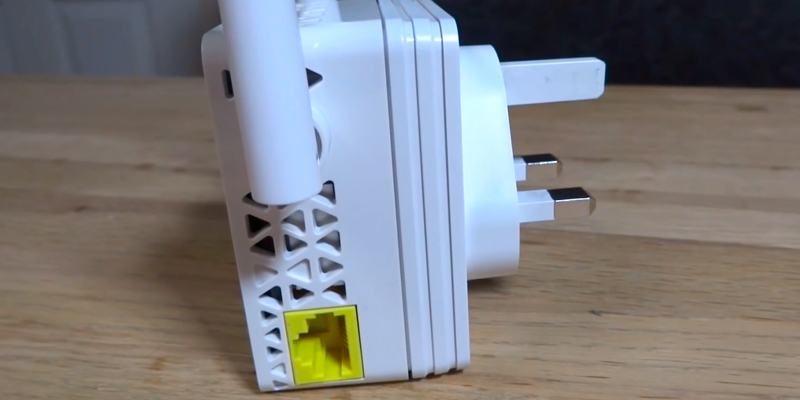

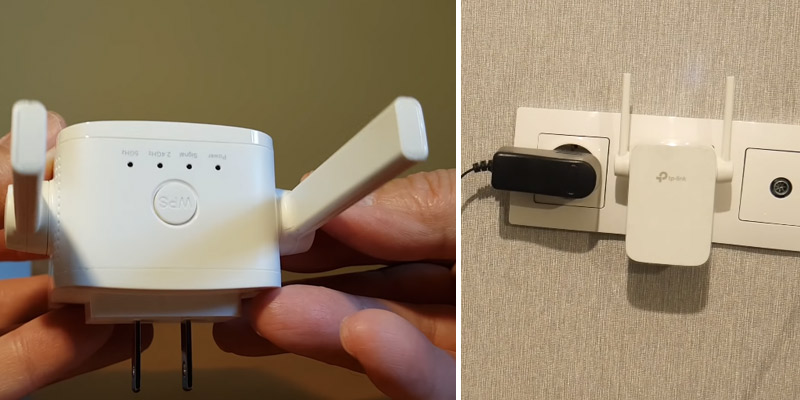


Your comment was successfully sent
Error! Please try again later