7'' TFT, Touch Screen, 1024x600
Quad Core 1.2 GHz
This site is a free online resource that strives to offer helpful content and comparison features to its visitors. Please be advised that the operator of this site accepts advertising compensation from certain companies that appear on the site, and such compensation impacts the location and order in which the companies (and/or their products) are presented, and in some cases may also impact the scoring that is assigned to them. The scoring that appears on this site is determined by the site operator in its sole discretion, and should NOT be relied upon for accuracy purposes. In fact, Company/product listings on this page DO NOT imply endorsement by the site operator. Except as expressly set forth in our Terms of Use, all representations and warranties regarding the information presented on this page are disclaimed. The information which appears on this site is subject to change at any time. More info
Fire Kids Edition 7-inch
Display
Efficiency
Design and features
| Last updated price | $0.00 |
| Stock | May be out of stock |
| ASIN | B018Y22DT6 |

LeapFrog LeapPad3
Display
Efficiency
Design and features
| Last updated price | $0.00 |
| Stock | May be out of stock |
| ASIN | B00JLHW0VU |
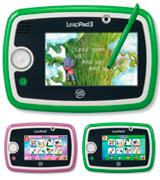
Dragon Touch Y88X Plus Kids Tablet
Great Quality At Good Price
Manufacturing company Dragon Touch has decisively positioned itself in the competitive market of electronics as a provider of good quality Tablet PC products at a reasonable price. Dragon Touch Y88X Plus is a vivid proof of this fact. The tablet is available in several bright colourful solutions, so you can easily choose the one to suit your child's character and personality. Dragon Touch Y88X Plus has all of the required technical parameters to let your child launch any application or game without lagging or glitches. Quad-core processor with 1.3 GHz frequency and 1 GB of RAM will ensure optimal performance, quick app launches, and super fast multitasking. Just like many other more expensive models, this tablet is equipped with an internal 8 GB memory that can be conveniently expanded with microSD/TF memory cards. We strongly believe that such characteristics would allow you to enjoy a seamless operation and install a number of engaging games and educational applications for your child. The durability of the device is secured by sturdy silicone case that cushions and protects the tablet against accidental drops, bumps and scratches.
Important Role In Child Development
This tablet offers a range of useful functions and features some of which we would like to highlight here. First of all, parents can create multiple accounts for their children and customise them by installing different games and applications. What's more, the tablet's software can support several languages at once. For instance, for each profile, you may select up to 3 content languages out of 23 available in the configurations menu. Naturally, you can find and install different educational, entertaining or learning games and apps from the Android app store. You can install apps on finance and money management to let your little one learn from an early age how to use his own money and avoid making any mistakes in the future. In general, this tablet offers a great combination of high-end performance, quality software, and affordable price. No matter the occasion, this gadget will be a great gift for your junior on any holiday.
More Products To Consider
We additionally recommend turning your attention to kids heapdhones.
| Last updated price | $0.00 |
| Stock | In stock |
| ASIN | B01MCQMJOJ |

iRULU BabyPad Y1
Display
Efficiency
Design and features
| Last updated price | $0.00 |
| Stock | May be out of stock |
| ASIN | B01CCMO4HS |

Alldaymall Kids Tablet
A Good Start
Kids tablet Alldaymall would give your kid a head start to begin mastering modern technologies and grow into a tech-savvy toddler. It has very compact dimensions of 182 x 121 x11 mm and therefore may easily fit into a small-sized purse or slip into a pocket. The body of the tablet is additionally protected with a special rubber case that provides better safety in use and higher resilience to shocks, accidental drops, bumps or scratches. The tablet's screen is 7 inches in diagonal, which can be considered as fairly large for a child. Besides, its resolution of 1024x600 pixels shows clear and vivid images at all times and ensures improved comfort when watching videos or playing games. The tablet is furnished with 2 cameras: rear one has 2 MPs and front camera has 0.3 MP. Taking photos with the cameras and capturing the moments may grow into a favourite pastime for your kiddo.
With Child Care In Mind
Alldaymall tablets enjoy popularity among users due to their special thoughtful pre-installed safe kid mode. Iwawa Kid Mode is a large bright and colourful digital playground that allows millions of kids to play and learn in a safe environment. It is very easy to setup and even if you are using it for the first time, you can configure the desirable parameters in no time at all in a guided step-by-step process. No need to worry that your kiddo will accidentally spend a fortune on a media market, or stumble into a minefield of dangerous online content. With Alldaymall tablet you have a chance to customise a range of settings, specify the educational and entertaining applications that the child will be allowed to use or the websites that your kid will be permitted to visit. It is worth mentioning that your junior will not be able to leave this safe playground without your permission. You can configure the parental settings and decide yourself on the unlocking mechanism for the Kid Mode. In addition to customised access to Internet resources and applications, you will be able to restrict access to certain folders and files and your kid will never again unwittingly delete important documents.
Colourful display, entertaining themes and amusing icons will capture and fully absorb your child's attention! The time with this tablet will fly! That's why parents will probably appreciate an option to restrict the time when their junior will be allowed to use the device. Time restrictions may be the same for each day or vary daily in accordance with your junior's schedule or your personal preferences.
In view of the above, we would highly recommend this tablet for parents who want to help their children grow, develop and learn new skills in a fun and engaging way.
More Products To Consider
Get a GPS tracker for your kid and know its whereabouts anytime!
Additional Info
| Last updated price | $0.00 |
| Stock | In stock |
| ASIN | B01EV0KR16 |

What is a Tablet for Kids?
Children discover the world through numerous ways. They watch cartoons, listen to their parents, touch furniture or taste their toys. At first, their interest in new things is unconscious, but later kids become more and more aware of what they are doing. That's why it is so important to pay attention to children's early development, and IT sphere - to be specific, tablets for kids, - is one of the things which you may need. Tablets can develop child's communicative and learning skills with the help of games, engaging learning apps, or video communication, for example, with their grandparents.
However, kids tablets should be different from the ones adults use. We are all aware of the fact that children can break or damage things in the blink of an eye either on purpose or unintentionally. Regardless, their tablets should be of higher durability and resistance against possible drops or moisture. Moreover, kids should also be protected against the risk of coming across anything inappropriate on the Internet.
We can also help you choose the optimal tablet for entertainment or business needs. Instead of going through hundreds of tablets offered on the market, visit our review of the best tablets or detachable laptops and pick one among the most popular models and brands.
What Features to Compare
Display
The display should be of high quality not only because children are fond of bright pictures, but also to provide necessary safety for kids' eyes. Thus, the tablet screen must be bright and have a glare filter to be able to provide a proper image which doesn't become dim when you look at it from an angle. The resolution should be good enough to produce pictures without visible pixels. And, of course, sensor response should be quick and accurate otherwise, your child will refuse to play with the tablet.
Efficiency
Children grow fast and their interests change, so you will need to upload new and more difficult games. Thus, the device must be effective enough to run a game with high system requirements. Tablet's efficiency is determined by several factors.
- A processor makes a great part of kids tablet's efficiency. To run games which are interesting and useful for your child, it must be powerful and able to respond to every child's movement. Weak processors will spoil games - the speed will slow down, the figures will jam, the game will malfunction, and child's mood will be brought down.
- RAM, or Random Access Memory, should be no less than 1 GB. As this characteristic is responsible for tablet's ability to run several applications at once, its capacity is important for a proper work of all opened apps. If RAM is less than 1 GB, applications can suddenly stop working and close.
- Graphic processor is one more significant feature which will help your child enjoy playing the tablet. Its main function is to run graphics of high quality and make games with high system requirements work properly.
Design and features
Design of a tablet is of vital importance as children perceive the world mostly with the help of visual senses. Thus, if a tablet has an unusual form, if its case is bright and pleasant to touch, there are more chances that your child will like the gadget. Except for a nice look, your child's tablet should possess some features to protect it and provide it with longer durability. Taking into account children's peculiarities such as an inability to control their feelings well and, as a result, possible strokes and falls of a tablet, your device should be at least shock-proof. Moreover, the materials which it is made of must be nontoxic as the gadget will be in child's hands most of the time. And, of course, don't forget to pay attention to parent control function which will help you be aware of what your child is doing with a tablet and prevent him from coming across undesirable content.
Sources:
1. Russel Holly Choosing a kid-friendly Android phone or tablet, Android Central. July 7, 2015.
2. Best tablet reviews for kids, Consumer Reports. November 25, 2014.
3. Nick Mediati Tablet Buying Guide: 8 Essential Tips, Laptop Mag. February 24, 2016.
4. Ed Hardy How to Choose a Tablet Operating System, TabletPCReview. August 14, 2016.
5. Lucy Gill How to choose tablets for kids, Fundamentally Children.
6. How to Choose a Kid’s Tablet, Kids Tech News.
Popular Comparisons





































Your comment was successfully sent
Error! Please try again later