The tablet boasts great sound quality and a super-powerful processor, along with excellent screen resolution and comfortable ergonomics. The branded S Pen stylus understands more than 4000 degrees of pressure, its delay is minimal, and the pen tip glides smoothly across the screen.
There is no legacy wired headphone jack.
An excellent device for those who need longer battery life on a spacious display. It is convenient to work with the user interface on Android 11. While playing games, you can turn on the system acceleration mode in order to get the best possible performance.
12.4", TFT, WUXGA+ (2560 x 1600)
Qualcomm Snapdragon 750G (2.4GHz Octa-core)
4 GB
64 GB
Up to 13 hours
8MP / 5MP
Wi-Fi, Bluetooth v5.2
MicroSD Slot, USB Type-C 3.2
Android 11
610 g
2 years
The Qualcomm Snapdragon 662 chipset with a 2.0 GHz base clock rate makes this model substantially more powerful than other tablets in the same price range. Add to this a decent amount of RAM and Dolby Atmos speakers and you'll get an ideal gadget for streaming media and playing mobile games.
The Call & Message Continuity setup can take quite a while.
The Samsung Galaxy Tab A7 is an advanced tablet with a number of innovative solutions. An excellent 10.4-inch screen makes any picture or video crystal clear even in Full HD resolution. The Samsung Knox mobile safety system and expandable memory of up to 1TB make this particular model a true flagman among both Samsung and Android-based products.
10.4", TFT, WUXGA+ (2000 x 1200)
Qualcomm Snapdragon 662 (2GHz octa-core)
3 GB
32 GB
Up to 13 hours
8MP / 5MP
Wi-Fi, Bluetooth v5.0
MicroSD Slot, USB 2.0, 3.5-mm jack
Android 10.0
476 g
2 years
The large-amplitude sound cavity unit keeps the treble bright and the pass deep. The integrated GPS module is more accurate than they usually are on Android tablets. The Android 10.0 operating system offers humanised global gesture touch and the long-awaited dark mode.
The camera's video capturing quality is passable at best.
Teclast P20HD has the best screen and maybe even the best appearance among tablets below ~300 quid. The IPS display makes sure the viewing angle is wide (178 degrees), and colours are accurate, and the contrast ratio is high, preventing the image from looking washed out.
10.1", IPS, WUXGA (1200 x 1920)
Unisoc SC9863A (1.6 GHz octa-core)
4 GB
64 GB
Up to 13 hours
5 MP / 2MP
Wi-Fi, Bluetooth v5.0
MicroSD slot, Slot for NanoSIM cards, USB Type-C, 3.5-mm jack
Android 10.0
531 g
1 year
The screen, adopting an in-plane switching (IPS) panel, will be able to provide the widest viewing angles, accurate colours, and gorgeous blacks. The speakers support Dolby Atmos®, producing the sound that immerses and surrounds you with stunning audio.
The OS is a little outdated, to say the least.
Between the robust front-facing speakers and an IPS screen, this Android tablet from Lenovo accommodates primarily the people who like to spend free time watching movies and Youtube on a tablet. You can create multiple profiles with individualised settings, wallpaper, and social media accounts.
10.1", IPS, WXGA (800 x 1280)
Qualcomm Snapdragon APQ8009 (1.3 GHz quad-core)
2 GB
32 GB
Up to 7 hours
5 MP / 2 MP
Wi-Fi, Bluetooth 4.0
MicroSD slot, Micro USB, 3.5-mm jack
Android 8.1 Oreo
530 g
1 year
The tablet works with 4G high-definition calls and supports 5G. Stretching the maximum battery life 15 hours, this tablet will survive the longest flights without recharging. The dual speakers can produce passable 3D stereo surround sound, making the content on the screen more immersive.
The audio sounds terrible through headphones.
The YESTEL T5 is more impressive across the board than its price tag would suggest. The metal-textured back shell even makes this tablet look a little expensive, whilst the scratch-resistant glass screen will enable worry-free use and transportation. Plus, both cameras capture alright-looking photos.
10.1", IPS, WXGA (800 x 1280)
Unisoc SC9863A (1.6 GHz octa-core)
3 GB
64 GB
Up to 15 hours
8 MP / 5MP
Wi-Fi, Bluetooth v4.0
MicroSD slot, Slot for NanoSIM cards, USB Type-C, 3.5-mm jack
Android 10.0
500 g
2 years
This site is a free online resource that strives to offer helpful content and comparison features to its visitors. Please be advised that the operator of this site accepts advertising compensation from certain companies that appear on the site, and such compensation impacts the location and order in which the companies (and/or their products) are presented, and in some cases may also impact the scoring that is assigned to them. The scoring that appears on this site is determined by the site operator in its sole discretion, and should NOT be relied upon for accuracy purposes. In fact, Company/product listings on this page DO NOT imply endorsement by the site operator. Except as expressly set forth in our Terms of Use, all representations and warranties regarding the information presented on this page are disclaimed. The information which appears on this site is subject to change at any time. More info
Samsung Galaxy Tab S7
Large Display
Tablets come in all kinds of shapes and sizes, which is a good thing, as not everyone requires the same screen size for their device. In fact, there is a subset of “power users” who require tablets that have a larger display, and that is exactly what the Samsung Galaxy Tab S7 is for. This tablet's large display, in combination with its plentiful battery life, is one of the premier models of Android tablets that are designed specifically for those who need to do some kind of real work on their devices.
To start with, this tablet comes with the latest Android 11 operating system, giving you access to all the advanced features that this OS includes for power users. The clean user interface is easy to navigate and stays well out of your way whenever you are trying to get work done. So, you can rely on this tablet for giving you exactly what you need instead of forcing you to do things in another way.
Of course, this tablet isn't made just for those who need to get work done. Those who want to play games will also find this tablet to be one of the better gaming tablets out there, thanks to the acceleration mode, which gives you the maximum amount of computing power to render your games as smoothly as possible.

Full Multimedia Device
Those who want a little more horsepower out of their tablets will obviously want to know a bit more about what exactly is under the hood of this device. At the heart of this tablet is the extremely powerful Qualcomm Snapdragon 750G Octa-core processor running at 2.4GHz, which gives this tablet plenty of power for running your favourite applications as well as making sure that your high-end games run smoothly. The 4 GB of RAM gives you plenty of memory for running multiple apps at once, something that many power users absolutely need to do. The 64 GB of internal storage is also plentiful, and can easily be expanded by adding an SD card in the microSD card slot.
One area that many tablets are often lacking in is sound, but thankfully the included speakers on this device actually give you pretty good sound quality. In addition, those who need to do some kind of drawing work on this device can use the branded S Pen stylus. What's great about this particular stylus is that it understands more than 4000 degrees of pressure, it has minimal delay, and the pen tip glides smoothly across the screen. If your artistic side needs a device that can give you the degree of control that you require, then there are few other tablets out there that can even come close to matching this model.

Additional Info
| Last updated price | £449.00 |
| Stock | In stock |
| ASIN | B098QTLYJQ |

Samsung Galaxy Tab A7
Big and Beautiful
The Samsung Galaxy Tab A7 is one of the newer Android-based tablets from the company widely known for its high-tech gadgets and electronics.
The thing that will immediately catch your eye in this tablet is its oversized screen. With a 10.4-inch TFT display, the Galaxy Tab A7 is one of the bigger models included on our list. What makes the screen good in our opinion is the resolution of 2000x1200 pixels providing both videos and still pictures crisper than ever. As compared to other models in the same price range, we can safely say that Samsung offers by far the highest level of clarity.
Although the 8-megapixel (MP) camera can hardly impress anyone today, the features that make Samsung cameras truly shine are the capturing software and AI capabilities that enhance seemingly low-resolution photos to a whole new level. As for the front camera, it is a slightly less powerful 5-megapixel camera that will be enough for video calls but won’t be really that great for selfies.
Conversely, the audio capabilities of the gadget are nothing short of amazing. Namely, the speakers here are Dolby Atmos Quad Speakers that put any stereo speaker to shame. And to top all that, what we have here under the backplate of the Samsung-labeled cover is a 7,040 mAh battery that provides the user with up to 14-16 hours of continuous use, which basically means that you can use the tablet for a whole day before it needs to be recharged.

Ideal for Games and Other Power-Demanding Apps
As for the sheer processing power, this particular Samsung tablet model features an octa-core Qualcomm Snapdragon CPU with a base clock rate of 2.0 GHz, which is not too shabby, especially when compared to other Android-based models that can barely reach 1.6-1.8 GHz in boost mode. Combined with a decent amount of RAM (3 GB), it ensures you get a reasonably quick tablet based on Android OS that can play modern mobile game titles, stream your favourite shows, and even do something in the background (messaging and social media apps) without too much of a lag.
The base internal memory, on the other hand, is capped at 32 GB. Considering how much space the OS takes, you'll have approximately 25 GB of free space, so we highly recommend getting a high-capacity microSD flashcard, on top of that.
All things considered, the Samsung Galaxy Tab A7 10.4-inch tablet will be a good option for those looking for an inexpensive device that can be used for browsing social media, surfing the web, and watching movies or TV-shows.

Additional Info
| Last updated price | £198.00 |
| Stock | In stock |
| ASIN | B08FCNHP4C |

Teclast P20HD
Looking Good
The Teclast P20HD leaves very little to be desired. Both supporting and contradicting this statement, we're not crazy about the cameras. Capping at 5 megapixels and 2 megapixels (back and front respectively), the cameras snap passable pictures (at best) and shoot middling video. Of course, very few people use cameras on tablets anyway, so this is not the biggest problem you can have with these gadgets.
What's much more important is the hardware. Between the Unisoc SC9863A (1.6 GHz octa-core) chipset and the 4 GB RAM setup, this device can juggle multiple gluttonous applications without slowing down. Using the A55 architecture core, the chipset's Antutu running points exceeded 70,000. To add more, its AI computing performance is increased sixfold, achieving 24-second boot.
Continuing with the performance subject, the Android 10.0 operating system that this gadget comes pre-installed with contributes quite a bit to the performance cause as well. Besides streamlining navigation and making its utility tools less awkward, the latest Android version supports humanised global gesture touch as well as the crowd-favourite dark mode, making the gadget more personal and easy on the eyes.
Speaking of easy on the eyes, the model's brushed metal body looks brilliant, with this grainy texture not just improving the tablet's appearance but also making this device less slippery, so you can use it without covering the tablet with a case. What's also easy on the eyes is its curved edges, making the gadget feel less stiff. As you can guess, the edges are covering the 10.1-inch screen. With its IPS panel and >Full HD (1920 x 1200p), the screen reproduces stunning visuals. Aside from that, the in-plane switching (IPS) technology pushes the viewing angle 178 degrees, delivers accurate colours, and gorgeous blacks, making the image look less muted/subdued. Plus, the screen adopts respectable anti-glare coating so that you can use the tablet even with the sun hitting right at it.

Large-Amplitude Sound Cavity Unit
Setting aside everything that we've outlined and discussed above, the tablet's biggest strength is the large-amplitude yet elegant sound cavity unit. Working alongside the model's metal body, the sound unit makes sure that the treble remains bright and the bass output is always deep. What will also be 'deep' is the built-in GPS module that lets you find the way without relying on phones or GPS navigators.
In closing, the Teclast P20HD is where form meets function. No matter the application or the environment, this Android tablet will thrive, and you'll thrive with it.

Additional Info
| Last updated price | $0.00 |
| Stock | May be out of stock |
| ASIN | B08BZL81QZ |

Lenovo Tab E10 (ZA470061GB)
Mixed Feelings
The Lenovo Tab E10 leaves mixed feelings. Generally speaking, Lenovo design, produce, and manufacture solid tablets, with this device fitting the mould. At the same time, we have problems with the model, problems that you cannot in good faith describe as negligible.
To begin with, the battery is not that great. Depending on the content you're consuming and the apps you're juggling, the battery will be able to provide somewhere around 6-7 hours but seldom more than that, even though there are Lenovo tablets within the same price bracket that stretch the average battery life almost 10 hours.
On one plate, you have the thin and lightweight profile that makes the device elegant and comfortable to hold and use practically anywhere. On a neighbouring plate, you have the main camera capping at 5 megapixels, which is not bad, and people seldom take pictures with a tablet anyway, but we have seen more impressive cameras before, even within this model's class.
The OS being the Android 8.1 Oreo instalment leaves mixed feelings too. Sure, it is safe, light, and efficient at managing the device's resources. Its own resources though are a little outdated, to say the least.
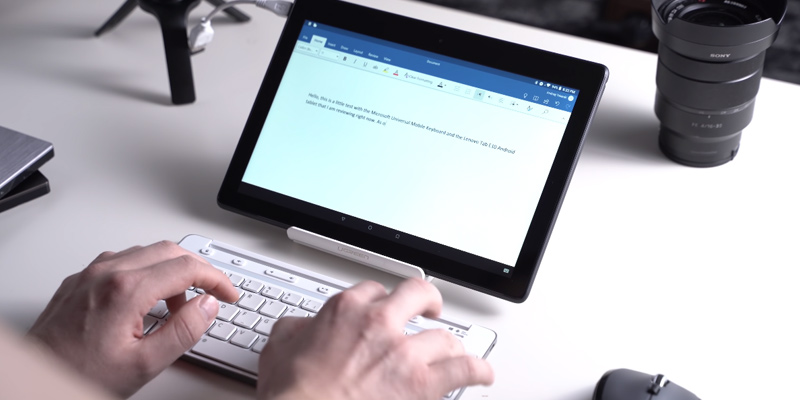
An Immersive Sound Matching Vibrant visuals
As critical as we're above, the tablet has multiple advantages separating this device from its competition, primarily its tech and hardware. The Qualcomm Snapdragon APQ8009 processing unit is speedy and pretty good at multitasking, despite its modest 1.3 GHz quad-core setup. More impressive is the IPS screen. As always, the in-plane switching tech ensures accurate colours, wide viewing angles with almost nonexistent colour shift, an above-average contrast ratio with excellent black, and vibrant visuals that seldom look washed out. What's even more impressive or, at the very least, more surprising is the front-facing speakers. Supporting the Dolby Atmos® tech, the speakers produce an immersive sound that surrounds you and makes the on-screen visuals even more engaging.
Other than the screen and the speakers, this model is not looking that different from most Android tablets, including its weight (~530 grammes), interfaces (MicroSD slot, Micro USB, and a 3.5-mm jack that you can use to connect most headphones/headsets to the device), and the standard BT and Wi-Fi modules.
In other words, people that like watching movies on their laptop while lying on a sofa or in bed will definitely appreciate the Lenovo Tab E10.
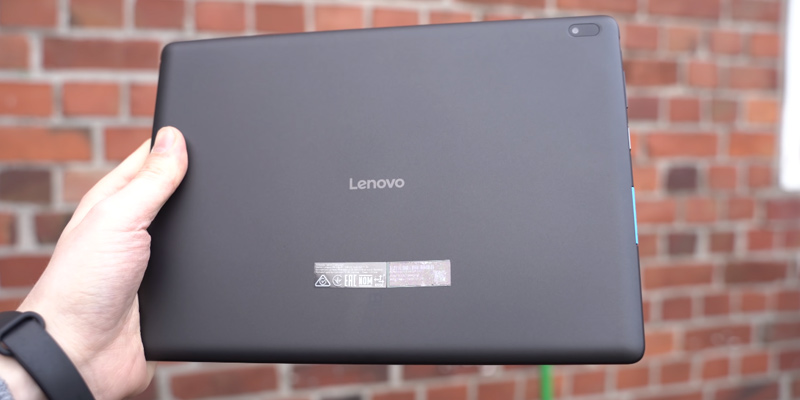
Additional Info
| Last updated price | £149.99 |
| Stock | In stock |
| ASIN | B08557CHDB |

YESTEL T5
15 Hours of Battery Life
YESTEL is not the biggest name in the game and its T5 is also not the tablet that many people have heard about. But, as long as the company continues sticking with what's working, there's a pretty good chance the status quo will start shifting soon enough. At less than 150 quid, what this device is offering and packing is quite remarkable.
To start with, the model's battery life is nothing to sneeze at even when you're suffering from allergies. Even Samsung's Galaxy Tab line usually surrenders at 10-13 hours tops, and they're considered to be the longest-lasting Android tablets on the market today. But not if YESTEL T5 has anything to say about it, which it does. With this device, the battery life stretches 15 hours.
Naturally, as it always is, squeezing every minute from the advertised 15-hour battery life will be almost possible and, if you play system-intensive games or juggle multiple demanding apps (especially streaming services like YouTube, Netflix, Twitch, and so forth), the battery will start dying out at 10 hours and will no doubt give out before 12. But, again, the same rules apply to the titans like Samsung, so we'll be working with ~2 hours of additional battery life compared to the best Android tablets on the market no matter how you slice it.
Whilst the battery is the model's strongest suit, the audio is its weakest point. What's surprising is that the issue lies not with the speakers. No, the speakers are fine. These dual speakers can even produce a decent 3D stereo surround sound effect, making the on-screen visuals more immersive. The issue lies with the stereo jack (or the circuitry surrounding it), making audio sound terrible through headphones.
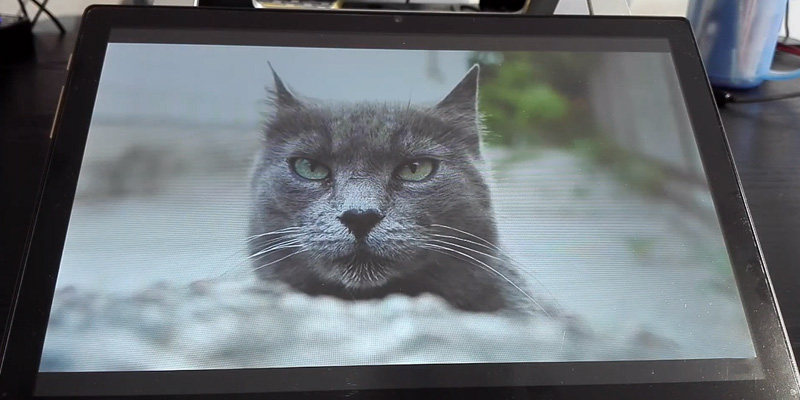
Metal-Textured Back Shell
Budget tablets normally come outfitted with middling hardware. But we cannot say the same about the YESTEL T5. Equipped with Unisoc SC9863A (1.6 GHz octa-core) chipset, the model enables smooth multitasking without compromising fluidity.
Budget tablets usually look bad. However, again, this model is not cut from the same cloth. With its metal-textured back shell and sturdy glass screen, the device appears quite stylish. Likewise, the glass screen is scratch-resistant and ensures improved light transmission.
Long story short, despite sharing a price bracket with budget Android tablets, the YESTEL T5 is nothing like them. On the contrary, the model has more in common with mid-range and even high-end tablets, especially its construction and battery life.
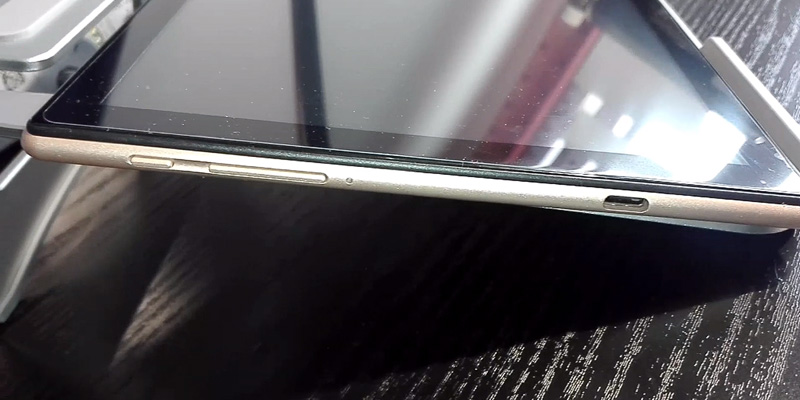
| Last updated price | £129.85 |
| Stock | In stock |
| ASIN | B08BC4V99F |

What Is an Android Tablet?
When you feel like a laptop takes too much space and isn't very convenient in terms of mobility and your smartphone isn't as comfortable when it comes to watching movies and working, getting a tablet is the only correct logical conclusion. A tablet is an electronic device capable of connecting to the Internet through WiFi or via a 3G/4G technology thanks to the internal or external module. This kind of device allows you to comfortably browse the internet, listen to music, watch movies as well as utilise a variety of different applications in terms of work and entertainment.
What's great about a tablet compared to a laptop is that you can operate it through a touchscreen display without a keyboard or a mouse. Tablets with Android as their operating system boast a plethora of advantages in terms of configuring the device and its interface. The system's incredibly flexible and adjustable nature allows its users to create their own unique interface and set all the intricate aspects to their liking. You will be able to find a variety of interesting and useful applications that you can download or purchase through Google Market, often for free.
You can play video games on a tablet as well, but if you're looking for a more serious gaming setup, you might be better off with a gaming laptop instead.
What Features to Compare
When looking for the best Android tablet, one of the first things you ought to pay attention to would be the type of display and its characteristics. In order to make the right choice, you will have to first figure out what is it you're primarily aiming to do with that device. There are two kinds of tablets - the standard type and the ones that come with an adjustable keyboard that allows you to type with some additional comfort (these models are also known as transformers). The key element of every tablet is the touchscreen display, so figuring out its characteristics is the utmost important question. The size of the display of your average tablet ranges from 7 to 13 inches, so you will always have a choice in that matter. You also should not disregard the resolution of the screen and the type of matrix since those will determine the quality of the picture. The display resolution is the number of distinct pixels in each dimension that can be displayed. The bigger the number of pixels, the better your picture is going to look.
Some other aspects you should have in mind when purchasing an Android tablet would be the performance and memory. These elements can be especially important if you aren't just looking for a device to surf the Internet but also the one that could run the latest video games and operate the most demanding applications. Just like any other type of computer, your tablet also features a chipset and random-access memory, the quality and quantity of which is going to determine the speed and performance of your device. You should also keep an eye out for the amount of internal memory your potential Android tablet comes with. The more of it you have, the bigger the number of multimedia and applications you can store on your device. Most top Android tablets should also have an additional card slot in case you're not satisfied with the amount of internal memory.
The number and presence of wireless technologies and inputs are going to determine the number of ways you will be able to apply your tablet. Virtually every one of them comes with WiFi support so that you'd be able to browse the Internet through the number of potential wireless hotspots. Unless you're going for the cheapest possible option, you ought to take a look at the type of WiFi technology your model supports, preferably including the latest industry standard 802.11ac. If you're looking to take your tablet outside, you might want to look for a model that supports mobile internet technologies (3G, 4G or LTE). The presence of Bluetooth can be quite crucial as well since it gives you the opportunity to conveniently share data and connect various devices through it. GPS technology is going to allow you to locate your current whereabouts utilising a number of potential navigation applications. Talking about inputs, you definitely ought to look for the model that comes with 3.5 jack for headphones and microUSB since the latter one is the Android industry standard for chargers. If you're interested in wireless charging, you may want to search for the device that features NFC technology. All in all, there's no downside to having as many wireless technologies and inputs as possible.
The last thing you may be interested in includes the number of potential additional features, be it the camera, the device's battery life, the version of an Android operating system, the design and the materials of the casing. The primary camera is going to allow you to shoot photos and videos to share them with your friends later while the frontal one will grant you the possibility of video calling. The built-in speaker will provide you with the opportunity to listen to your favourite music or enjoy some Youtube clips without having to connect a headset. The battery life is going to determine how long you can operate the device without facing the need to charge it up which can be quite important if you're looking to take your tablet outside. You should also make sure that your tablet comes with the latest operating system or the ability to easily update it in order to avoid facing some problems with applications later in the future. Regarding the look of the device, you should get the one that appeals most to you while also keeping in mind the weight of the model so that you don't strain your hands after hours of continuous use.
Did you know?
That:
- More than a billion people in the world operate a tablet on a semi-daily basis and over 150 million own one of these devices.
- Android tablets have had a large spike in popularity over the last few years and were able to finally surpass Apple with a market share of 57 percent.
- Average tablet usage adds up to about 15 hours a week which is considerably more than that of a smartphone and a computer.
- Some may find this statistic surprising but the most popular tablet activity has nothing to do with work, any form of videos or internet in general. It is actually video games with movies and TV shows trailing behind them in popularity. About 84% of tablet users tend to spend at least a few hours a week playing video games on their favourite device.
- Although your average tablet boasts a convenient structure capable of providing a sufficient level of mobility, up to eighty-two percent of tablet owners use their device strictly at home, with 28% of them replacing their computer with a tablet altogether.
- Researchers found that people tend to spend more time with their tablets than they do with paper books. Although this statistic may be somewhat ambiguous since a lot of individuals tend to read books on their tablets.
Bit of History
Although the first touchscreen piece of equipment was introduced fairly recently, with the first ever model being produced in 1982 by George Samuel Hurst and released in 1993 by IBM (though the technology didn't really receive any kind of popularity or commercial success for another 10 or so years), it does seem like touchscreen devices have been around for ages, doesn't it?
Part of it certainly has something to do with the fact that while the device became popular in the last decade, the first attempts to produce a touchscreen technology date back to 1970s when a couple of engineers from CERN developed a transparent touchscreen based on their work at a television factory in the early 1960s. Another cause for it could very well be the fact that an idea of a touchscreen technology has been prominent in the science fiction genre being mentioned as early as 1951 in Isaac Asimov's series of science fiction books called The Foundation.
The last but not least possible reason for this kind of phenomenon could possibly be the fact that a touchscreen technology provides a tremendous amount of convenience and utility that simply isn't possible to achieve using a regular device paired with an orthodox screen.
Speaking of convenience and utility, did you know that you could use your tablet as a powerful TV remote? With the right model in your hands, you will be capable of entirely replacing your remote with a tablet. Some of these devices are specifically designed with this kind of application in mind. The popular Samsung Galaxy Tab line, for instance, boasts a built-in IR transmitter that can be used as a universal TV remote. Although just like with the good old-fashioned remote, you will have to aim directly at your television set in order for it to work.
But that isn't even the remotely the most peculiar possible application for your tablet. The honour and privilege of bestowing that title would have to go to those bright folks that figured out that you can use your touchscreen device to tune your guitar. Professional and aspiring musicians usually tend to carry electric guitar tuners with them. But if you're an intermediate player that just wants to quickly tune his favourite musical instrument, or you would like to have a backup guitar in case your band is on tour, all you have to do is download Guitar Tuna, a free Android and iOS app that will do that job for you.
FAQ:
Q: What are the advantages of a tablet compared to a modern smartphone?
A: A tablet features quite a few advantages even if you compare it to some of the most technologically impressive models of smartphones on the market. First of all, tablets generally feature a much larger display, providing you with far more workspace opportunity and convenience regardless of whatever task at hand you're looking to execute. They're a considerably more appropriate tool for work and can also make the viewing experience, be it a blockbuster movie or your favourite television drama, a much more engaging activity. Second, a tablet is a far more versatile device that is much more suitable for video conferencing and can also serve as an e-reader far better than your average smartphone. Last but not least, tablets tend to be noticeably cheaper than their smartphone counterparts.
Q: What are the advantages of a tablet compared to a laptop?
A: Although your average tablet may lose to a laptop when it comes to functionality, the device has an array of features and assets that often make a tablet a significantly more alluring choice than a laptop. One of the more obvious and noticeable advantages of a tablet would be its portability. Tablets tend to be thin and light. Of course, if you happen to own a MacBook Air or an ultrabook, the difference may seem less noticeable than it usually is, but when it comes to most laptops, a tablet is thinner, lighter, and more portable by a long shot. If you plan on carrying the device around with you all day, that few pounds difference can be not just evident but often crucial. Another important difference is that tablets generally feature a battery life that far exceeds the one of your average laptop. There's also the fact that tablets tend to be much more convenient when it comes to certain tasks like reading or watching movies and they also almost always feature a camera, something that your typical laptop normally lacks.
Q: What is the most recent version of Android?
A: The latest version of Android is 8.0 "Oreo", which was released in August 2017. If you want to learn more about whether your knowledge on the subject is up to date, you can visit the Android History section at the official Android website.
Q: How can I tell which version I have?
A: The steps for checking your version may somewhat vary depending on your device but as a rule of a thumb, you should go to your device's settings option, look for an entry that says something along the lines of About Device, About Phone or anything of the sort and find the version of your Android on the list of specifications.
Q: Can I stream live sports on my Android device?
A: Absolutely. One of the many perks of owning an Android device is the ability to stream live sports. By virtue of the latest mobile technologies, sports fans nowadays are capable of having an unprecedented and unrestricted access to games happening simultaneously all over the world. To access live sports streaming on your Android device, you will have to download an app using the Google Play store or locate a website that is capable of connecting you to an online broadcast of the sporting event that you wish to observe.
Sources:
1. Jeffrey Van Camp Tablet buying guide: everything to know before you buy a tablet, Digital Trends. June 24, 2015.
2. Evan Kypreos Tablet Buyer’s Guide: all you need to know, Trusted Reviews.
3. Nick Mediati Tablet Buying Guide: 8 Essential Tips, Laptop Magazine. February 24, 2016.
4. Danny Thorp How to choose a tablet for work, TechRadar. July 07, 2015.
5. Jason Griffey The Rise of the Tablet, AmericanLibraryAssociation. April 2012.
Popular Comparisons
































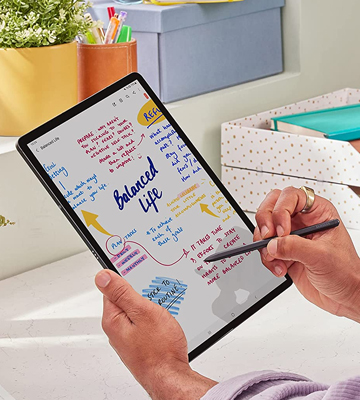




Your comment was successfully sent
Error! Please try again later