The model extends the Wi-Fi coverage by up to 1300 square meters. The antennas do not just create a signal that is equally strong and reliable but also minimise dead spots. The Intelligent Processing Engine balances the demands of every device to keep every connection smooth.
The large antennas will restrict access to neighbouring outlets.
The TP-LINK AC2600 (RE650) is easily the best WiFi extender on the market for people who would like to cover the largest possible area with a fast and stable wireless signal. It's a bit more expensive than most but the range makes it a great long-term investment.
Very large houses, large offices
4 external antennas
1 x Lan (RJ45) port
IEEE 802.11b/g/n/ac
5GHz: Up to 1733 Mbps
2.4GHz: Up to 800 Mbps
WEP, WPA-PSK/WPA2-PSK
AC (wall plug)
3 years (product registration required)
The FastLane™ tech uses both Wi-Fi bands to establish a single high-speed connection. A connection like that is perfect for HD streaming, gaming, and any other data-intensive task. You can use the model to extend an existing Wi-Fi connection or create an AC Wi-Fi access point.
The LED indicators are a little too bright.
The NETGEAR EX6120-100UKS does many things well enough to earn a high spot on this list and its "essentials edition" title. Its performance is exceptional and the model's versatile functionality is what really separates this Wi-Fi repeater from your average extender on the market today.
Medium to large houses, offices
2 external antennas
1 x Lan (RJ45) port
IEEE 802.11b/g/n/ac
5GHz: Up to 867 Mbps
2.4GHz: Up to 300 Mbps
WEP, WPA-PSK/WPA2-PSK
AC (wall plug)
2 years
The Smart Signal Indicator provided on the device displays the power of 5 GHz and 2.4 GHz signals separately, thereby allowing the optimal location of the booster to be determined without any additional devices and programs.
Sensitive to voltage fluctuations in the network.
TP-Link is famous for the production of functional and at the same time simple network devices, and this budget extender is no exception: it takes only a couple of minutes to configure it, and the speed of the Internet over Wi-Fi will be an order of magnitude higher than before.
Medium to large houses
3 internal antennas
1 x Lan (RJ45) port
IEEE 802.11b/g/n/ac
5GHz: Up to 433 Mbps
2.4GHz: Up to 300 Mbps
WEP, WPA-PSK/WPA2-PSK
AC (wall plug)
3 years (product registration required)
The Wi-Fi Analytics app will give you an overall overview of your network status. You'll be able to use it to check the strength of the signal. The app will help you measure channel interference. It is capable of identifying the locations where the signal is the weakest, so you'll have the opportunity to cover those dead spots.
The booster tends to heat up after a few hours.
The NETGEAR EX3700 is a great choice for a large family of tech-savvy people who prefer a great variety of online content. It will help you eliminate dead spots and you'll be able to enjoy a strong signal in every corner of your house. Plus, it is compatible with all Wi-Fi standards.
Small to medium houses
2 external antennas
1 x Lan (RJ45) port
IEEE 802.11b/g/n/ac
5GHz: Up to 433 Mbps
2.4GHz: Up to 300 Mbps
LAN-port: up to 100 Mbps
WEP, WPA-PSK/WPA2-PSK
AC (Wall Plug)
1 year
The large heat dissipation holes are responsible for the proper cooling of the internal components, allowing the device to avoid problems such as damage due to overheating. The device is also compact in size.
The instructions are somewhat technical.
If you have a lot of smart devices in your house (lamps, sockets, IP cameras, Alexa, or Google Assistant), and each family member has at least one gadget - this Wi-FI booster will help you achieve a stable Internet connection without performance problems.
Medium to large houses, offices
2 external antennas
1 x Lan (RJ45) port
IEEE 802.11b/g/n/ac
5GHz: Up to 867 Mbps
2.4GHz: Up to 300 Mbps
WEP, WPA-PSK/WPA2-PSK
AC (wall plug)
2 years
This site is a free online resource that strives to offer helpful content and comparison features to its visitors. Please be advised that the operator of this site accepts advertising compensation from certain companies that appear on the site, and such compensation impacts the location and order in which the companies (and/or their products) are presented, and in some cases may also impact the scoring that is assigned to them. The scoring that appears on this site is determined by the site operator in its sole discretion, and should NOT be relied upon for accuracy purposes. In fact, Company/product listings on this page DO NOT imply endorsement by the site operator. Except as expressly set forth in our Terms of Use, all representations and warranties regarding the information presented on this page are disclaimed. The information which appears on this site is subject to change at any time. More info
TP-LINK RE650
COVERS AN ENTIRE STADIUM
The TP-LINK AC2600 is all about its ridiculous coverage area. Using the 4 external built-in antennas, the model extends the WiFi coverage by up to 14,000 square feet. Naturally, with a range like that, this is one of the very few models on the market and the only extender in this review that will be able to cover a large office or the largest houses. The antennas do not just create a signal that is equally strong and reliable but also minimises dead spots, so you will be receiving a stable and solid signal in any corner of your house or the office.
While we're still on the subject of coverage, it wouldn't hurt to mention the Beamforming technology. Just like most high-end and middle-of-the-road routers and extenders from TP-LINK, AC2600 utilises the latter technology to further improve and extend its already ridiculous range. As some of you may already be aware at this point, Beamforming works by detecting the direction of the WiFi connections and focusing the wireless signal towards them. This way, it helps strengthen the wireless performance of your office or place of residency.
Speaking of things that are always present in TP-LINK products, this WiFi extender is also compatible with the TP-LINK Tether application. Using the latter, you will be able to set up and manage your wireless network. With its intuitive user interface, you'll get to quickly assign guest privileges, schedule the network, and manage the device.
Aside from the range, the model in question is defined by all of the network technologies. For instance, there's the usual MU-MIMO, a technology that allows the extender to communicate with multiple devices simultaneously over the same WiFi band. This type of communication is particularly great at maximising the performance of every device involved, regardless whether they're running at the same time or not.
There's also the far less common Intelligent Processing Engine, a solution that works by balancing the demands of every device in order to keep every WiFi connection as fast and smooth as possible. It sounds like one of the most complicated technologies but, in reality, the engine simply directs the WiFi traffic to dedicated processors. After that, the engine just leaves it to the model's powerful dual-core CPU to take care of everything else.
Finally, we would like to give some attention to the simplicity of the setup. The extender utilises a couple of LED lights. The blue one symbolises a weak connection and the red one indicates a bad one, so it won't be difficult to find the perfect spot for the device.
Taking all of the above into account, the TP-LINK AC2600 (RE650) is easily the best WiFi extender on the market for people who would like to cover the largest possible area with a strong and reliable wireless signal. It's a bit more expensive than most but the range makes it a great long-term investment.

NETGEAR EX6120-100UKS
Juggling up to 20 Devices
The NETGEAR EX6120-100UKS represents and embodies almost everything that NETGEAR has been about the last two decades or so. First things first, the tech is there, including the FastLane™ technology that will let you use both Wi-Fi bands simultaneously, establishing one extra-high-speed connection. With this connection, you can stream 4K content and game at the same time knowing that you will not be lagging. Going in the opposite direction, this device will just as well let you set up a new AC Wi-Fi access point or extend an existing Wi-Fi connection.
Range-wise, this device covers at least 1,200 square feet (~110 square metres) and can juggle around 20 different gadgets/devices like laptops, tablets, smartphones, IP cameras, IoT devices, speakers, you name them. Even though its specs might suggest otherwise, this device is compact and discreet even by the company's high standards regarding form factors. With its all-white housing and grey panel, this compact unit will mesh wonderfully with modern settings, both homes and offices.
What we'd like to see improved next time are the LED indicators. As they are now, the indicators are a bit too bright, glowing in the dark like small little beacons and potentially distracting some people. But even taking them into account, the NETGEAR EX6120-100UKS earns its "essentials edition" title that the people behind this device has assigned to it.

TP-LINK RE200
Great Budget Booster
Over the past decade, several companies have risen to the top of the pack in regards to wireless networking technology, and several are very well known, especially the companies from which the previous two reviewed Wi-Fi signal boosters have come from. However, in the last few years, another name has joined that list, having very quickly risen up the ranks of having the best wireless products. TP-Link has really been making a name for themselves lately, with providing great wireless products for very affordable prices, and this great budget Wi-Fi booster is a good example of this.
Despite being a budget product, the TP-Link RE200 Dual Band WiFi Range Extender provides all of the features that can come to be expected from a Wi-Fi booster. Supporting dual-band technology, this Wi-Fi range extender supports both the 2.4GHz and 5.0GHz bands at AC750, ensuring strong and fast connectivity for virtually any wireless devices in range. The dual-band support extends to supporting both bands simultaneously, something which is not often found in other Wi-Fi signal boosters. This means that devices that utilise both bands can connect simultaneously without impacting performance.
It isn't very often that people would expect to find a full list of features to come from a budget product, but this TP-Link Wi-Fi extender has plenty of extra features. With the dual-band support, this Wi-Fi range extender supports both extending your Wi-Fi signal as well as acting like a bridge, which means you can configure the device to work in either method. The bridge support also extends to the included RJ-45 Ethernet port on the device, which means you can connect a wired device such as a home media player or older desktop computer and have it work on the wireless network without any kind of adapter.
Setup for this device is actually very simple and not at all complex, something which is often not true for such types of devices. The indicator lights on the front can give a good indication of the strength of the wireless signal from your router, which helps in finding the ideal spot for the range extender. The internal firmware is also easily accessible and provides a clean, easy to understand menu for configuring the device. For anyone who wants to expand their Wi-Fi coverage in their home on a budget, there are few other options that can match both the price and performance of this model.

NETGEAR EX3700
Strong Signal for Everyone
The NETGEAR EX3700 is sort of a middle-of-the-road Wi-Fi booster that should be enough to solve coverage issues in your average household. If you're familiar with NETGEAR products, it doesn't really offer anything you haven't seen before. It's just a solid extender that will help everybody in your family enjoy a strong and stable connection in every part of the house.
It will also help you prioritise the data. Using FastLane technology, you'll be able to establish one particularly high-speed connection that will allow you to enjoy online gaming and HD streaming.
The device is a dual-band booster, so prioritising in general is definitely not one of its weakest links. The 5GHz band is capable of transmitting up to 433 Mbps of data, more than enough for a few people enjoying the most traffic-demanding content. The slower 2.4GHz band caps at 300 Mbps, which is, again, more than enough for legacy devices and your everyday browsing purposes.
As it is always the case with NETGEAR, the model works with the company's very own Wi-Fi Analytics application. It will give you an overall overview of your network status. You'll be able to use it to check the strength of the signal. The app will help you measure channel interference. Finally, it is capable of identifying the locations where the signal is the weakest, so you'll have the opportunity to cover those dead spots.
In other words, the NETGEAR EX3700 is a great choice for a large family that enjoys a great variety of online content. It will help you eliminate dead spots and you'll be able to enjoy a strong signal in every corner of your house. Plus, it is compatible with all Wi-Fi standards.

BrosTrend 1200Mbps
GREAT FOR HIGH INTERNET TRAFFIC
Do you have tons of smart devices in your home that all connect to the Internet for various purposes? Also just a few years ago this wasn't really common, today this has changed quite a bit. Just about everything now has some kind of "smart" functionality that requires the device to connect to the Internet. On top of that, anyone with a large family will most likely have quite a few different people using the Internet at the same time, which can often cause performance issues, namely due to their router having problems with handling all of that traffic at one. A good way to avoid this problem is to use a good Wi-Fi booster such as the BrosTrend 1200Mbps WiFi Booster.
Just like most of the other devices in this review, this Wi-Fi booster can help extend the range of your network in order to help avoid any Wi-Fi dead zones in your home or office. However, this particular device has also been made to work well even with heavy network traffic, meaning that all of the devices in your house will have a clear, strong Wi-Fi signal at all times, while also getting the best network speed possible. This will allow your whole family to do whatever they want without anyone running into network performance issues.
We can't say that this is the easiest Wi-Fi signal booster to set up. Unfortunately, the instructions are a bit on the technical side for an average user, meaning that the setup process may be a bit confusing. However, once the device is set up and running, you'll run into no issues at all. The whole design of this unit exhibits an extremely well-thought-out construction that makes it quite a convenient device. The compact size of the unit lets you place it on any power outlet without it protruding far, or getting in the way, meaning you can easily hide it should you not want it to be visible. Furthermore, the device's case has plenty of ventilation to allow for sufficient cooling of the internal components, so overheating issues won't occur.
On the technical side, this signal booster supports all of the latest high-speed wireless networking standards, so any of your recently-made devices can connect to it at maximum speed. The two external antennas ensure maximum coverage for the wireless signal, and it even includes a LAN port should you need to connect a device or computer that doesn't include wireless capabilities. When all is said and done, this Wi-Fi signal booster will be a great addition for any home or office that often requires a heavy-duty device that can handle multiple devices at once.
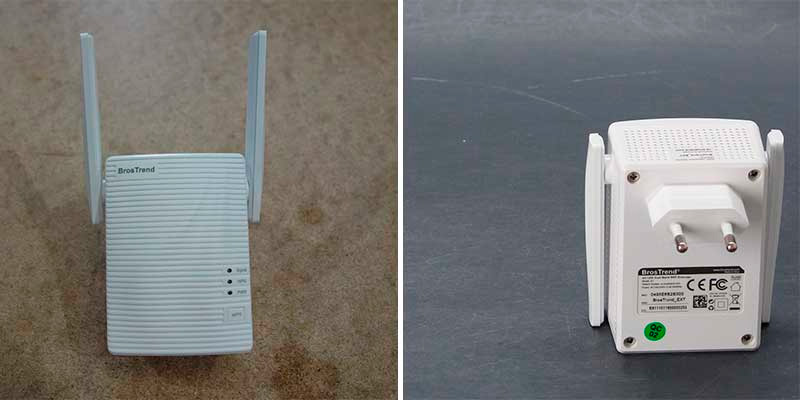
| Last updated price | £36.99 |
| Stock | May be out of stock |
| ASIN | B07L4BMD34 |

What Is a Wi-Fi Booster?
A Wi-Fi booster, sometimes also called a Wi-Fi range extender or a wireless repeater, is a device that is used to help extend the signal range of an existing wireless access point. All wireless routers have a specific range that their own signal is able to reach, but often, in areas such as large homes or offices, the coverage area of the wi-fi signal isn’t able to sufficiently cover the entire area. In such a situation, a wi-fi booster acts as an extender of the wi-fi coverage area, providing a strong, clean signal to an area that can’t be sufficiently reached by the wireless access point.
Sources:
1. David Murphy HOME NETWORK ZONE, PCWorld. April 22, 2011.
2. Difference between LAN Ports and WAN Ports, CISCO. January 29, 2014.
3. 7 Things to Consider When Buying a WiFi Range Extender, DealNews.
4. Gregory Hamel Advantages and Disadvantages of Using a Repeater, Techwalla.
Popular Comparisons







































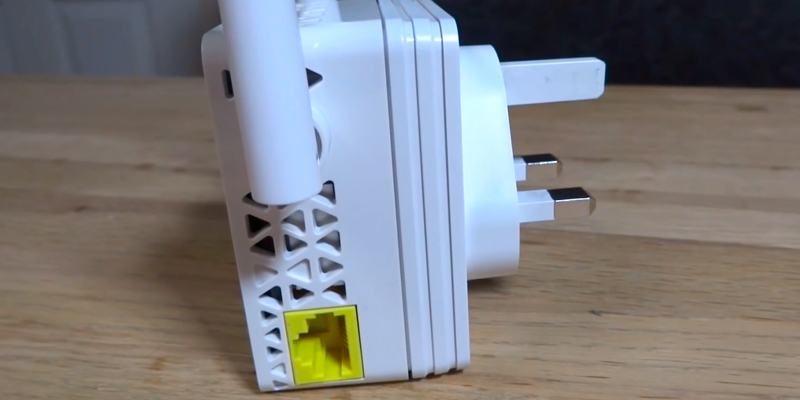

Your comment was successfully sent
Error! Please try again later