Games installed on this drive have load times that are approximately the same as from the built-in console memory - this is achieved by the drive having the same spindle speed and approximate data transfer rate.
Hard drive access sound is a bit loud.
The Game Drive from Seagate is the only drive that has a similar design to the Xbox and which displays a brand logo on the case. Get it, and you will no longer have to worry about the lack of built-in storage.
4 TB (2, 8 TB also available)
USB 3.0 (USB 2.0 compatible)
Xbox One, Xbox One S
11.7 x 8 x 2.1 cm
0.24 kg
2 years
The My Passport game drive features increased protection for shocks, shakes and vibrations, so it eliminates data loss and interrupted file copies in extreme situations.
LED indicator is not conveniently placed.
This external drive boasts an incredibly fast data transfer speed, so even during playing the most voluminous games, the probability of hangs and lags is absolutely out of the question. 4 TB of internal memory is enough for most gamers.
4 TB (1, 2, 3 TB also available)
USB 3.0 (USB 2.0 compatible)
Xbox One, Xbox One S
11 x 8.2 x 2.2 cm
0.25 kg
3 years
Compact dimensions and an amazingly small device thickness of just 1.5 cm make it possible to easily transport the external hard drive if necessary. Despite this design, the body during operation generates almost no heat.
The USB 3.0 cable has a small length (~45 cm).
This external drive boasts an incredibly fast data transfer speed, so even when you run the most voluminous games, the probability of hangs and lags is absolutely out of the question. 2 TB of internal memory is enough for most gamers.
2 TB (0.5, 1, 3, 4 TB also available)
USB 3.0 (USB 2.0 compatible)
Xbox One, Xbox One S, Xbox 360
11.7 x 8 x 1.5 cm
0.17 kg
2 years
The process of initial setup and formatting is simple and intuitive: connect it, follow the prompts, and the device will be fully operational in 2-3 minutes. Few external drives are so easy to set up.
The glossy insert with the logo is susceptible to scratches.
This model from WD is famous for its versatility: it can be easily used on modern gaming consoles, as well as on devices with Windows, Mac OS X, or Linux. The additional software will appeal to experienced users.
2 TB (3 TB also available)
USB 3.0 (USB 2.0 compatible)
Xbox One, Xbox One S, Xbox 360
13.5 x 4.8 x 1.9 cm
0.23 kg
3 years
The case is made of high-quality and particularly durable plastic, so the likelihood of damaging the drive during transport is minimal. A matte coating has increased resistance to scratches and abrasions.
There is no software for high-speed file backup.
This budget and practical hard drive has a capacity of 1 TB, so it will help you out when the built-in storage in the console is already full. Nevertheless, the transfer speed here is not inferior to more expensive models.
1 TB (0.5, 2, 3 TB also available)
USB 3.0 (USB 2.0 compatible)
Xbox One, Xbox One S, Xbox 360
10.9 x 7.8 x 1.4 cm
0.15 kg
2 years
This site is a free online resource that strives to offer helpful content and comparison features to its visitors. Please be advised that the operator of this site accepts advertising compensation from certain companies that appear on the site, and such compensation impacts the location and order in which the companies (and/or their products) are presented, and in some cases may also impact the scoring that is assigned to them. The scoring that appears on this site is determined by the site operator in its sole discretion, and should NOT be relied upon for accuracy purposes. In fact, Company/product listings on this page DO NOT imply endorsement by the site operator. Except as expressly set forth in our Terms of Use, all representations and warranties regarding the information presented on this page are disclaimed. The information which appears on this site is subject to change at any time. More info
Seagate Game Drive for Xbox One
Store Your Collection
Many of us are huge XBox fans, having been loyal XBox gamers ever since the launch of the original XBox back in 2001. Many of these same fans bought the XBox One early after its original release, which means that there are plenty of people out there now with huge libraries of XBox One games. With the move to digital distribution, many of these games were probably purchased online and downloaded onto the consoles. With most XBox One models coming with limited internal storage, obviously, your internal hard drive is going to be filled up pretty quickly, making a high capacity external drive a necessity.
The Seagate Game Drive for Xbox One Standard Edition is the perfect solution for those who require a high capacity external hard drive to go along with their XBox One system. Featuring 4 TB of storage space, this external hard drive offers plenty of room for those who have a large collection of games. The capacity of this drive is able to hold up to 100 games, so even the most hardcore enthusiasts should find this drive more than sufficient for their comprehensive collections. Along with a large collection of games, you should find the storage space more than sufficient for other data, including movies, TV shows, and other things that have been downloaded to your XBox One.

Great Looking External Drive
The large storage capacity of this external hard drive is probably enough of a selling point for most XBox One owners, but it also has a lot more to offer. The case of this drive features a sleek green top panel complete with the XBox logo, with the rest of the case being of a matching black colour to your XBox One console. This means that this external hard drive will look great in your entertainment centre next to the console, and the flat design with a small footprint makes it take up only a minimal amount of space, as well as being very easy to carry with you when you travel.
The hard drive itself is very easy to set up when it is first connected to your XBox One, requiring only a minimal amount of configuration before it is ready to go. The drive connects through a USB 3.0 port, with a USB cable included, so the drive is able to take advantage of the higher data transfer speeds available through USB 3.0. This means that all games that are stored on this drive should run quickly without any loss of performance. For those who have an older XBox 360, this drive is also supported for that console, but keep in mind that once it is formatted for the 360, it won't work without needing to be reformatted for the XBox One. Regardless, any XBox One owner will find this a valuable addition to their game system.

Additional Info
| Last updated price | $0.00 |
| Stock | May be out of stock |
| ASIN | B01BV13S7S |

Western Digital My Passport
Cost Effective
One of the problems with external storage options is that many of them tend to be pricey. Having to pay so much money just for extra storage on top of the typical expenses of owning a console can be quite expensive. New games, movies, extra controllers, and the XBox Live subscription run the total cost of owning a console into the high territory, so finding a good external hard drive for XBox One just adds to the cost even more. Thankfully, not all external hard drives for XBox One are expensive.
The WD My Passport X for Xbox One Portable External Hard Drive gives you a high-quality drive without the high price. Featuring a grooved plastic exterior that looks great next to your XBox One system, this 2 TB external hard drive gives you plenty of storage space at a reasonable price. The hard drive enclosure is made of hard plastic, so it retains some durability while still being lightweight and easy to carry with you. The hard drive connects to your XBox One through the USB 3.0 port, and the USB cable is included with the drive. The drive's storage capacity is enough to hold up to 50 games, which should be plenty for any casual gamer as well as quite a few hardcore gamers who like to build up a sizeable collection.

All Elements Included
This standard USB 3.0 external hard drive is very similar to the other WD models that are made specifically for computers, with the exception of the normally included backup software. However, this is not needed when purchasing it for use with your XBox One. The setup and installation process of the drive is quick and easy, allowing you to start using it in just a few minutes. Once it has been set up, the drive can be connected and disconnected without having to go through the setup process again.
The performance of this drive is actually beyond what people normally expect from a normal USB 3.0 external hard drive. Some users actually report slight performance increases in-game loading times in comparison to the internal XBox One hard drive, which means that performance problems with this drive should never come into play. The drive also retains compatibility with PCs as well as with the PlayStation 4, although formatting the drive for your XBox One will mean that it can only be used with your console unless you reformat it, which is typical for an external hard drive. Having this great model will help you in your quest to expand your game collection without the worry of running out of hard drive space with your XBox One.

Additional Info
| Last updated price | £175.00 |
| Stock | In stock |
| ASIN | B01LQQH86A |

Seagate Expansion Portable
Plenty of Storage for a Reasonable Price
Anyone who has dealt with hard drives before is sure to be at least reasonably familiar with Seagate, a long time producer of hard drives with an excellent reputation. Seagate is well known for making high-quality hard drives that last a long time, and thus they are quite popular to use with computers. However, their popularity with computer users doesn't mean that they can't be used with an XBox One. Quality hard drives are just as important for consoles as they are for computers. Any XBox One owner should want a quality drive, which should make Seagate a popular name with them as well.
The Seagate Expansion External Hard Drive is a great XBox One external hard drive that should be a welcome addition to any XBox One setup. This model is available in sizes ranging from 1 TB to 4 TB, giving you plenty of choice in regards to how much external storage to add to your console. This makes it a good choice for any casual or hardcore gamer who has found themselves needing extra storage outside of their XBox One's internal hard drive. The price of the unit is also quite low, making it a bargain when compared to most other drives in its same price range, which should add extra incentive to anyone worried about the price.
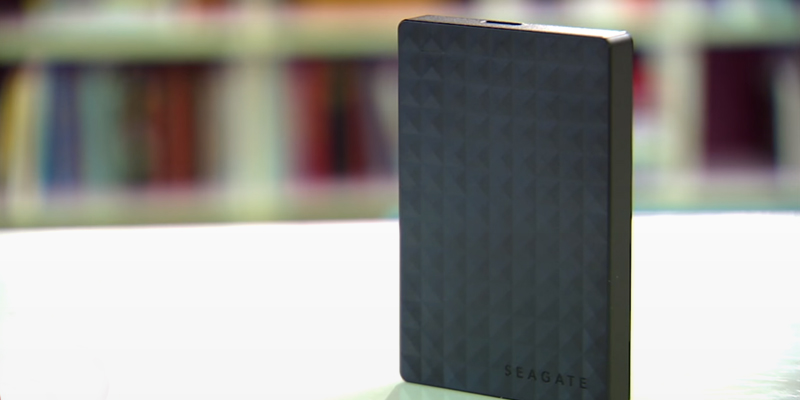
Funky and Compact
One of the main hallmarks of this particular external HDD for XBox One is its design. The external enclosure features a funky raised pattern on the face, giving it a unique look while still looking great next to your XBox One. The size of the enclosure is also reasonably small, which means it shouldn't take up much room in your entertainment centre, and its light weight makes it perfect for carrying with you on trips out of town or to your friend's house. The external port for the USB cable is located on the end, which means you can fit it on and keep it out of the way while connected to your XBox One.
The performance of this drive is also great, as it is fast enough to make full use of the high bandwidth provided by the USB 3.0 port. This means that all games and videos should perform smoothly from this drive, without any performance problems and with little to differentiate it from the performance of the internal hard drive. This drive also retains compatibility with standard computers running virtually any version of Windows, so this drive can be reformatted and used with your computer should you decide that is where it is needed the most. Regardless of your specific needs, this drive has the right features that should satisfy any gamer.

Additional Info
| Last updated price | $0.00 |
| Stock | In stock |
| ASIN | B07DQ91XNK |

Western Digital My Passport X
Ready to Launch
If you like your tech to be efficient and ready for use right out of the box, you’ve probably already dismissed several drives that are pretty good otherwise. After all, initial setup and formatting can sometimes take up to a half hour, which is admittedly a bit annoying. Thankfully, the WD My Passport X for Xbox One is pretty much ready for work after purchase, taking just a couple of minutes to be prepared.
You simply take the drive, connect it to your console, press a few buttons to go through the setup menu and the device formats itself and sets up the drivers within literally 3 minutes. You’re not going to need any technical know-how or a lengthy manual to get the WD My Passport X ready.
The model comes in two versions which differ in storage capacity only and that’s the kind of choice you have to make for yourself. We’d say that 2TB is more than enough for an average gamer but, if you’ve got a particularly large library, don’t hesitate to go for the 3TB option. However, we recommend purchasing a protective case along with the drive as the glossy part of the device’s body gets scratched up really easily. Looks aren’t everything but surely it’s worth protecting your WD drive, especially if you plan on storing your whole gaming library on that thing.

A Nostalgic Trip
Since many games nowadays are being made backwards compatible - meaning you can launch older titles on your Xbox One, people are abandoning the previous console models. However, there are a few gems still unavailable on the new generation of consoles. If you do decide to go back for a brief play session on your Xbox 360, the WD My Passport X will be helpful in that as well. This drive is compatible with all Xbox consoles so you can always return for a nostalgic playthrough. Don’t worry about port compatibility either as the cable is suitable both for USB 2.0 and 3.0, also useful for data transfers.
While we do feel like it could use a bit more in terms of protection - both from hackers and from external damage, we can’t say that the WD My Passport X didn’t impress us. So if you want a buy-and-launch drive - the WD My Passport X is a perfect choice. It’s also highly adaptable thanks to preinstalled software that makes it compatible with any console and computer OS so you can even use it after you’re done with your Xbox and just need a storage device for your PC. All of that makes it a uniquely useful storage drive that also won’t cost you an arm and a leg despite offering as much as most of its competitors.

Additional Info
| Last updated price | £181.06 |
| Stock | In stock |
| ASIN | B00VFXKIMG |

Toshiba (Canvio Basics)
Budget Drive
Although the ability of the XBox One to use most standard USB external hard drives gives people a wide range of choice for storage options, those who are on a budget will find that their options for the fastest HDD for XBox One are limited. Many drives cost enough to be just out of the reach for those who can only afford a low-cost drive. Furthermore, there is the stigma that the less something costs, the worse it's quality. This is often true, but not always. There are some great drives to be found at a minimal price point.
The Toshiba Canvio Basics Portable External Hard Drive is a great budget drive that is fully compatible with the XBox One. Featuring 1 TB of storage capacity, this drive holds the promise of being able to store up to 25 games. which should be plenty for any casual gamer who does not have a large collection. In addition, this drive is also perfect for supplementing the storage of the internal hard drive by giving you a place to store extra games, videos, music, and other downloaded items that may be filling up your internal hard drive. Considering that most configurations of the XBox One come with only 500 GB of storage capacity, you are basically tripling your total storage just by adding this drive.

Plug and Play
Just because this external hard drive is inexpensive doesn't mean that it compares poorly to other more expensive drives. This drive uses the standard USB 3.0 connection, allowing you to easily connect it to your XBox One without any hassle. The setup for the drive is quite easily, requiring just a few prompts from the menu before it is ready to go. The performance of the drive is also on par with most other more expensive models, giving you plenty of speed to load your favourite games and movies quickly without any performance dropoff. All games run from this drive will run just as fast as they do from the internal storage.
The exterior of this drive is also quite nice, featuring a slick black enclosure that will seem to disappear when placed next to your XBox One. You won't have to worry about it sticking out like a sore thumb in your entertainment centre. The drive's footprint is also quite small, and it is thin enough to easily place on top of your XBox One or another device should space be at a premium. The low weight of this drive also makes it easy to carry with you wherever you go, so you don't need to leave it at home when you travel. Considering the low price of this drive coupled with its great features, this drive is sure to please even the most discerning XBox One owner.

Additional Info
| Last updated price | £53.88 |
| Stock | In stock |
| ASIN | B07994QL95 |

What Is an XBox One External Hard Drive?
New video game consoles like the XBox One have quite a few differences from consoles of old, with one of the primary differences being in their use of mass storage. Whereas older game systems used battery backups in game cartridges or flash memory cards, newer video game systems come equipped with internal hard drives for the vast amounts of data that they need. The internal hard drives are used for storing the system's operating system, holding game saves, and even downloaded games or movies. With such options available for game consoles, coupled with the fact that digital distribution is much more common than before, internal hard drives tend to fill up pretty fast, often leaving users with no choice but to clear up space on their full drives.
The best solution to increasing your XBox One's storage capacity is by connecting an external hard drive. External hard drives for the XBox One are very easy to connect and tend to require little in the way of setup in order to start using them. An external drive can connect through the included USB ports on the XBox One, and the system will recognize it as additional storage. For those who aren't sure what steps are needed to take to connect an external hard drive to their XBox One, you can find some authoritative information here.
Popular Comparisons































Your comment was successfully sent
Error! Please try again later