The software from Logitech has the ability to set dpi in the range from 200 to 4000 with an adjustment step of 50 dpi. Dpi button allows you to instantly change the speed of the cursor.
Clicking is a bit noisy.
This model is equipped with two wheels at once (main and side), therefore it makes it easy to scroll the text up and down and left and right. Ideal for people working with large images and text documents.
Bluetooth / USB (radio frequency)
10 m
Windows, Mac OS
Laser
200 to 4000 dpi (can be set in increments of 50 dpi)
Ergonomic plastic design with a soft-touch covering contoured for right-handed users
7
145 g
Rechargeable battery
2 years
The rechargeable battery provides up to 90 days of battery life from one full charge (a micro USB cable is included). 3 minutes of charging will be enough for one day of full operation of the mouse.
Clicking the middle wheel is uncomfortable.
If you are looking for a mouse that can connect to 3 computers and switch between them with a single button - choose the MX Anywhere 2S: thanks to Bluetooth and 2.4 GHz wireless connectivity options, it is compatible with any Mac OS or Windows device.
Bluetooth / USB (radio frequency)
10 m
Windows, Mac OS
Laser
200 to 4000 dpi (can be set in increments of 50 dpi)
Ambidextrous design with textured rubber side grips
7
106 g
Rechargeable battery
2 years
Contoured mouse shape is designed to provide more comfortable use in either hand, so left-handed people can use this quite comfortably.
An ergonomic and compact mouse that fits comfortably in both right and left hands. The battery life is used very economically and can last up to 12 months. The receiver provides a reliable connection.
No battery life indicator.
An excellent choice for a laptop. Thanks to its reliability and simplicity in use, working with the mouse is very pleasant and won't cause hand strain. With a stylish and austere design, it does not require a mouse pad.
USB (radio frequency)
10 m
Windows Vista or later, Mac OS v10.5 or later, Chrome OS, Linux® kernel 2.6+
Optical
1000 dpi
Symmetrical plastic housing with soft-touch inserts, suitable for both hands
3
75.2 g
1 AA battery
3-Year limited hardware warranty
A multifunctional and easy-to-use mouse. Easily connects to your computer, iPad, laptop, or even a SmartTV. No additional drivers required. Noise-cancelling technology on the buttons.
A mouse pad may be needed for better responsiveness.
A universal mouse that works well with almost any device. Fast responsiveness and an ultra-durable battery (3 hours of recharge lasts 2 weeks). Due to its size, it is well suited for office work or travel.
Bluetooth / USB (radio frequency)
10 m
Windows, Mac, iPad, SmartTV, Laptop, Android, Linux
Laser
800-1200-1600 dpi
Symmetrical plastic housing with soft-touch inserts, suitable for both hands
4
140 g
Rechargeable battery
Amazon 30 day warranty
This site is a free online resource that strives to offer helpful content and comparison features to its visitors. Please be advised that the operator of this site accepts advertising compensation from certain companies that appear on the site, and such compensation impacts the location and order in which the companies (and/or their products) are presented, and in some cases may also impact the scoring that is assigned to them. The scoring that appears on this site is determined by the site operator in its sole discretion, and should NOT be relied upon for accuracy purposes. In fact, Company/product listings on this page DO NOT imply endorsement by the site operator. Except as expressly set forth in our Terms of Use, all representations and warranties regarding the information presented on this page are disclaimed. The information which appears on this site is subject to change at any time. More info
Logitech MX Master 2S
Set Your DPI
Many computer mouse models come with a preset DPI (dots per inch) that dictates the speed and the accuracy of the mouse cursor movement compared to the movement of the mouse itself. For many casual computer users, this is usually fine, as most people don't really need an extremely high accuracy of the mouse, but professionals who require extremely accurate mouse movements are left out in the cold. While most operating systems allow for adjusting the speed of the cursor, none of them can actually adjust the accuracy of the mouse. This leaves those who require high DPI accuracy to look for models that can actually support their needs.
The Logitech MX Master 2S Wireless Mouse is a model made for both casual and professional users alike, as it includes the ability to adjust the DPI speed to the user's liking. The software from Logitech has the ability to set the mouse DPI in the range from 200 to 4000 with an adjustment step of 50 DPI. An included DPI button on the mouse also allows you to instantly change the speed of the cursor. Those who need to manually adjust the DPI to find the exact setting that matches their needs will find this feature to be indispensable, giving them the ability to fine tune their control over the mouse.

Four Direction Scrolling
Another incredible feature of this mouse is the ability to perform four directional scrolling. This model is equipped with two different scroll wheels (main and side), making it incredibly easy to scroll the text up and down and left and right. This feature makes this model ideal for people working with large images and text documents who need to quickly and easily scroll in four directions. The mouse sensitivity of both scroll wheels is quite good, so those who require fine scrolling should be pleased with this model's performance.
The two main features we have already listed are just the tip of the iceberg in regard to all that this mouse has to offer. Using Logitech's Flow technology, this mouse can be used on up to three different computers at once, making it the perfect model for professionals who frequently use more than one workstation. The mouse uses a rechargeable battery which lets you quickly recharge it in 3 minutes with a full charge that should last the entire day. A total of seven different buttons are included on the mouse, letting you customize them to easily handle common tasks. You can even connect the mouse through either a USB wireless adapter or Bluetooth, giving you plenty of connectivity options as well. In short, this high-end flagship mouse from Logitech will give you precise control over any computer task.

Additional Info
| Last updated price | £64.99 |
| Stock | In stock |
| ASIN | B071KZS3MF |

Logitech MX Anywhere 2S
Quck Charge for All Day Use
Ask almost anyone who uses a wireless rechargeable mouse extensively what the biggest problem is with their mouse, and they will most likely say how inconvenient it is to have to constantly recharge it. Most mouse models with rechargeable batteries don't actually provide a whole lot of battery power, meaning that the mouse constantly needs charging. Furthermore, many of them may take a while to recharge, which causes a lot of inconvenience for users when they run out of battery life in the middle of a task and then have to wait a long time for the mouse to recharge. This is probably the single biggest issue that holds back most rechargeable models.
The Logitech MX Anywhere 2S Wireless Mobile Mouse grants users freedom from constantly having to recharge their wireless mouse, or from having to be interrupted in the middle of a task by a dead battery. The rechargeable battery in this model provides up to 90 days of battery life from one full charge (a micro USB cable is included for charging). If you find yourself running out of battery life in the middle of a task, 3 minutes of charging will be enough for one day of full operation of the mouse, so there is no need to worry about the battery life of this model.
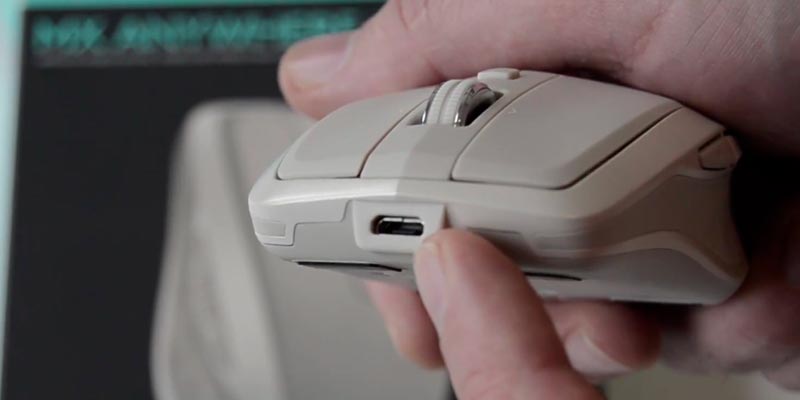
Share Between Computers
One of the best features included with this rechargeable mouse from Logitech is the Logitech Flow technology that was mentioned before in a previous review. This revolutionary technology from Logitech lets you share the mouse between three different computers, letting you switch between systems with just the click of a button. For professionals that often need to use more than one workstation at their desk, or who often have both a laptop and desktop system, this technology provides instant access to all systems without needing to use any outdated KVM switches or other technology.
Plenty of other high-quality features are included as well. This mouse features a DPI of 4000, letting power users who require precise mouse movements and pinpoint accuracy do the tasks they need. The scroll wheel is also very high precision, something that is often sorely lacking in many other mouse models, and includes an option for hyper-fast scrolling. The included Logitech software gives you plenty of options for customising the seven mouse buttons for easy tasks. All of these features combined with the highly contoured shape that gives the mouse an extremely comfortable feel in your hand all add up to one of the best rechargeable mouse models available.

Additional Info
| Last updated price | £99.13 |
| Stock | In stock |
| ASIN | B072HMJBVM |

Logitech M235
Appreciate the Comfort
The Logitech M235 wireless mouse is designed to provide full comfort even to the most demanding user. Its symmetrical shape with smooth contoured design fits excellently both right and left-handed users. This model is moulded to cradle your hand and is comfortable to use even for long stretches of time. The mouse can be connected to other devices via a special nano radio-receiver. The unobtrusive USB dongle is very compact and extends beyond the USB port just far enough for you to get a good grip on it to remove it. So, keep it plugged in to your laptop for safety and convenience - it won't be noticed. Another interesting point worth mentioning is that the M235 software works well on Mac OS and Windows operating systems, but it is also compatible with Linux and even Chrome OS. It is advisable to buy this model for work purposes. It can also be recommended for users who spend long hours on their laptops.
If you frequently video call your relatives, friends or colleagues and got tired of the poor resolution of your built-in webcam - go for the Logitech HD Pro Webcam C920. With this webcam, you can enjoy crystal-clear video chats in Full HD 1080p on Skype or record vibrant and true-to-life videos! Let the sky be the limit for your self-expression!

Efficient Battery Life
Another great feature of this model is its highly efficient use of the battery. Thanks to a number of power-saving technologies incorporated into this mouse by Logitech, the single AAA battery that it uses can last for up to a full year before needing to be replaced. This extraordinarily long battery life makes it a key feature for those who are tired of constantly replacing batteries in their mice, and helps make this one of the most sought after models on the market.
Despite the budget price of this model, this mouse from Logitech includes many features often only found on premium models that cost a lot more. The 2.4 Ghz radio receiver of the mouse gives it high resolution accuracy, meaning that your computer won't lose track of the mouse movement no matter how fast it is going, This makes it a good model for use by gamers who require a mouse that can keep up with the fast action of their games. The small and compact design of the mouse also makes it perfect for those who like using a real mouse with their laptops, as it will easily fit in any laptop bag. The only downside is that those with large hands may find the compact size to be a bit uncomfortable, but this shouldn't be an issue for most users. This high quality Logitech mouse gives you great performance at a very budget-friendly price.

Additional Info
| Last updated price | £30.99 |
| Stock | In stock |
| ASIN | B004IO5BMQ |

Logitech M185
Excellent Laptop Mouse
Laptops can have some real hit-or-miss aspects to them, especially when it comes to the trackpad that is included on most models. Some people love the trackpad, while others hate it, but one thing they can all agree on is that there are times when you really need the pinpoint precision that a real mouse can provide, which means that most laptop owners need a mouse to complement their laptop. But which mouse should you choose? Having one that is compact, yet easy to connect and to use with the laptop are the most essential components, and for these reasons users should take a look at the Logitech M185 Wireless Mouse.
This mouse is truly an excellent choice for a laptop. Thanks to its reliability and simplicity in use, working with the mouse is very pleasant and won't cause hand strain, despite its compact design. In fact, this mouse has been designed to work well on any surface, so it does not even require a mouse pad, although you are certainly free to use it with one if you so wish. The small size of the mouse makes it small enough to easily fit into the pocket of your laptop's carry bag, so finding room for it in there won't be a problem. The mouse utilizes a small USB receiver that allows you to plug it in and instantly start using it without needing any special drivers installed.

Compact Yet Ergonomic
Just being easy to use is fine for a mouse, but most users want one that is both convenient to use and ergonomic. Thankfully, this mouse fits both of those definitions perfectly, with a number of features that add to both categories. First, this mouse fits comfortably in both right and left hands, which is an especially important aspect for many left-handed users who end up frustrated with mice that were designed for right-handed use only. The mouse features a three button design that lets you navigate and click easily with responsive movement and button presses, making its use quite pleasant.

Additional Info
| Last updated price | £9.99 |
| Stock | In stock |
| ASIN | B00552K0GM |

AE WISH ANEWISH M01
Universal Rechargeable Mouse
Wireless mice are not without their problems, and probably the single biggest one that any user can point out is with having to deal with replacing the batteries whenever the battery power runs out. Worst of all, though, is that it almost always happens at the worst possible moment, forcing you to step away from your tasks and hunt down some spare batteries. There are two obvious solutions to this. The first is to use a wired mouse, which solves that problem by adding another one, specifically a cord that keeps the mouse tied down to the computer. The second option, though, is to use a rechargeable wireless mouse, such as the AE WISH ANEWISH M01 Wireless Bluetooth Mouse.
This is a universal wireless mouse that works well with almost any device, so those who use operating systems other than Windows or macOS should find no problems with its compatibility. Furthermore, the mouse features fast responsiveness and an ultra-durable rechargeable battery, with 3 hours of recharge time lasting for up to 2 weeks. Due to its size, and its slim and contoured design, it is well suited for office work or travel, letting you use it both at home and on the road. The mouse fits quite easily even in a small, thin pocket of any laptop bag.

Excellent Compatibility
When we say this mouse can be used with virtually any device, we really mean it. In addition to your standard computer operating systems such as Windows, macOS, and Linux, this mouse can work equally well with mobile devices using either the Andriod or iOS/iPadS operating systems. This is thanks to the dual connectivity options provided by the mouse, which includes both Bluetooth and USB receiver connectivity. On top of that, the mouse won't require any special drivers, being a simple "plug and play" device that should automatically be detected by any operating system.
The mouse includes a few other features that really add to its overall usability. The four-button design with scroll wheel lets you easily navigate through any operating system without having to hunt down special commands, and the traction of the mouse is excellent on most surfaces. Users should note, however, that the responsiveness of the mouse will work best on a dedicated mouse pad, so we really recommend using one with it. One last thing that we do find to be a really nice touch is that the buttons include a noise-reducing design that prevents any loud clicking sounds, so using it shouldn't disturb others who are nearby. In the end, this portable rechargeable wireless mouse is a great pick for most users, regardless of where they plan on using the mouse.

| Last updated price | £16.99 |
| Stock | May be out of stock |
| ASIN | B082HCJY5T |

What Is a Wireless Mouse?
One of the most commonly used devices for interacting with the human-machine interface (HMI) or a user interface is a PC mouse. The rapid development of wireless technologies spurred the popularity of wireless mouse devices. Wireless computer mouse devices or simply wireless mice allow operating not only a PC but also all the portable and digital devices supporting the corresponding technology. Perhaps the most important advantage a cordless mouse offers is an entire freedom of the user movement due to the absence of constrictions imposed by the connecting cords or wires, thus contributing to the convenience of use of the wireless mouse. For instance, if you intend to use your notebook mostly on the road then using a cordless mouse for your work is a much more convenient option. Since a wireless mouse is capable of operating for several dozens of hours without an external power supply, those people, who travel on business will often feel right at home with them. It is worth noting that you should monitor your wireless mouse battery charge level in order not to get the battery drained when you least expect it. If you've opted to use the most up-to-date devices, our review will help you pick the best wireless mouse.
For those gamers, who want to take advantage of the advanced input devices to conquer the virtual battlefields we offer choosing an optimal device by checking our gaming mouse review.
What Features to Compare
Connection Interface and Autonomous Mode Operation
When choosing a wireless mouse the first thing you should consider is the connection interface and autonomous mode operation of the device. There are several interface types used for the wireless connection of the mice to PCs and other supported devices, though the most widespread and popular are the Bluetooth connection and radio frequency connection called the RF-connection for short. Wireless computer mice that use the Bluetooth connection can work with the mobile devices and laptops, which have a built-in Bluetooth receiver. However, such wireless mice can be easily connected to desktop PCs or laptops using a small Bluetooth transceiver (adapter). As for the RF-wireless mouse devices, they are paired with a special transceiver. The transceiver can be plugged into any empty USB port and serves for transmitting the signal from the mouse to the device controlled by it. At this stage of considering the best wireless mouse parameters, you should pay attention to the operating system compatibility of the wireless device in question, which provides its normal operation under the given OS. Another important feature of a wireless mouse to pay attention to is the mouse power source, which conditions the type and number of the batteries required for the mouse operation. The rechargeable batteries are a preferable choice for the home use of a cordless mouse as you can always recharge the batteries when depleted. On the other hand, the wireless mouse devices powered by conventional batteries can work much longer on one battery pack – up to several months in case of durable batteries use.
Ergonomics
After clarifying the convenience factors that affect a wireless PC mouse connection it’s logical to focus on the convenience of use of the device itself, which is influenced by its ergonomic parameters. There are several key factors contributing to the convenient use of a wireless mouse, therefore, it is important to highlight them. Wireless mice come in different shapes and design options, thus, you need to select the one, which has an optimal shape and design to suit your preferences. With that, it is essential for the mouse to fit your hand nicely and be easily operated. A cordless mouse may have a symmetrical (ambidextrous) design and suit the use with both left and right hands, though some models are made for right-handed users only. The weight of a wireless mouse conditions the ease of its operation in long-term use so you have to “weigh” all the options and find the most balanced one.
Functionality
As you proceed with the singling out the convenience and connectivity features you come to the consideration of a wireless mouse functionality or its capabilities of navigating the user interface. Some wireless mice are equipped with a sensor panel or a touch surface instead of mechanical buttons, which is much more multifunctional and provides better control but is far less common. The more buttons your wireless mouse for PC or a laptop has, the more interface control actions you can perform with them, while the feature of assigning the desired function to a key (key programming) is a nice addition and is no less useful. The programmable key mice will likely catch the gamers or avid web-surfing users fancy. Among the functionality aspects, we analysed is the mouse sensor resolution, which directly impacts the precision of the mouse cursor control. It is very likely that 800 dpi (dots per inch) resolution would suffice for wireless mice intended for the office and enterprise environment. However, if you intend to use your mouse for gaming or working with specialised software you would greatly benefit from a higher resolution as well as from a possibility to change a resolution scaling level yourself.
Sources:
1. Lisa Johnston Wired or Wireless Mouse? Lifewire. November 3, 2016.
2. Brian Westover How to Buy a Computer Mouse, PCMag. February 13, 2014.
3. How to Connect a Wireless Mouse to PC, eBay. May 21, 2015.
Popular Comparisons


































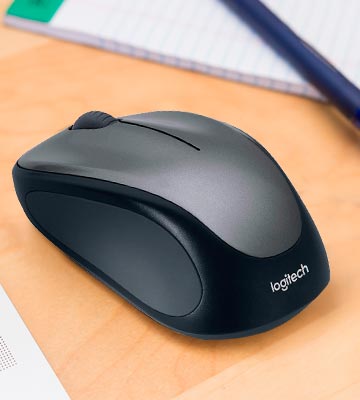


Your comment was successfully sent
Error! Please try again later