When purchasing this hard drive, you also get a free 1-year Mylio Create subscription and a 4-month Adobe Creative Cloud Photo subscription. This is a great offer for photo editors that want to share and store their works comfortably.
Transfer speed could’ve been better.
The Seagate One Touch will securely store even a huge amount of your photos, documents, and other personal data. The branded Seagate Toolkit software will allow you to use the hard drive efficiently with the help of the basic tools of backup.
Portable
4 TB, 1 TB, 2 TB, 5 TB, 500 GB
Up to 1 Gb/s
7 x 5 x 1.06 cm
USB 3.2 Gen 1 (USB 3.0 compatible)
MAC OS, Windows
1 year
The Seagate provides you with a 2-year Rescue Data Recovery warranty so you can feel safe about your documents and contact the support in case of any HDD issues.
When you slightly move the cable, this may cause disk ejection on PC.
The Seagate STGX4000400 portable external drive expands your computer's storage options. Thanks to the Plug-and-Play technology, this drive is very easy to use, and the high transfer speed will not keep you waiting long.
Portable
4 TB, 1 TB, 2 TB, 5 TB, 6 TB, 8 TB, 10 TB, 12 TB, 14 TB, 16 TB, 18 TB, 20 TB, 500 GB
Up to 5 Gb/s
11.71 x 8 x 2.01 cm
USB 3.0 (USB 2.0 compatible)
MAC OS, Windows
2 years limited
The material used for making the case of this external HDD is a matte plastic. The manufacturer also provided users with a large spectrum of capacity options.
Portable
4 TB, 1 TB, 2 TB, 3 TB, 500 GB
Up to 5 Gb/s
11.9 x 1.5 x 7.9 cm
USB 3.0, USB 2.0
Windows, Mac OS
2-year warranty
This HDD comes with the WD SmartWare Pro that allows you to store data in the cloud and on the hard drive easily. Plus, it has a free trial so that you could test it.
The supplied USB cable could be longer.
The Western Digital Elements is a trustworthy device that can copy and store all the information from your PC safely starting with photos from your trip to your business documents. Capacious and impact-resistant, this HDD gives you the quality you are paying for.
Portable or desktop
2 TB, 1 TB, 1.5 TB, 3 TB, 4 TB, 5 TB, 6 TB, 8 TB, 10 TB, 12 TB, 14 TB, 500 GB
Up to 5 Gb/s
1.1 x 8.2 x 1.5 cm
USB 3.0, USB 2.0
Windows, Mac OS
2-year warranty
The drive is built in compliance with the strictest requirements, so it can offer extreme durability and high resistance against physical impact, shaking, and vibrations. This excludes the risk of losing your data due to damage of internal components.
Emits a fair amount of noise, though it's not too disturbing.
If you own PS4 Pro and play mostly 4k games, buying the WD My Passport Hard Drive can be the right thing to do: this drive offers 4TB of space which will be enough to store large collections of some of the most resource-intensive 4k games.
Portable
4 TB, 1 TB, 2 TB, 5 TB
Up to 5 Gb/s
10.7 x 7.5 x 1.9 cm
USB 3.0 (USB 2.0 compatible)
Windows
3-year warranty
This site is a free online resource that strives to offer helpful content and comparison features to its visitors. Please be advised that the operator of this site accepts advertising compensation from certain companies that appear on the site, and such compensation impacts the location and order in which the companies (and/or their products) are presented, and in some cases may also impact the scoring that is assigned to them. The scoring that appears on this site is determined by the site operator in its sole discretion, and should NOT be relied upon for accuracy purposes. In fact, Company/product listings on this page DO NOT imply endorsement by the site operator. Except as expressly set forth in our Terms of Use, all representations and warranties regarding the information presented on this page are disclaimed. The information which appears on this site is subject to change at any time. More info
Seagate One Touch
Comes With A Bunch Of Free Benefits
If you often edit photos and videos and you end up getting rather heavy files that take all the space in your built-in storage, purchasing a separate HDD will be a good idea. One of the very best options you can find for your Apple or Windows computer is the Seagate One Touch Portable External Drive.
What makes this model such an excellent choice for editors is that apart from the capacious external drive itself, you get a 1-year Mylio Create and a 4-month Adobe Creative Cloud Photo subscription for free. These services allow you not only to virtually store but also to share your creations with the world with ease.
The other huge benefit of this external hard drive is that it is much more ergonomic compared to similar models on the market. With the dimensions of 7 x 5 x 1.06 cm, it is super easy to carry around. Its weight is also pretty light, around 250 grammes. Thanks to that, we consider this model an excellent choice for those who travel on a frequent basis.
The overall design of this external hard drive is pretty eye-pleasing ass well. It comes in a sleek brushed metal body and is available in different shades of grey. We think it will be a stylish addition to a modern office exterior if you decide to use it as a desktop device.
![Review of Seagate One Touch Portable External HDD for Mac (USB 3.0) [2020 Model] - Bestadvisor Review of Seagate One Touch Portable External HDD for Mac (USB 3.0) [2020 Model]](http://cdn.bestadvisers.co.uk/reviews/1f/48/1f482cb206a699d01fe4f4d1ba2c11ab.jpg)
Store Your Data Safely
As for the memory capacity, the manufacturer offers a pretty decent number of models. The one we describe here can fit up to 4 TB of data, which we consider an optimal amount. But you can choose models with 1 TB, 2 TB, 5 TB, and 500 GB capacity depending on your needs and budget.
Moving on, this HDD has a clear interface and can be connected via a basic USB cable. A data transferring speed is pretty average - around 1 GB per second, so keep that in mind in case you need to backup files quickly. We also really like that this model allows you not only to transfer files manually but also to schedule daily, weekly and monthly backups. That’s why even if you forget to copy some files by yourself, they will never get lost.
The other feature that ensures the safety of your personal data is that the manufacturer offers a 2-year Rescue Data recovery service. So, if something happens to your drive, your personal files won’t get lost forever. Plus, a 1-year warranty is also provided.
In conclusion, we consider the Seagate One Touch Portable External Drive a solid choice for everyone who values their personal data and wants to make sure their files are stored safely and are always at a hand. A sleek modern design with compact size and light weight allow you to access your data with ease even on the go.
![Seagate One Touch Portable External HDD for Mac (USB 3.0) [2020 Model] in the use - Bestadvisor Seagate One Touch Portable External HDD for Mac (USB 3.0) [2020 Model] in the use](http://cdn.bestadvisers.co.uk/reviews/57/bb/57bb3419bd997e5e8a0a4df9d2fa1468.jpg)
Additional Info
| Last updated price | £87.99 |
| Stock | In stock |
| ASIN | B08GR3VPQ9 |

Seagate STGX4000400
Fast Data Transfer
Since burning CDs to store data is a thing of the past, why not get yourself an external HDD? The Seagate unit is a) practical; b) reliable; and c) offers you fast data transfer speeds. Let’s take a closer look at what makes this device so impressive.
This HDD is as simple as it gets. Plug it in and drag-n-drop your files; that’s all you need to do with this pre-formatted device. Thanks to its simplicity in use, the Seagate can make a nice gift to your parents or older relatives that are not tech-savvy. No need for an external power supply too; the drive uses the same USB cable for data transfer and recharging. Also, this USB 3.0 device is backwards compatible with the older 2.0 versions.
Being compact and lightweight, this HDD is a top-notch solution if you’re running out of free space on your laptop or PC. Big project data, video editing, and similar jobs can eat up gigabytes in a flash, so having a solution right at your hand is always nice. The only problem is that moving the cable may cause ejection on a PC. Still, if you put a book or something similar under the drive, it should be fine.

Protects Your Files
Worried about the data safety? If you store extra important files on the HDD, this is fully understandable. The Seagate drive supports you with the included 2-year limited warranty. Should anything happen to your external drive that’s covered by it, you know you’re in the safe place.
But that’s not all; what you also get is the 2-year Rescue Data Recovery services. Accidental drops or sudden malfunctioning, you’ll get the timely assistance from the support team. Know that you’re not facing a HDD issue alone and help is always one phone call away.
Is this external drive quiet or loud? The honest answer would be that it’s on the louder side of HDDs. That’s something you should know when planning to use it full-time. If you’re not easily distracted, then this unit is near-perfect. If you are, but need it for occasional data transfers, you’re also good.
Summing up, this external drive by Seagate is a real find for modern creative jobs or bulky projects. Fast data transfer and boosted safety make this device a pleasure to have and use. Get one for your personal needs – or surprise your co-worker with a nifty present.
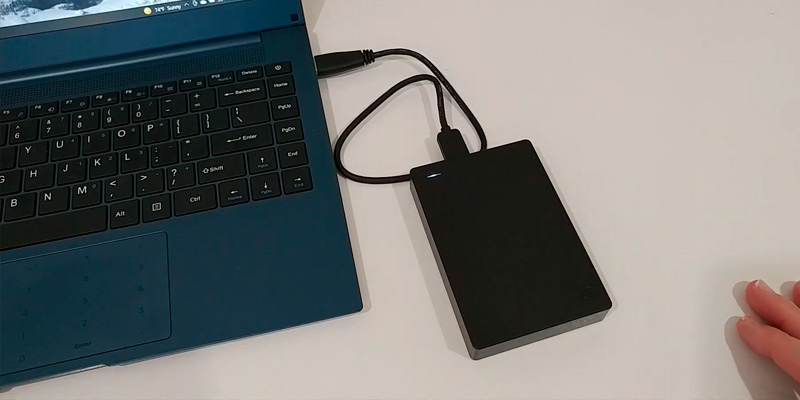
Additional Info
| Last updated price | $0.00 |
| Stock | In stock |
| ASIN | B07CRGSR16 |

Toshiba (Canvio Basics)
Fast and Handy
As you probably know, specialised data storage devices have entered modern life for the long haul since these devices allow us to store important data such as e-documents, photos, and more. Also, these things let you share the data with friends and colleagues.
But what are we to do when the data volumes are large and we need the data to be always at our disposal? In that case, we can resort to the Toshiba Canvio Basics external HDD, which offers the largest capacity in the most compact case.
In other words, the first aspect that drew our attention is the ergonomic design and awesome case materials of the Canvio external HDD.
The people behind the product made the decision to go with scratch-resistant and shock-absorbing matte plastic for the drive casing and to equip the bottom side of the drive with rubber feet.
As far as we're concerned, that decision was smart. Needless to say, the plastic will be able to protect the device from physical damage and make sure the data on the drive won't be compromised when you accidentally drop this external hard drive.
At the same time, the scratch-resistant finish will ensure that the drive's looks will remain top-notch, which is the case because the matte housing makes this product look as elegant and tasteful as hard drives can possibly look.
Also, the aforementioned rubber feet on the drive's bottom work wonders preventing this HDD from slipping even on an inclined surface.

More Than Necessary
The data transfer on this external HDD is carried out via the USB 3.0 cabled interface, which offers enough throughput for fast data transfer.
Technically speaking, the "largest capacity" that we've mentioned above is somewhat colloquial because the drive we're reviewing provides you with four terabytes, which is awesome and more than you'd expect considering the product affordable price.
But, needless to say, it is not necessarily the largest capacity out there but the largest capacity that this portable HDD is available with.
Having said that, 4 terabytes is more than most people need. You'll be able to store hundreds of Blu-ray movies and install as many games as you want without worrying about running out of storage space for years to come.
Buying the Toshiba Canvio Basics external hard disk drive, you get access to a nice portable data storage, which is capable of not only storing your files but of doing this in a very secure and convenient way.

Additional Info
| Last updated price | £53.88 |
| Stock | In stock |
| ASIN | B07994QL95 |

WD Elements
Plug And Transfer
The WD Element can rightly be called one of the most reliable external hard drives on the market. It is quite compact for the model with a storage space of 2 TB and fairly affordable for the HDD of its range. Plus, the manufacturer offers you more and less capacious models (1TB / 1.5 TB / 2 TB / 3 TB / 4 TB / 500 GB / 750 GB) so that you could get the one that meets your individual needs.
As with any other portable hard drive, this one is powered via a USB cable. You can either use USB 3.0 or 2.0, but as you know, data transfer is faster with the former: it is 100 Mb/s with USB 3.0 and about 38 Mb/s with USB 2.0. Speaking in terms of time, to burn a 1GB video file on your WD, you will need to wait for either 10 or 40 seconds with USB 3.0 or 2.0 respectively.
The Element HDD is compatible with most OSs: Windows 7 and higher, Mac, and Linux. For Windows users, it is ready to use right from the box, just plug it into your PC and you are ready to go. The external hard drive is NTFS pre-formatted for Windows. If you reformat your hard drive in FAT-32, for example, it will work on any system. Gamers can also benefit from this model since this WD hard drive can easily expand storage on Xbox One, PS4, and other gaming consoles. A great opportunity to have all the important data at hand 24/7.

Intuitive Control
As we have mentioned before, this model is user-friendly and it starts working right after you plug it in. It’s like using a flash drive, though no flash drive will give you so much storage space at this price. But there is more!
The Element hard drive comes with the free trial version of the WD SmartWare Pro. It allows you to back up your data in Dropbox thus expanding your data storage options greatly. The installation app is on the HDD, you just need to run it on your PC and follow several simple instructions. However, don’t forget to save it elsewhere before formatting the hard drive.
Being made of high-quality materials, the WD Element pleases its user with very durable construction. It is wear-proof and can withstand accidental drops and hits, thus protecting the hard drive and all your data reliably.
The front and back sides of the housing have a matte finish so it is not a fingerprint magnet. That is a clever touch considering how annoying fingerprints on a glossy surface can be. Otherwise, the design is pretty simple, no bells and whistles. If you care little about your HDD being eye-catching and more about its functionality, that wouldn't be much of a problem, though. Finally, this 2TB model is pretty compact, so there is no need to carry your briefcase for the HDD only. Just drop it in your pocket.
Without a doubt, the WD element hard drive is a pretty simple and user-friendly model that can store hundreds of video files, thousands of audio tracks, and so many more for you securely. And at the same time, it won’t cost you an arm and a leg. Does it sound like the hard drive you are looking for? Then the WD HDD is right up your alley.
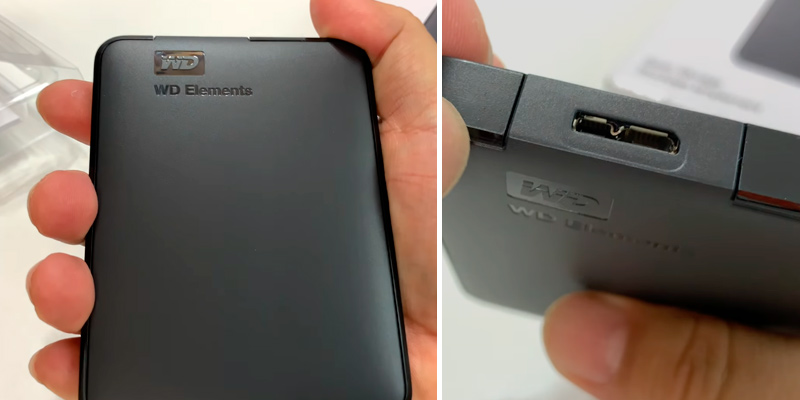
Additional Info
| Last updated price | £58.00 |
| Stock | In stock |
| ASIN | B06W55K9N6 |

WD My Passport
A Decent Competitor
My Passport Drive is a favourite of many users and there are many good reasons why. To start off, this drive adopts a very stylish design featuring bevelled wavy texture in the half of the device. These waves enhance its visual look and provide a firmer grip on the smooth plastic. The drive is also rather compact and sleek, so you will be able to easily carry it in your pocket and it will not inconvenience you. What you will also like is that it's available in several colours, so if you don't like the testing drive in black, you can buy it with either silver, blue or red finish.
Moving to the performance, this drive makes a decent competitor to more expensive drives, providing an insane 4TB of storage, plenty of speed, and extensive compatibility, supporting Xbox, PS4 and PS5 as well as all operating systems (though reformatting might be needed). The writing and reading speeds are also quite good, with the drive perfectly handling batches of files and folders that aren't too huge in size. Naturally, it won't beat such giants as Seagate's Backup Plus Fast, for example, or LaCie's Rugged SSD Pro performance-wise, nonetheless it's still much better than any average drive and will be able to satisfy the needs of pretty much everyone, given they won't need to move gigabytes of data every other day.

Extra Perks
Aside from reasonable price and great overall performance, many customers are lured into getting this drive due to its USB Type C connector. Found on most recent devices with slimmer profiles, it's obvious the future is behind this connector type. That said, the drive ships with an adapter, so if you use a USB Type-A smartphone or laptop, you will be able to hook it up as well.
Another advantage of this drive is that it comes including the bundled software. The WD Discovery provides quick access to the drive and Cloud home where you can transfer files and back up your data. The WD Security, as you can guess from the name, will let you protect your data by setting up a password for the drive with 256-bit AES hardware encryption. Nothing fancy yet everything you need to make sure the digital contests of your life is safe and sound.
Finally, WD My Passport has one of the lengthiest warranties (3 years). So, if you often travel and/or your devices go through quite a lot of tossing during your commutes, this should give you some nice peace of mind.
To end it up, My Passport Drive from WD isn't the fastest drive you can find. That's true. Besides, it doesn't have a lot of fancy features. However, it has everything most people want these days, including a decent performance with batches of small files, reasonable retail price, nice write/read speeds, and high-level protection. On top of that, it works with nearly all devices including xbox, PS4 and PS5 lag-free and offers plenty of space to store some of the most demanding 4k games.

Additional Info
| Last updated price | $0.00 |
| Stock | In stock |
| ASIN | B07VTFN6HM |

Infographics
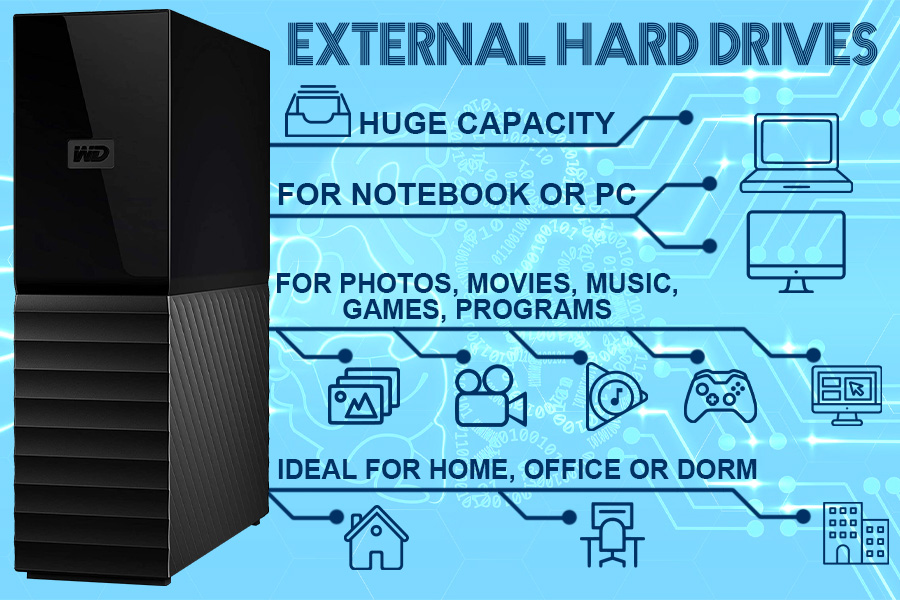
What Is an External Hard Drive?
External hard disk drives serve as portable data storage. With that said, the devices provide users with additional disk space. It can be used as an extension to the basic storage and can be used with nearly any PC or a laptop because of its mobility and effortless Plug-and-play connectivity via USB interface.
However, external HDDs give not only additional storage space but also reliable backup of important data: encrypt the data on external hard disk drive and restrict the access to it on a software level. HDDs are also used as a permanent storage in case the laptop doesn't allow for basic HDD upgrading by seamlessly integrating it with your system.
There is another type of compact storage device, which has gained a lot of customers attention recently and is called an SSD. The SSD acronym stands for a solid state drive and is used as a general name of the devices manufactured according to this technology. You can read more on such devices in our solid state drives review. Additionally, if you want to neatly organise all your gadgets during the process of charging, pay attention to charging stations.
What Features to Compare
Capacity
Among numerous parameters of the modern external hard drives, we singled out the ones that are of the most importance. First parameter - capacity of the external hard disk drive determines how much data it can store. This is arguably the most important piece of information you need to know when considering any external storage device. The volumes for data storage range from several hundred megabytes (200MB, 500MB, 750MB) to several terabytes (1TB, 2TB, 3 TB). The latter are more common and profitable storage/price-wise.
Speed and Data Transfer Rate
The next parameter you should pay attention to is speed, or data transfer rate, which determines how fast data can be transferred from or to the hard drive. With ever-increasing data amounts and file sizes, speed becomes a really important performance parameter. Note, that we are speaking about the speed of an external hard disk drive itself, and of the interface, by which it connects to a PC. This speed depends on such parameter as spindle rotation speed - 5400 RPM, 7200 RPM. In major cases the higher the spindle rotation speed is the higher the data transfer rate, though there are exceptions to this rule. Data transfer rate also depends on seek time parameter, which is measured in milliseconds (usually, ranges from 10 to 30 msec) - the lower the seek time the higher the data transfer rate in some scenarios. Eventually, the size of the electronic buffer (8MB, 16MB, 32MB, 64MB), through which the data is transferred from and to an external HDD, affects the data transfer rate - the bigger the buffer the higher the average data transfer rate. Thus, the Speed as an aggregate of spindle rotation speed, buffer size and seek time usually measures from 10MB to some 90-110MB or more.
Form Factor
Another important aspect is the size and design, which not only determines the portable hard drive looks, but also the form factor and weight of the device, which in their turn affect drive’s portability. The form factor or the size is measured in inches (the overall dimensions vary from model to model and usually don’t fit into a specific form factor, but the dimensions in the range of 2.5-3.5” are the most commonly used). The smaller the form factor the more compact and lightweight the device is, though the bigger size is usually rewarded by the bigger capacity.
USB/File System Compatibility
USB/File system compatibility features, as the name states, determine the USB interface version used for the external HDD connection to your laptop or desktop PC and the operating system the device is compatible out of the box. To manage the data on a drive, different operating systems (Windows, Mac OS, Linux, etc.) use different file systems (FAT, FAT32, NTFS, ext4), which have their own pros and cons and in some cases are incompatible. In addition, external HDDs connect to user PC, tablet PC or laptops by a cable via USB interface, through which the drives are energised. The newer the USB interface version supported by an external HDD the better its connectivity and higher the theoretical data transfer rates; most recent USB version 3.0 provides rates of up to 5Gbit/s while its predecessor, USB 2.0 - up to 480 Mbit/s (these are theoretical maximum rates of the interface never achieved by an external HDD’s data transfer rate itself in reality-see the speed).
Did you know?
Some History/Context
Hard drives have been around for quite some time, right? At the same time, most people probably don't realise how old these devices are. See, the first hard disk drive ever was introduced by IBM back in 1956. It looked like a big cabinet with the height of almost 2 meters and 1-tonne weight. The spindle of this proto-HDD had 50 plates sitting on with 61 cm of size each. All the plates were covered with a paint containing a ferromagnetic material. The spindle rotation speed amounted to 1200 rotations per minute and the total storage capacity amounted to almost 5 MB, which was enormous at that time. By that time only large corporations could afford to acquire such device because of the high HDD price. Today the storage capacity offered by this super bulky HDD will only put a smile on your face but then it was a huge technological advancement. One such monster of an HDD could store as much data as 62,500 key-punched cards while offering an instantaneous access to the data.
How Many Fail Though?
Backblaze, one large American company, which has been operating in the area of data back for 5 years already, carries out statistic research on determining the average lifetime of an HDD. As of today, the company claims that it has no precise figures as a 74% share of the HDDs purchased are still operating with no faults and only 26% of the whole number failed. That is why it is hard to define an average life span of an HDD.
Having said that, there's some interesting data that might prove useful. According to the statistical data array gathered, the occurrence of all the HDDs malfunctions falls within three periods calculated from the devices operation start. Within the first period, which lasts for 1.5 years from the first day of HDDs use each year, there is a 5.1% share of failed hard disk drives. For the next one and a half years of operation, the share of the drives failed lowers to 1.4% of the total amount. And after the three years of operation, the statistics report 11.8% of the drives to fail each year.
In other words, for the first 18 months of use, it is approximately 92% of all HDDs that maintain their operability while almost all these operable hard disk drives (90%) will retain their operability for the three years.
Why Do Hard Drives Stop Working?
So, why do these hard drives fail then? Well, more often than not, hard drives stop working due to physical failures. Because these devices are mechanical, they're subject to wearing out, even when you treat these devices better than you treat your loved ones. 60% of broken hard drives stop working due to standard mechanical failures (the electric motor's moving parts stop working or the file system corrupts because you've failed an important registry entry or improperly formatted the drive), whilst 40% fall victim to misuse. These misuse cases usually include the PC being bumped and jostled when it is running, causing the moving parts to deteriorate) or the bearings somehow getting damaged, preventing the motor from spinning the platter.
Sources:
1. Natalia Real HOW TO BUY AN EXTERNAL HARD DRIVE, DIGITALTRENDS. December 9, 2012.
2. Joel Santo Domingo The Best External Hard Drives, PCMag. July 8, 2016.
3. Lisa Johnston 3 Tips for Buying a Portable or External Hard Drive, Lifewire. September 3, 2016.
4. Dong Ngo Storage buying guide, CNET. September 16, 2016.
5. How to Choose the Right External Hard Disk Drive for You, eBay. March 10, 2016.
6. Dong Ngo Seagate Backup Plus Ultra Slim Portable External Hard Drive review, CNET. August 10, 2016.
7. Joel Lee 5 Things You Need to Consider Before Buying a Hard Drive, MakeUseOf. March 23, 2015.
Popular Comparisons


























![Seagate One Touch Portable External HDD for Mac (USB 3.0) [2020 Model] - Bestadvisor Review of Seagate One Touch Portable External HDD for Mac (USB 3.0) [2020 Model]](http://cdn.bestadvisers.co.uk/reviews/a5/a4/a5a4a5b84b04bd8a8415cc8d6fd7dde1.jpg)




Your comment was successfully sent
Error! Please try again later