The model offers a full list of monitoring options including S.M.A.R.T., Garbage Collection, cell cleaning, TRIM, deep sleep mode, and also supports AES-256 (Class 0), TCG / Opal, IEEE1667 encryption at the hardware level. Thus, you will have access to all diagnostic and encryption options.
Some issues might arise while using Samsung's data migration tool.
If you're looking for the best SATA performance, the Samsung SSD 870 EVO will get you covered. It's fast, reliable, durable, and it comes in as many as five capacities so that everyone can pick the most suitable size. Also, it has a premium design and a generous 5-year warranty.
2.5-inch, 7mm
SATA 6 Gb/s Interface, compatible with SATA 3 Gb/s & SATA 1.5 Gb/s
1 TB (250 GB, 500 GB, 2 TB, 4 TB)
Up to 560 MB per sec / Up to 530 MB per sec
V-NAND flash
Self-monitoring and reporting technology (SMART), Auto garbage collection algorithm, Intelligent TurboWrite, TRIM support, WWN support, Device sleep mode support, AES 256-bit encryption
5 years limited
Application loading and responsiveness with this SSD will increase by up to 2.5 times. The storage capacity, on the other hand, is more than enough to replace most HDDs and to top all that the drive has stable performance over extended use, thanks to its TurboWrite technology.
The instructions in the users manual could be a bit clearer.
One of the flagship SSDs on the market today, this Samsung model is easy to use and is, frankly, a very fast SSD with plenty of storage. It is guaranteed to increase the performance of your system, as well as the booting speed of Windows (or any other OS) and stability of applications installed and running on your computer.
2.5-inch, 7mm
SATA 6 Gb/s Interface, compatible with SATA 3 Gb/s & SATA 1.5 Gb/s
1 TB (2 TB, 4 TB, 8 TB also available)
Up to 560MB per sec / Up to 530MB per sec
V-NAND flash
Self-Monitoring and Reporting Technology (SMART), Auto garbage collection algorithm, Intelligent TurboWrite technology
3 years limited
The Integrated Power Loss Immunity makes it virtually impossible to lose data due to a power outage, which can save the day worth of work in some cases.
Heats up when the load is high.
The Crucial MX500 SSD can boost your computer's performance in a way that is noticeable: copying data will take up far less time and the system, as well as apps, will launch in a blink.
2.5-inch, 7 mm (9.5 mm adapter included)
SATA 6 Gb/s (compatible with SATA 3 Gb/s and SATA 1.5 Gb/s)
500 GB (250 GB, 1 TB, 2 TB also available)
Up to 560MB per sec / Up to 510MB per sec
TLC 3D NAND flash
Self-Monitoring and Reporting Technology (SMART), TRIM support, Integrated Power Loss Immunity, Adaptive Thermal Protection, Crucial Storage Executive software for SSD management
5 years
A licensed migrating software package from SanDisk allows cloning an existing drive to the SSD and moving it to a new system with ease to match. Likewise, the package includes a scanning application that helps in keeping the SSD in a working state.
The actual writing speed is a bit slower than stated.
Simple installation and easy migration are, perhaps, the main selling points of this SSD model. Moreover, it is fairly fast when it comes to the write/read speeds, which allows negating long loading times of resource-demanding software.
2.5-inch, 7 mm
SATA 6 Gb/s (compatible with SATA 3 Gb/s and SATA 1.5 Gb/s)
1 TB (250 GB, 500 GB, 2 TB and 4 TB also available)
Up to 560MB per sec / Up to 530MB per sec
TLC 3D NAND flash
Self-Monitoring and Reporting Technology (SMART), TRIM support, nCACHE™ 2.0 technology, SanDisk® Dashboard Software for SSD management
5 years
The MTTF of this model is 1.75M hours, one of the longest for current SSDs. The same goes for its TBW parameter. Your data will be safe and sound for the longest time.
The software from WD to clone old drive only works with a regular WD hard drive.
WD Blue solid state drive has passed a WD F.I.T. Lab certification meaning it has proven the ability to offer its top performance in next to all systems. The reading and writing speeds will satisfy the most demanding users.
2.5-inch, 7 mm
SATA 6 Gb/s (compatible with SATA 3 Gb/s and SATA 1.5 Gb/s)
500 GB (250 GB, 1 TB, 2 TB and 4 TB also available)
Up to 560MB per sec / Up to 530MB per sec
TLC 3D NAND flash
Self-Monitoring and Reporting Technology (SMART), TRIM support, WD F.I.T. Lab certified, WD Dashboard software for SSD management
5 years
This site is a free online resource that strives to offer helpful content and comparison features to its visitors. Please be advised that the operator of this site accepts advertising compensation from certain companies that appear on the site, and such compensation impacts the location and order in which the companies (and/or their products) are presented, and in some cases may also impact the scoring that is assigned to them. The scoring that appears on this site is determined by the site operator in its sole discretion, and should NOT be relied upon for accuracy purposes. In fact, Company/product listings on this page DO NOT imply endorsement by the site operator. Except as expressly set forth in our Terms of Use, all representations and warranties regarding the information presented on this page are disclaimed. The information which appears on this site is subject to change at any time. More info
Samsung 870 EVO
Top Pick for Those in Need of a SATA Upgrade
While Samsung's 870 EVO might not be the most technologically advanced solid state drive out there, it still remains one of the best SATA drives as of now, offering you high-ranking performance, reliability, efficiency, and high writing/reading speeds. Let's look at it in detail.
Starting off with its looks, the model has a refined design with a 2.5” 7mm form factor encased in a black anodised aluminium body. This gives it a premium feel over its compatriots produced from cheap plastic. The printed circuit board inside the unit is tiny too, both in models with 250 capacity and with 4TB, contributing to the sleek form factor.
Turning to performance, the 870 EVO outranks its predecessor, 860 EVO, up to 38% in all aspects. It can handle about 600 drive writes, giving it better write endurance, and it also transfers files much faster than the 860, trimming more than 10 seconds, which's a great improvement.
At the core of the drive lies Samsung's own V-NAND 3-bit triple-layer-cell (TLC) flash and the MKX ‘Metis’ SATA 6Gbps controller. Unfortunately, we can't tell you what cores this controller has in particular or any other information like this, because the company didn't share it, but what we can tell you is that it allows it to step out ahead of not only its predecessor but also most of it close price competition.
What's no less important is that this drive is launched in five capacity sizes. Many users compare the 870 EVO to the Samsung 980 but the latter doesn't include 4TB. So, if you're in search of a really capacious drive to store all of your games, the 870 would suit you better.
Also of note is the security factor. Samsung lives up to the expectations of its consumers, providing them with the option to use the TCG Opal 2.0-compliant AES 256-bit full disk encryption. Thanks to this, you can store on it even some sensitive data without worrying that it might land in the wrong hands.

About Software
As far as the software packaging goes, as with all EVO drives, the company bundles the 870 with their in-house Magician 6 toolbox. Using this software will give you access to the S.M.A.R.T. data report that will keep you informed about the drive's health. It will also allow you to update the firmware, defragment the drive, and perform many other storage-management tasks.
To wrap this review up, although Samsung has recently launched a faster 980 SSD, the 870 Evo hasn't been wiped off the scene. In fact, it remains just as popular. So, if you need the best SATA performance, fast write/read speeds, high-level security, and great endurance, you will find all these in this SSD.

Additional Info
| Last updated price | £85.89 |
| Stock | In stock |
| ASIN | B08PC5DKZQ |

Samsung 870 QVO
PREMIUM SSD
Ask any experienced computer tech or IT professional about which SSD brand is at the very top of the heap, and without deviation, you'll get the same answer from everyone. Samsung's EVO line of SSDs are renowned for their high performance and ultra-durability, and they stand at the top of the SSD mountain all alone. That is why no list of the best SSDs would be complete without having the Samsung 870 EVO 1TB VNAND Solid State Drive in the first place. This model is one of the flagship SSDs on the market today, with performance that simply can't be matched.
Going beyond all of the hype, a quick look at this model reveals that it is an easy-to-use and very fast SSD with plenty of storage, thanks to its capacity of 1 TB. Installing this drive is guaranteed to increase the performance of your computer, and the installation speed of Windows and applications on your system will increase by several times. This is accomplished thanks to the drive maximising the throughput of the SATA interface with read speeds of up to 560 MB/s and write speeds of up to 530 MB/s, which basically makes this drive the fastest that you'll be able to accomplish through SATA. You will also find these speeds to be well above many of its competitors, so if performance is your number one issue, this is the drive to get.
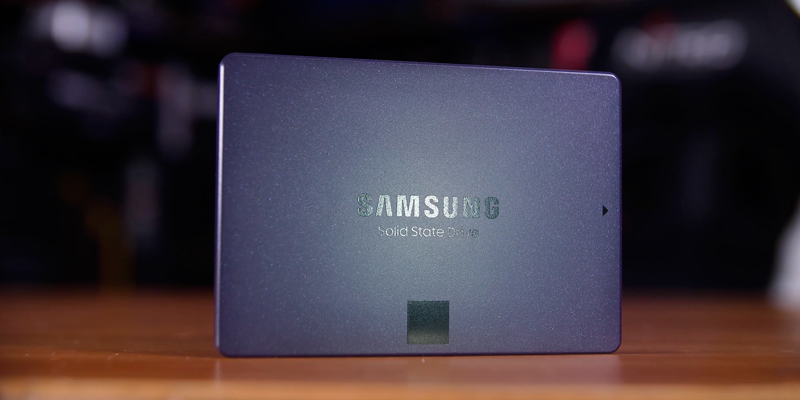
TURBOWRITE TECHNOLOGY
One of the defining aspects of this SSD is Samsung's built-in TurbroWrite technology, which helps maximise the input and output speeds of the device to give performance well beyond what you'll get from many other drives. This technology allows the drive to analyse the location and volume of data and place it in locations on the drive where read and write speeds will be entirely optimised, ensuring that all applications that you run on your system load in record time.
Of course, you can't mention the high performance of this drive without going into its overall durability. SSDs have long been known to have a limit in regards to how many write operations can be performed in a block, but with this drive, you'll find the durability to be well beyond what has been offered in the past. Thanks to the advanced VNAND technology that the drive uses, you get this combination of high performance and durability, with the drive guaranteed to not wear out even after years of heavy use.
Installation of the drive is extremely simple and requires nothing more than what is normal for installing any other SATA HDD or SSD. Once installed, the bundled Samsung Magician software will help you manage the drive by giving you the tools that you need for troubleshooting and maintenance. Overall, you simply won't find a better SSD out there on the market.

Additional Info
| Last updated price | £73.94 |
| Stock | In stock |
| ASIN | B089QXQ1TV |

Crucial MX500
UNEXPECTED BREAKTHROUGH
For the first time in a while, the Crucial brand is closing on the industry leaders, the Samsung SSD, not overcoming them yet but after the years of producing drives for lower tiers, their MX500 solid-state drive wins in the price department against EVO 850, for example, so much that the differences in performance can be overlooked as not too substantial.
This MX500 is equipped with a 64-layer TLC 3D NAND which has elevated the performance a healthy 30% compared to the 32-layer 3D NAND; the contrast with the planar NAND is even more stark. This drive is faster and more durable, with 360 TB endurance for a 1 TB drive and 700 TB for a 2 TB one. While EVO 860 has 600 TB for the 1 TB drive, winning hands down, the EVO 850 only offers 150 TB there. That's something to consider if you are looking for an SSD to use under some load but aren't willing to cough up more than £100 for 1 TB.
The Crucial SSD offers 560 MB/s sequential reading and 510 MB/s writing speed. Both numbers are more or less average for the class. At the same time, the model shows a top performance in random reading, which is a good thing.
Crucial sells their MX500 solid-state drive in four capacities: 250 GB, 500 GB, 1 TB, and 2 TB. The model is not the cheapest on the SATA market but is cheaper than models from more famous brands that offer near-similar performance.

SAFE AS THEY COME
The MX500 solid-state drive offers top-notch data protection in the case of a power loss. The feature was present in the MX series before but now it has been slightly adjusted to enhance the protection quality by reducing power requirements to maintain the signal.
Here's more. While most TCL drives use SLC buffers, the one designed by Crucial here is dynamic instead of fixed. This means its capacity is flexible: it depends on how much data there is on the flash. When the SSD is in its idle period, the technology frees some capacity that will be used when the speed-up time comes. This way, your drive writes data faster and better.
Included with the drive is the Storage Executive software. This is a collection of tools to manage your MX500. In addition to the standard set of tools, there is a tool to up the overprovisioning, i.e. allocate some more space for the controller's background operation. This will result once more in the performance boost of the drive, in general.
We've stated this at the beginning of this review but it won't hurt to repeat: the Crucial's MX500 is not the very best among the drives on today's market but its performance exceeds expectations for the devices of its price so the deal is more than nice in the end.
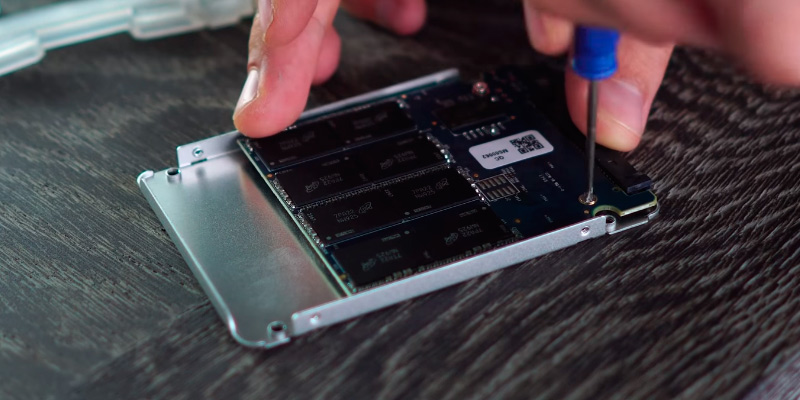
Additional Info
| Last updated price | £56.99 |
| Stock | In stock |
| ASIN | B0786QNS9B |

SanDisk Ultra 3D NAND
Excellent Speed Rates
The SanDisk Ultra 3D NAND is a SATA 2.5-inch internal SSD model and it is one of the few combination products that will work well with both desktop PCs and laptops that are used on a daily basis.
First of all, let’s talk speed. The read and write rates of this particular SSD are a bit higher than those of regular models, reaching 560 MB/s for reading and 530 MB/s for writing. That said, the actual values can slightly differ from the ones stated by the manufacturer but not too much, so it won’t be that huge of an issue in the long run. With the drive capable of operating at various reading and writing rates, you can speed up the loading of various applications like games and Ultra HD content as well as reducing the loading speed of your operating system quite a bit (in case you install the OS on the SSD).
Connection-wise, the drive can be placed into any SATA 2.5-inch holder (7-mm data port), which makes it compatible with Windows, Linux, and macOS-based systems. The model at hand is capped at 1 TB, however, 2 TB, 4 TB, 250 GB, as well as 500 GB options are available too, so you can definitely find the one that suits you and your system.

Grreat for Old and New Systems
Capacity and speed aside, the advanced 3D NAND technology implemented in this solid-state drive significantly enhances its durability as well as reduces the power usage. Owing to this, the SSD will be a good option for upgrading a laptop since it can prolong the battery life quite a bit.
Furthermore, the drive supports the newest SanDisk SSD Dashboard software that enables checking the status of its performance in real-time. The application also features cloning software that makes it easier to set up a new drive. Likewise, you are getting access to disk analysis tools that will give you more insight into how the drive works under loads. Contrary to other popular models, this drive from SanDisk operates in almost complete silence and doesn’t make the noise that bulky HDDs do. Moreover, it doesn’t feature any moving parts in its build, so it is highly unlikely to break down under shock or vibration, which ensures that your data will remain safe.
Wrapping things up, the SanDisk Ultra 3D NAND will be a good pick for users that seek to expand the existing capacity of their computer or to give a lease of service life to other systems like older laptops. The great capacity paired with low-power capabilities ultimately makes this SSD model a go-to pick for all computers regardless of size.
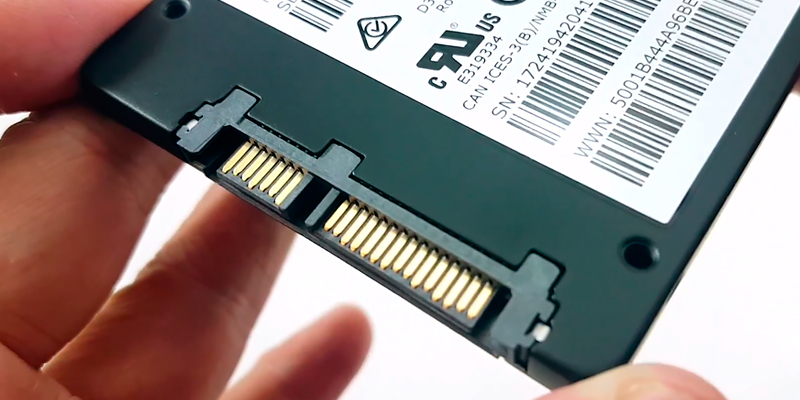
Additional Info
| Last updated price | £79.99 |
| Stock | In stock |
| ASIN | B071KGRXRG |

Western Digital Blue 3D NAND
WD'S BREAKTHROUGH MODEL
The WD Blue is one of the most reliable SSD devices, with its Mean Time To Failure (MTTF) bordering on 1.75 million hours. That's almost 200 years of operation, can you imagine that? Of course, the actual lifespan depends more on the drive use and, therefore, such parameters as TBW (Terabytes Written) and DWPD (Drive Writes Per Day) but the sheer number of 200 years is still impressive.
As of 2016, Western Digital (shortened to WD) is a parent company of SanDisk, which means they have similar, if not the same, technologies used in their products. Particularly in this solid state drive, WD has implemented the 3D NAND TLC flash created for them by SanDisk. The drive has 200 TBW and approximately 0.22 DWPD for 500 GB of capacity, which is not something we'd consider too over-the-top but is really good for the price and the 5-year warranty. The price is, by the way, exceptionally moderate, low even, all things considered.
Basically, at a price below £90 for a 500 GB SSD, you get the near-top reading and writing speed SATA interface can offer: 560 MB/s and 530 MB/s respectively. Some testers claim the drive even exceeds them, if only slightly to the point of being unnoticeable during the actual use.

TOP AVERAGE USER BARGAIN
This solid-state drive for your desktop computer is a real energy saviour: compared to its predecessor, the traditional non-3D WD Blue, this one consumes 25% less energy while performing way better.
The WD Blue 3D NAND internal SSD has been subjected to extensive testing by the company's labs to ensure that it works with basically any system without so much as a glitch. It also comes with the access to download the WD Dashboard, free monitoring software with all the necessary tools for the drive management, including the Acronis True Image WD Edition that allows cloning the system. There is a catch here, though, and it is that this cloning tool, in particular, seems to only cooperate faultlessly when your regular hard drive is also the model from Western Digital; however, there seems to be no problem with all other tools and the general monitoring of the WD Blue drive.
This is the drive primarily for those wishing to upgrade to better manage their everyday computer-related tasks. It is not a gaming or video editing model, at least not for anything hardcore, but it does offer high quality, endurance, and better-than-nice speeds for just about anything else at a somewhat ridiculous price.

Additional Info
| Last updated price | £100.00 |
| Stock | May be out of stock |
| ASIN | B073SBZ8YH |
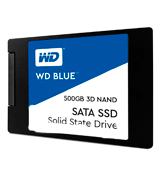
What Is a Solid State Drive?
If you want to get a new computer or a laptop, you should take into account such individual components as the processor speed, RAM size, Wi-Fi availability and of course, memory capacity of a hard disk. The latter parameter shows how much data you can store on your computer.
However, because today recording and/or storing information on a hard disk drive (HDD) often entail challenges, more and more users switch to more recent advancement in storage technology - a solid-state drive. Solid-state, or SSD as they are also called, is a non-mechanical storage device based on memory chips. SSD is designed to replace the hard disk drives. The SSD is less energy-consuming and more resistant to mechanical impacts, which makes it an optimal solution for both newer systems and older ones, especially if you want to lease their service life a bit more.
That said, you will still need to keep an external hard drive handy because when you run out of space, which inevitably will happen earlier or later, SSD won't help a lot. For situations like these, hard drives are much more useful, providing plenty of space for storing media content while not affecting PC performance.
In addition, if you're looking for a great way to type, take a look at our review of mechanical keyboards.
What Features to Compare
For many people, the choice of an SSD drive is quite difficult. How to choose a suitable SSD? What parameters of a solid-state disk should you take into account? In this review, we will try to give answers to many questions related to the choice of an SSD drive so you can pick the one that suits your and your system’s needs.
Capacity
First of all, you need to decide what capacity of the SSD drive will satisfy your needs. Maybe, you would like to use this device as the main memory in the computer? As an additional one? Or just for the installation of OS? Standard capacity of a solid-state disk varies from 60 to 500 GB (some models can have 1, 2 or 4 TB onboard). However, as practice shows, it is extremely convenient to use an SSD just as operating system storage and for applications that you will use often. Hence, it is better to store all other data like movies, music, and similar on a hard disk as long as you have this opportunity. If you think it is a suitable option for you, the disc capacity ranging from 120 to 250 GB is surely more than enough for most used software and apps.
Form Factor
SSDs can have different form factors. This feature depends on the size of an SSD as well as on its data transfer rates. Nowadays, most of the solid-state disks have a 2.5-inch form-factor (7.5 mm). This size is great because you can install your SSD on almost any laptop or PC. Several models have a smaller form factor, but it shouldn't be a problem at all. Alternatively, some SSD models can come equipped with optional attachments like mounting brackets, screws or a 9.5-mm adapter for non-standard SATA connectors.
Connection Interface
Depending on a form factor, SSD drives can be connected to a PC or a laptop with the help of a connection interface - PCIe or SATA (II or III). You should know that the data transfer rate of an SSD drive directly depends on the connection interface. If you are connecting an SSD solid via SATA interface, it is better to connect it via SATA III (up to 6 GBs). You will see, the speed of an SSD drive will be much faster than via SATA II (up to 3 GB/s). So, our suggestion - it is better to choose the drive with the SATA III interface.
Read and Write Speed
Also, you surely need to pay attention to the read and write speed rates. Usually fluctuating somewhere in the range of 480-520 MB/s, the higher these figures are, the faster driver's work will be. However, you should notice that manufacturers indicate the highest possible speed characteristic. In reality, the drive probably will not work as fast as stated in the specifications (but still multiple times faster than your run-of-the-mill HDD).
In addition, you have to pay attention to the cycle index of re-recording. Nowadays, we can pick up two main types: MLC (Multi Level Cell) up to 10,000 cycles and SLC (Single Level Cell) up to 100,000 cycles. All models in our SSD review are made according to the MLC technology. Finally, we would like to mention that this type is the most acceptable in a quality-price relation. Also, don't forget about the warranty! The longer, the better!
Sources:
1. Joel Lee 5 Things You Should Consider When Buying An SSD, MakeUseOf. August 7, 2015.
2. Adam Dachis The Complete Guide to Solid-State Drives, Lifehacker. July 02, 2014.
3. Melanie Pinola How to Upgrade Your Laptop’s Hard Drive to an SSD, Laptop Part of Tom’s Guide. June 8, 2016.
4. Chris Selph What Is a Hard Disk Drive? Lifewire. June 20, 2020.
Popular Comparisons





































Your comment was successfully sent
Error! Please try again later