The drive will streamline the disc-burning process. You can also use the program's optional encryption functionality to protect your personal files. You get one year of unlimited ASUS web storage capacity. Nero BackItUp is a reliable online backup solution for all of your Android devices.
Some find the drive a tad too loud.
The ASUS ZenDrive SDRW-08U7M-U is a pretty solid CD/DVD drive, there's no doubt about it. But what makes this ASUS product one of the best options on the market right now is all of the additional software, online data storage solutions, and accessories that come with it.
Drawer
CD / DVD
CD - up to 24x, DVD - up to 8x
CD - up to 24x, DVD - up to 8x
Windows, Mac OS
USB 2.0 (type A)
Free unlimited ASUS Webstorage for 1 year, M-DISC supporting (2 x M-DISC 4.7GB DVDs included), ejection button, forced ejection hole
142.5 x 135.5 x 13.9 mm
228 g
1 year
The updated USB 3.0 standard will elevate the transmission speeds, letting them go above 5 Gbps. The model's boasting superb fault tolerance. The integrated cable compartment on the bottom enables comfortable storage and transportation without the cable hanging beside the drive.
The USB connector is really tight.
The Rioddas External CD Drive relies upon its sporty outline and ability to read compromised discs and copy even corrupted files to separate the device from its competition. Besides that, the plastic here is more rugged than you'd expect, so the device can easily survive an occasional hit.
Drawer
CD / DVD
CD - up to 24x, DVD - up to 8x
CD - up to 24x, DVD - up to 8x
Windows, Mac OS, Linux
USB 3.0 (type A)
Ejection button, forced ejection hole
142 x 137 x 15 mm
325 g
Amazon's 30-day return policy
The anodised aluminium housing protects the drive from overheating. The black matte finish, coupled with the device's seamless lines and polished accents, make this look quite elegant. The skid resistance tech will protect the discs. The noise-reduction mechanism will allow you to keep quiet.
The USB cable is relatively short.
The CD/DVD drive from BEVA has an interesting design from an aesthetics' point of view and a practical construction that makes it easier to use and transport. You can use to install software, revisit your old CD collection, back up data, or burn your precious memories into a CD or DVD format.
Drawer
CD / DVD
CD - up to 24x, DVD - up to 8x
CD - up to 24x, DVD - up to 8x
Windows, Mac OS, Linux
USB 3.0 (type A)
Ejection button, forced ejection hole
145 x 145 x 21 mm
~300 g
Amazon's 30-day return policy
The anti-vibration function prevents disc damage. The error correction feature automatically fixes most issues with corrupted files. The rubberised non-skid feet keep the drive stable, reducing slippage. The provided cable has both USB-A and USB-C connectors.
The ejection mechanism feels flimsy.
The CABLETRANS 123333 works with most computers, laptops, and operating systems. The USB 3.0 standard will give you reliable performance and excellent fault tolerance. The cutout on the drive's bottom will prevent cable loss, letting you hide and store the cable inside during transportation.
Drawer
CD / DVD
CD - up to 24x, DVD - up to 8x
CD - up to 24x, DVD - up to 8x
Windows, Mac OS, Linux
USB 3.0 (type A and C)
Ejection button, forced ejection hole
~145 x 145 x 20 mm
~300 g
Amazon's 30-day return policy
The shock-absorbent body will protect the drive and the circuitry against bumps and mild drops. The touch-button gives you an extra disc pop-up option that is much more comfortable and accessible than the standard ejection button. The glossy finish adds style points.
The glossy top is not scratch-resistant.
The FLYLAND External CD/DVD Drive does not discriminate. The drive has nothing against old Windows versions (the oldest acceptable version being Windows XP), old Mac OS versions (as long as they're not older than 8.6), and most Linux installments. Plus, its noise-reduction tech makes the discs inside almost silent.
Drawer
CD / DVD
CD - up to 24x, DVD - up to 8x
CD - up to 24x, DVD - up to 8x
Windows, Mac OS, Linux
USB 3.0 (type A), Type-C adapter included
Ejection button, forced ejection hole
145 x 135 x 18 mm
~300 g
Amazon's 30-day return policy
This site is a free online resource that strives to offer helpful content and comparison features to its visitors. Please be advised that the operator of this site accepts advertising compensation from certain companies that appear on the site, and such compensation impacts the location and order in which the companies (and/or their products) are presented, and in some cases may also impact the scoring that is assigned to them. The scoring that appears on this site is determined by the site operator in its sole discretion, and should NOT be relied upon for accuracy purposes. In fact, Company/product listings on this page DO NOT imply endorsement by the site operator. Except as expressly set forth in our Terms of Use, all representations and warranties regarding the information presented on this page are disclaimed. The information which appears on this site is subject to change at any time. More info
ASUS SDRW-08U7M-U
Ace Drive
CD and DVD are outdated formats. But that doesn't necessarily mean that the drives that support these formats have to be just as outdated. In fact, they can be pretty damn sleek and sophisticated, and you don't have to look further than the Asus ZenDrive SDRW-08U7M-U for a good example of that.
On the surface, there isn't that much that differentiates this model from any other similar option. Most of the specs are pretty much the same, it supports the same interfaces, and, just like every other drive in this review, the device doesn't work with Blu-ray. But if you look a bit closer and dig a little deeper, you can certainly see why so many people go for this particular model.
But, to go back to that surface for just a moment, we didn't necessarily mean it in a literal sense of the word. Because, appearance-wise, this is one hell of a product.
The company's very own Zen-inspired design incorporates that concentric-circle hairline finish, a finish that adds sort of sophisticated aesthetics that will make any seemingly unremarkable computer look ace. Add to that the ultra-slim 13-mm profile and you have yourself a DVD writer that oozes coolness.

Keep a Hard Copy or Store It Online
What we like about this product isn't just the drive itself but also what the company supplies with it. In addition to the disc drive, you will get a program called Cyberlink Power2go 8. This intuitive and capable piece of software will help you by simplifying the whole disc-burning process. You can also use the program's optional encryption functionality to protect your personal files.
Again, the glory days of CD and DVD formats are long gone. Which is why the people at ASUS were smart enough to include one year of unlimited ASUS web storage capacity. It will give you free cloud storage for as many sizable files as you want, so make sure to put it to good use.
Furthermore, you'll get Nero BackItUp for Android, a reliable online backup solution for all of your Android devices. The drive incorporates Disc Encryption II, a technology that provides double security on-the-go. The usual Drag and Burn feature is also there, so it will take you no more than 3 steps to create a disc.
Finally, on top of the drive and the software, you will receive two M-DISC 4.7GB DVDs. And, as you would imagine, that means that the model in question supports M-Disc, a burning technology that supposedly protects and stores your data for a thousand years.
All things considered, the ASUS ZenDrive SDRW-08U7M-U is a pretty great CD/DVD drive, there's no doubt about it. But what makes this ASUS product one of the best options on the market right now is all of the additional software, online data storage solutions, and accessories that come with it.

Additional Info
| Last updated price | £36.67 |
| Stock | In stock |
| ASIN | B01878ZQ8W |

Rioddas USB 3.0 Slim
Following the Red Line
The Rioddas External CD Drive is an attractive option from most angles, starting with the model's appearance and finishing with the capabilities. The drive is not necessarily stunning but its grainy texture and clean outline elevate its profile and make the device much more visually appealing than most CD/DVD drives. The red stripe in the middle going across the entire surface adds mild style points too, ditching the all-black look that disc drives are normally favouring nowadays.
Of course, setting aside the ejection button, the front and the top are not adding anything but looks. The bottom, however, is not quite as clean. First, the device adopts anti-slip feet, making sure that you're not scratching the surface and that the drive is not skidding around that surface. Second, there's an embedded cable compartment, enabling easy, mess-free storage.
Despite these little details, the device measures 142 x 137 x 15 millimetres, not the slimmest external CD/DVD drive that you can find but definitely belonging to that club. Weight-wise, the product caps at 325 grammes, which is pretty much standard, so nothing to complain about but also nothing to write home about. On the downsides, the USB connector is pretty tight, so you'll have to apply some force/effort to insert it into the laptop/PC.
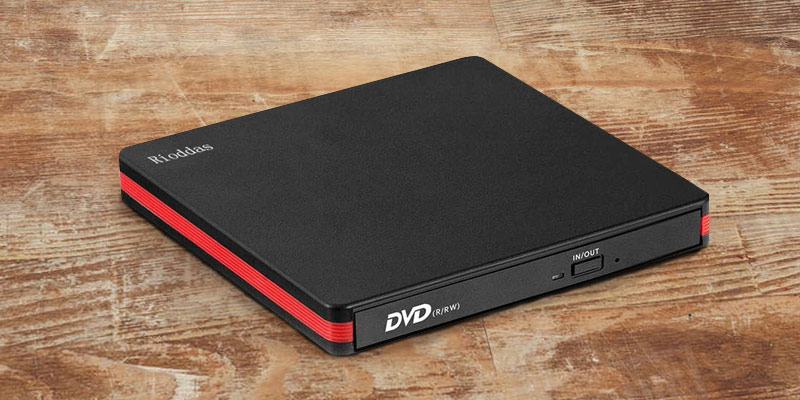
Strong Fault Tolerance
Not unlike most CD/DVD drives these days, the device yields a USB 3.0 cable. With the updated standard, the transmission speed can reach 5 gigabytes per second. Plus, dissimilar to its predecessors, this bus standard boasts excellent fault tolerance. Because the drive is also backward compatible, USB 2.0 and USB 1.0 ports will work too, except that you will not be receiving any speed and fault tolerance benefits.
From the build perspective, the copper mesh tech is the biggest contributor here, ensuring stable data transmission even with compromised discs. To add more, the error-correction tech here is pretty superb too, so the device will automatically fix most issues that can arise when you're copying corrupted files.
What else is there to add? The drive reads CD, CD-R, DVD-R, DVD-RW, VCD, and SVCD and burns onto CD+, CR-RW, DVD+, and DVD-RW discs but that should go without saying. What also goes without saying is that the model's compatible with every Windows installment since Windows XP, Mac OS, and Linux.
Bottom line, the Rioddas External CD Drive, with its sporty design and tolerance towards compromised discs, is going in the right direction, the direction that most drives should be following.
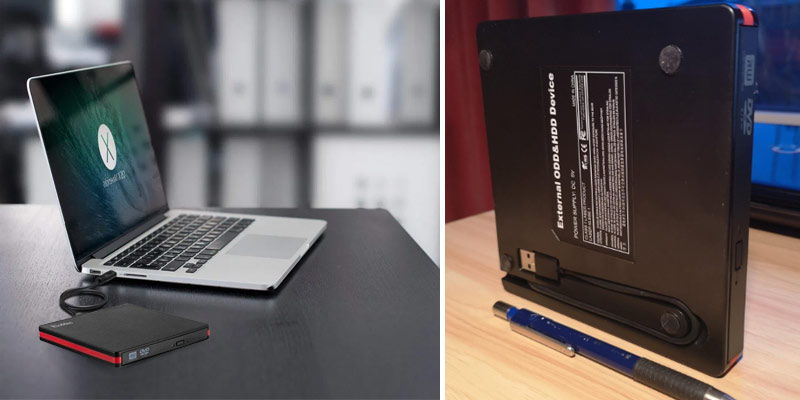
| Last updated price | £22.99 |
| Stock | In stock |
| ASIN | B07JGWBLVH |

BEVA Drive003
Elegant Matte Housing
The BEVA Drive003 is about as inexpensive as these portable drives come. At the same time, the device's pretty good considering the modest price tag. Taking the portable part into account, you'll probably be carrying the drive with you to various places, so aesthetics and dimensions matter quite a lot.
From the aesthetics perspective, the device looks quite brilliant, surprisingly enough. The frame's elegant, the lines look sharp yet seamless, with polished accents and smooth curves. The black matte housing makes the drive look fairly elegant too.
Size-wise, the device measures 145 x 145 x 21 millimetres, relatively standard proportions as far as external CD/DVD drives go. The drive weighs somewhere around 300 grams, which is, again, pretty standard, nothing to write home about but nothing to complain about either.
Of course, though these portable CD/DVD drives work with somewhat outdated formats, the specs still determine the device's value more than anything else. On that note, let's examine the product's tech. First and foremost, the drive's able to read standard CD, VCD, SVCD, CD-R/RW, and DVD-R/RW formats. At the same time, you'll have no issues burning content onto CD+/-RW, DVD+/-RW, and just about every CD/DVD format in the book.

Skid Resistance and Noise Reduction
The formats are outdated, sure. The device is anything but though. Its advanced chip is able to play music and movies and copy/burn movies and music onto CDs and VCDs.
As far as compatible devices are concerned, the drive will have no issues with most systems, including Macs, different laptops, notebooks, desktop PCs, and more. The compatible operating systems include Windows XP, 2003, Vista, 7, 8.1, 10, Linux, and most macOS versions.
Despite the modest price, the drive's reading and writing speeds match its more expensive competition, both reaching 24x and 8x regarding CDs and DVDs respectively. Meanwhile, the device's error-correcting, skid resistance, and noise-reduction tech make this product effective and reliable.
The USB 3.0 bus that the drive comes equipped with is, as you would imagine, backwards compatible with USB 1.0 and 2.0. It will be able to make the data transmission speed go as high as 5Gbps, offering stable performance and excellent fault tolerance.
The product's biggest downside is that the cable that supports this USB 3.0 connector is quite short. Other than that, the BEVA Drive003 is lightweight, elegant, and efficient.

| Last updated price | £17.99 |
| Stock | In stock |
| ASIN | B07PVYWYC2 |

CABLETRANS (123333)
All About the Cables
The CABLETRANS 123333 is not pushing the envelope. The model is not introducing something new to the external CD/DVD drive game. Truth be told, this device is bringing nothing new to the table. Is that a problem? Not necessarily. They're pretty simple devices these drives, the wheel has already been invented, but there's an argument to be made towards perfecting it. From what we can tell, the model makes considerable strides in this direction, despite failing at times. Of course, there's an ejection button that activates the ejection mechanism. But the said mechanism feels flimsy and clunky, which was an unexpected wrong turn considering that the model is above average in every other regard.
The matte finish with a ribbed pattern featuring raised bands gives the drive certain elegance, while the glossy front balances the matte part out, creating an interesting combination that's all-black yet, somehow, different on two fronts. Still, from where we're standing, the best part is not the housing, though it is close.
No, the best part is the embedded cable design. The cutout on the bottom lets you hide and store the cable, preventing cable loss and decluttering the workspace. Surrounding this cutout, you will find 4 non-slip rubberised pads. With these pads, the drive remains stable, minimising slippage during use. Besides these non-skid feet, the model also employs a pretty long cable with USB-A and USB-C connectors, not quite tying you to the connected device as much as most external CD/DVD drives usually do.

Effective Anti-Vibration
In terms of performance, this drive relies on the updated USB 3.0 standard, giving you high-speed (<5 Gbps) transmission, reliable performance, and improved fault tolerance. As always, the port is backwards compatible with previous USB versions. The anti-vibration and noise reduction functions that this model wields are nothing to scoff at, keeping the drive quiet and preventing disc damage. Needless to say, the drive also offers error correction, automatically fixing most issues that plague corrupted files.
At 16.9 x 16.7 x 2.9 centimetres, the model stacks up about average footprint-wise. Likewise, weighing 370 grammes, it is not the most lightweight external CD/DVD drive but the device is up there.
Long story short, the CABLETRANS 123333 makes pretty serious strides towards perfecting the external drive formula, enabling neat cable storage and matching good looks with equally impressive performance.

| Last updated price | £18.99 |
| Stock | In stock |
| ASIN | B085D8DMC2 |

FLYLAND USB 3.0 & Type C Updated Version Touch Control
Fashionable Drives?
The FLYLAND External CD/DVD Drive attracts attention from the get-go, with its glossy finish and wave-like patterns covering the top. This fashionable appearance puts enough distance between this drive and its immediate competition. Yes, like most glossy surfaces, the model's top is susceptible to scratches, so you'll have to show the device some love and care assuming that you want to maintain its sleek aesthetic. As long as you do that, the product will more than earn its keep.
Aside from adding aesthetics value, the glossy top also hosts this touch-button in the top right corner. You can use this button to eject the CD tray, which is much more comfortable and convenient than reaching for the standard small ejection button on the drive's door that is present here too. Again, you can use both, the extra pop-up button does not interfere with the regular ejection button, this addition is only about comfort.
What's also primarily about comfort is the model's slim and lightweight profile, measuring 145 x 135 x 18 millimetres and 300 grammes. You can easily fit a device like that in any bag/backpack and even the smallest workspaces will be able to accommodate this modest drive. Plus, featuring anti-slip pads, the drive will stand still so that even lightly tilted workspaces will not force the unit to move.

No Discrimination Here
Mirroring its competition, this drive comes adopting a Type-A USB 3.0 cable. However, nowadays, more and more devices are ditching Type-A in favour of Type-C, especially Apple products, so the people behind this drive have also added a Type-C adapter to the package. This slim adapter easily fits onto the Type-A connector, minimising bulk and making the unit compatible with MacBooks. With both MacBooks and PCs though, the drive will be automatically detected, so you will be able to burn files, install software, create backup CDs, and watch films without any prior tweaking.
The device will accept anything from CD-ROM, CD+, CD-R, CD-RW, CD-DL to DVD, DVD-ROM, DVD+, DVD-R, DVD-RW, and more. As far as the operating systems are concerned, the model's not discriminating too, working with every Windows version starting from Windows XP, every Mac OS version since 8.6, and most Linux iterations.
To sum this up, the FLYLAND External CD/DVD Drive is thorough, from everything we have mentioned before to its considerable error-correcting mechanism, anti-shock properties, and noise-reduction tech.

| Last updated price | $0.00 |
| Stock | May be out of stock |
| ASIN | B084T28G5Z |

What Is an External CD/DVD Drive?
Our age is the age of increasing performance capabilities and at the same time of minimising sizes for portable electronic devices. Every manufacturer strives to make their products smaller, and often it means sacrificing some features. More and more laptops nowadays come without optical disc drives, and Ultrabooks are the whole class of devices that do not have this type of drive. But some people are not ready yet to give it up for USB drives and Cloud Storage.
Several software products are released on optical discs only even today. The CD/DVD drives are on their way out, but there is still a necessity for them. For this very reason, manufacturers come to release external CD/DVD drives to connect them to laptops and Ultrabooks. With an external DVD drive, you can always read, copy, or write (burn) an optical disc. An external DVD drive easily connects to any computer with a USB 2.0 port or newer. Even if the DVD drive of your personal computer has been broken, you can simply replace it with a USB external DVD drive. And with their small sizes and light weight, the external CD/DVD drives can be used anywhere and anytime.
If your laptop has only one USB port and you prefer using the mouse (so, your USB external CD drive can’t be connected), then you need a USB hub for additional connections. The hub will multiply the number of your USB ports. And if you like the USB flash drives but need more storage space, then you will find it useful to look through external hard drives with their hundreds of Gigabytes of data right there in your pocket.
What Features to Compare
Drive Type
When you are looking for an external DVD drive, first look at its drive type. It lists the types of discs you will be able to use, so think about what discs you will need to use before buying a drive. There are three types of discs that are the most popular:
- CD discs
- DVD discs
- Blu-ray
By ways of using different technologies, these types of discs differ in the amount of data they can store. For example, you can write up to 700 MB of data on a CD disc, but on a DVD disc, you can store up to 4.7 GB, and Blu-ray is suitable for storing up to 50 GB of data. You should decide how much information you plan to burn on a disc. If it's just a small video or a few hundreds of photos, then a DVD drive is more than enough for you. These discs are very popular and widespread. And for high-quality and high-resolution video, backup copies of your operation system, or data storage Blu-ray discs will be more suitable. Large storage space of such discs will handle these tasks best. It stands to reason that different types of discs require different drive types with different technologies. When you purchase a DVD supporting device, you will be able to run both DVD and CD discs. But such drive will not read a Blu-ray disc. Choose a Blu-ray supporting drive, and any of the types we mentioned above will be accessible to you.
Speed
Another important parameter for any external DVD drive's performance is its reading and writing speed. Manufacturers usually indicate it by numbers with an "x" letter. The "1x" speed of a DVD disc means 1.32 Megabytes per second, and for a Blu-ray disc, it is 4.5 Megabytes per second. What you see in reality is that an 8x DVD drive burns a whole disc in 7.5 minutes. A 6x Blu-ray will burn a standard disc in 15 minutes. The numbers are not unchangeable, the writing time depends on the file type and the quality of the disc itself.
Design
As your external CD/DVD drive is something that is often seen, its design also matters. The market offers a wide variety of external DVD drives, you will surely find the one that meets your preference. If you plan to carry the USB external DVD drive with you, be sure to note its size. When you choose the size right, it will allow you to put the device nicely in the pocket of your bag or pouch. And the light weight will make it so that you don't need to doubt whether you should take the external DVD drive with you or not.
Advantages and Disadvantages of External CD/DVD Drives
Don't Let It Go Just Yet
We get it, CD and DVD aren't even remotely the most effective data storage or transfer solutions. Again, like we've said a couple of times earlier, you could even go as far as to call these formats outdated. But we definitely aren't ready to call them obsolete just yet and, if you ask us, neither should you.
For starters, if you aren't talking about rewritable discs, CD and DVD are read-only formats, meaning that they make for pretty good archival formats. And this is just the usual CD and DVD. If you shift the conversation towards M-DISC, the technology that supposedly preserves your data for a thousand years, then it becomes a completely different discussion. Plus, even the most expensive drives don't really cost all that much, so we're not talking about some sort of a major investment here.
So, hopefully, we have managed to successfully convince you to give the legacy technology another shot. But do you go for the external or the internal drive? Well, the short answer is external. Long answer - both of them have their advantages and disadvantages. And while we believe that external drives are the clear winners here, we reckon it wouldn't hurt to talk about the good and the bad sides of these drives.
Mobile and Portable
This one is a bit of a no-brainer but, despite how obvious it is, we couldn't really omit by far the biggest upside to external drives. Yes, because they are, in fact, external and removable, you can bring these devices with you wherever you go. Your average external CD/DVD drive weighs no more than a few hundred grams and adds up to the sort of size that allows you to easily find some place for it in your laptop bag or a backpack.
Your Only Option
With modern laptops, more often than not, it really isn't a choice between external or internal drives. In an attempt to one-up each other trying to design the sleekest, most compact, and the lightest model, laptop manufacturers have been removing every seemingly unnecessary component bit by bit. And since CD and DVD formats have fallen out of customer's favour, removing the drive was an easy choice to make. Still, as we've said earlier, there are plenty of reasons to keep a CD/DVD drive around, which is why an external drive is often your only option if you happen to be in possession of a high-end laptop rather than a PC.
Far Simpler Solution
One of the problems with internal drives is that they require a certain level of computer literacy on the user's part. You have to have at least some sort of an idea how to put a PC together, how to attach or disconnect one piece of hardware over the other, and where it all fits in. Plus, these internal devices often need drivers to work properly.
The majority of external drives, on the other hand, do not require drivers or any kind of software to operate. You don't have to understand a thing about computers. You can just plug the USB cable into your laptop's/PC's USB interface and you're good to go. Of course, you can just as well unplug your drive and take it with you to work or a friend, something that, technically speaking, you can do with a regular CD/DVD drive, but it takes a lot more time, knowledge, and effort.
They Do Have Their Downsides
So, with advantages out of the way, what are the downsides to external drives compared to their internal counterparts? Well, we'll keep it short and simple. First, they take away some of your workspace and clutter your desk. Second, they are slightly more expensive than internal ones. Finally, since you're far more likely to move an external drive around a lot, there's more of a chance that you'll damage it in the long run. Having said all of that, we still believe external drives to be a better choice nine times out of 10.
Sources:
1. Lincoln Spector Why you might still want an optical drive, PCWorld. January 8, 2015.
2. Whitson Gordon How to Survive Without a DVD Drive In Your Laptop, Lifehacker. June 28, 2012.
3. Shopping for Drives and Storage, BEST BUY.
4. Optical Drive Buying Guide, CCL. November 22, 2012.
5. Optical disc drive, Wikipedia. Last modified on December 17, 2016.


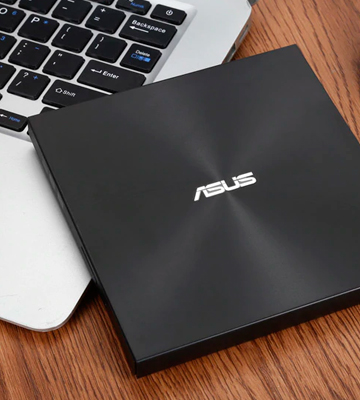





Your comment was successfully sent
Error! Please try again later