The Waves MaxxAudio Pro gives excellent bass boosting and keeps the sound clear and loud.
Not the most compact or lightweight option.
This is a high-tech 2 in 1 model with a Full HD large screen, impressive specs, and excellent sound quality. If you're willing to spend more than the average to get an excellent product, this is the model for you, even though it's not the best choice in terms of size and weight. Still, it wins in all other aspects and takes the top spot for sure.
13.3", IPS, Full HD (1920 x 1080), Multi-touch
Processor: Intel Core i5-8250U (1.6 GHz)
RAM-memory: 8 GB
Memory: 256 GB HDD
Graphics card: Intel® HD Graphics 620
Windows 10
8 hours
SD card reader, USB 2.0, noble lock slot, HDMI 1.4, 2 x USB 3.1 Gen 1, audio jack
19.5 – 20.4 x 324.8 x 224.4 mm
1.62 kg
1 year
The battery charges 40% faster than regular ones so the full process takes just about 2 hours.
The OS sometimes crashes while switching from laptop to tablet mode.
This ultraslim and lightweight laptop charges fast and works smoothly even if you tend to run a few things at once, which makes it great for busy workers and multitaskers. Even when you're on the go, this small, trusty gadget will help stay up to date on all things important.
14", IPS, Full HD (1920 x 1080), Multi-touch
Processor: AMD A9-9410 (2.9 GHz - 3.5 GHz)
RAM-memory: 8 GB
Memory: 1 TB HDD
Graphics card: AMD Radeon™ R5 M430 2 GB
Windows 10
5 hours
2 x USB 3.0, USB 2.0, HDMI, SD card reader slot, audio jack
20.9 x 336.4 x 232 mm
1.75 kg
1 year
The top panel is made of sturdy aluminium and boasts a unique engraving-like pattern that prevents the laptop from slipping out of your hands.
The light body of the device gets dirty easily.
Featuring stylish design, small dimensions and light weight, this Acer Chromebook stands apart from the competition. It has a full-size keyboard which makes it more convenient to use it for typing, and features a non-slip top allowing you to safely carry it around. Great for use in the office and on the go.
11.6" IPS, HD (1366 x 768), multi-touch
Processor: Intel® Celeron™ N3060 (1.6 GHz - 2.48 GHz)
RAM-memory: 4 GBMemory: 32GB
Graphic card: Intel® HD Graphics 400
Сhrome OS
12 hours
1x USB 3.0, 1x USB 2.0, 1x HDMI Out, Headphone jack, SD-card slot
19 x 294 x 204 mm
1.25 kg
1 year
The screen has a wide field of view so you can see what's on it even from the side, perfect for sharing information with colleagues or watching movies with your partner.
Very few ports to work with.
This small laptop encased in a metallic body will be a trusty companion on your travels thanks to a 9-hour uptime and relatively large screen. It's not the most powerful out there but it's reasonably priced and has all the specs you need for efficient work with no lags of freezes.
10.1", IPS, HD (1280 x 800) Multi-touch
Processor: OP1 Rockchip RK3399 (2 GHz)
RAM-memory: 4 GB
Memory: 16 GB HDD
Graphics card: MALI-T864
Сhrome OS
9 hours
USB-C, USB-A, microSD card slot, audio jack
15.6 x 263 x 182 mm
0.9 kg
2 years
You get 1 TB of OneDrive storage for free when you purchase the laptop, great for cloud backups of important files.
The 2 GB RAM may be insufficient if you tend to open up many tabs at once.
This is a budget-friendly model that may be a bit underpowered for gaming but its small size and the free cloud storage make it great for those who often travel on business and need access to their files at all times. A bargain for any businessman and anybody who needs an affordable laptop/tablet combo.
11.6", IPS, HD (1366 x 768) Multi-touch
Processor: Intel Celeron N3060 (1.6 GHz)
RAM-memory: 2 GB
Memory: 32 GB HDD
Graphics card: Intel HD Graphics 400
Windows 10
11.5 hours
2 x USB 2.0, USB 3.0, HDMI, SD card reader slot, audio jack
20 x 306 x 208 mm
1.35 kg
1 year
This site is a free online resource that strives to offer helpful content and comparison features to its visitors. Please be advised that the operator of this site accepts advertising compensation from certain companies that appear on the site, and such compensation impacts the location and order in which the companies (and/or their products) are presented, and in some cases may also impact the scoring that is assigned to them. The scoring that appears on this site is determined by the site operator in its sole discretion, and should NOT be relied upon for accuracy purposes. In fact, Company/product listings on this page DO NOT imply endorsement by the site operator. Except as expressly set forth in our Terms of Use, all representations and warranties regarding the information presented on this page are disclaimed. The information which appears on this site is subject to change at any time. More info
Dell 5379
Boost the Bass
As with many other tech products, if you’re going to get a 2 in 1 combo model we recommend getting the best hybrid laptop possible. This entails good audio, a high-res screen, powerful insides, and an OS that works faster than your basic Android model. You might think this kind of thing would be tough to find but all of the above and more is available in the Dell 5379.
To start off, we have to praise the sound on this model as the special Waves MaxxAudio Pro technology boosts the bass and keeps treble levelled out. That way you can be sure that you’re getting the best audio quality regardless of whether you’re playing a game, watching a movie, or listening to some tunes. And the sound gets loud as well, not like the muffled audio you usually get on tablets, the Dell 5379 makes itself heard. No longer will you need headphones to enjoy a bit of loud music from your laptop.
Now, admittedly, this 2 in 1 laptop/tablet combo isn’t the most lightweight or compact there is so it might not be the optimal choice for travel. But it’s still not exactly a burden and you can carry it around if you need to have the device with you at all times for personal or business use. Just make sure you have a bag for it as the 13.3” screen is not standard.

Touch and Go
Though we concede that the Dell 5379 is a bit bigger than most models, that also means a better screen. The multi-touch sensors here are very responsive and recognize a variety of gestures. Using them, you can enhance images, scroll through files, and much more, all with just your fingers.
And while Full HD resolution isn’t as impressive as the advanced sensors, it’s still something to mention for sure, especially since it’s backed up by the Intel HD Graphics 620, a card good for gaming if you’re not looking to play the newest titles (which not even the best 2 in 1 laptops support). You’ll have no issues running games or apps on this model as it uses Windows 10, eliminating the compatibility problems plaguing off-brand devices. With a powerful processor and 8 GB of RAM, you can be sure that things will go smoothly, just make sure to leave some of the 256GB of memory free. That, by the way, is one of the few flaws present in the Dell 5379 as we wouldn’t have minded a bit more storage space to work with. Still, these days it’s not unusual to have an external storage drive so the problem is easily remedied.
All things considered, the Dell 5379 is one of the most powerful options on the market and though it’s a bit up there in price, this is definitely a great choice for gaming, watching movies, or doing work. A well-rounded and smart pick for those who aren’t too constrained by their budget.

Additional Info
| Last updated price | $0.00 |
| Stock | May be out of stock |
| ASIN | B07G4QTFDN |

Lenovo Yoga (80S90002UK)
Charge Up
If you’re always on the run and need a trusty device to help you catch up on work or just enjoy a movie or some music on your commute, getting one of the best 2 in 1 laptops on the market might just be the optimal choice. To make sure you always have access to your gadget’s capabilities, we recommend the Lenovo Yoga 80S90002UK.
Although you might think that the 5-hour uptime isn’t anything groundbreaking, that’s not where the strengths of the Lenovo Yoga lie. The battery here takes just about 2 hours to charge fully so even if you’ve sat down to have a coffee, you can breathe some life into the device and get the battery charged up. This is huge for business people who have little time to actually sit and wait for their laptop to juice up.
While this model is a bit heavier than some of the others, it’s pretty compact and slim, fitting easily into a backpack or a bag. Yet the size is also a good thing as it means a larger 14” screen. With Full HD resolution and multi-touch capabilities, you end up with a tablet that can be used comfortably for high-precision tasks, including important work. And watching movies on that big screen is a joy as well, thanks to great colour rendering and IPS technology. Plus, the graphics card here is pretty impressive even for one of the best 2 in 1 laptops - the AMD Radeon R5 M430 2 GB is pretty powerful and could reasonably be used for gaming.

Packs a Punch
Now, the main lure of a 2 in 1 laptop is the ease with which it turns into a tablet and expands its capabilities. The Lenovo Yoga 80S90002UK doesn’t slouch on that front, using swivels to turn and transform in a swift movement. The only problem is that the system doesn’t always catch up on time and, though the device uses the familiar Windows 10, it’s been known to crash occasionally as the switch happens.
Other than that, though, the tech side here is pretty great. For one, the 8 GB of RAM and the powerful AMD A9-9410 processor guarantee fast operation with no lagging or freezes. And the 1 TB HDD means you can store any work-related files as well some of your personal stuff right on the laptop, no need for external drives and such. Last but not least are the ports as you get two USB 3.0 ones and a single USB 2.0 port for compatibility with older devices. Top that off with an HDMI port (if you decide to stream video to a bigger screen) and an SD card reader and you get a very well-rounded laptop that could stand its ground against any of the more expensive 2 in 1 laptops on the market.
With all that in mind, if you want a portable computer that won’t force you to slow your pace of life and still bring you good functionality, fast operation, and powerful tech, this is a good choice. The Lenovo Yoga 80S90002UK is not without its flaws but it’s a reasonably priced and modern 2 in 1 laptop that’s going to change the way you look at portable devices.
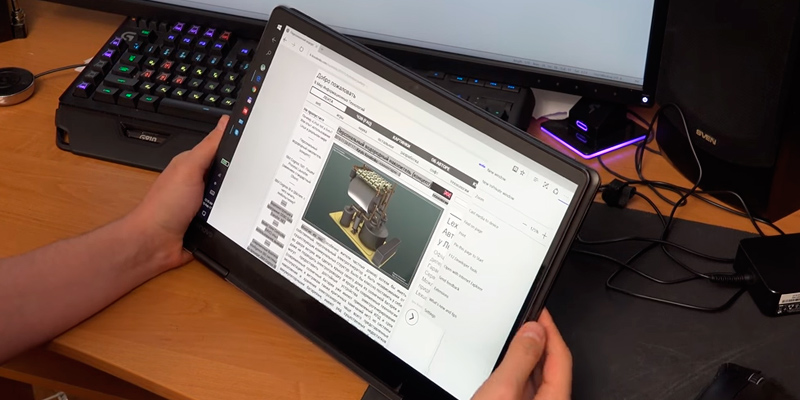
Additional Info
| Last updated price | $0.00 |
| Stock | May be out of stock |
| ASIN | B01MR5UAXJ |

Acer Chromebook R11 (NX.G54EK.005)
Light, Fast, and Versatile
The Acer Chromebook R11 is a budget-priced laptop that brings outstanding performance in a light, thin chassis. It has the unique 360-degree, dual-torque hinge that makes it easy to open and holds it in place when you swipe, pinch, and tap on the touchscreen, offering you a wobble-free touch control. The Chromebook slides easily into tablet mode from the standard laptop shape—tablets are more convenient for scrolling through web pages on the go, after all. In fact, you can use the Chromebook R11 in three modes: as a standard laptop, as a tablet, and in a tent mode; the position sensor will flip the image on the display over automatically when you go into the tent mode.
With the latest MIMO 802.11ac technology, the Chromebook R11 provides incredibly fast connection speed and long signal range. An impressive Intel Braswell CPU enables it to support an ultra-fast USB 3.0 port. The Acer R11 comes with separately located USB 2.0 and USB 3.0 ports. An integrated webcam supports HDR imaging for brighter video chats and clearer photos. Also, there's a full-size HDMI port with HDCP support, an SD card slot, and a headphone jack. The device is powered by a 1.6GHz quad-core Intel processor with 2GB or 4GB of RAM. Chromebooks were created for Internet surfing and cloud-based works mostly, not for collecting files on the drive, so most users will find 32GB of storage quite enough. It should be mentioned that you'll get 100GB of Google Drive storage, so there is enough space to store everything you need in the cloud.
The laptop has an aluminum top with a distinct engraving-like pattern that makes it even more attractive. A nano-imprint technology creates this distinguished texturing which allows you to grip the laptop firmly. This remarkable slim 19.2mm notebook, weighing less than 1.6kg, can easily slip into your bag.
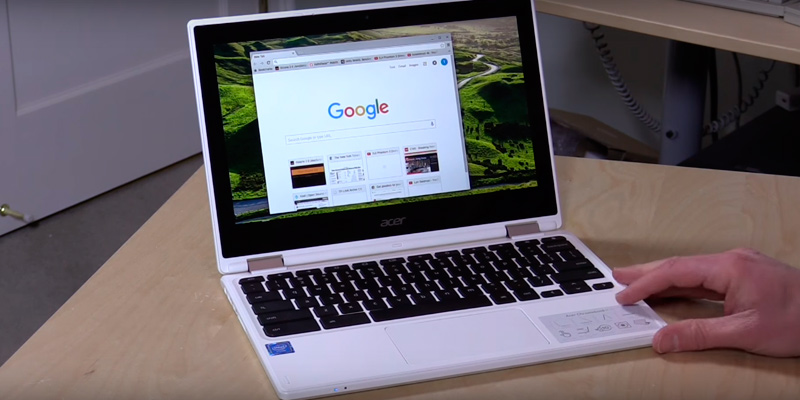
Attractive Minimalistic Design
The R11 Chromebook is Acer's first convertible laptop. It's mainly focused on a web browsing experience. The notebook has an attractive minimalistic design, it comes with a white plastic chassis with a matte surface finish. The lid has a textured metal panel that feels and looks perfect. This texture gives the laptop a great grippy feeling when you carry your Chromebook around. The diamond-weave texture adds an expensive look to the white lid. On the top, there's a metal panel decorated with Chrome and Acer logos. An 11.6-inch touch display with an Acer logo is located on the other side of the panel. A recessed keyboard with slightly-textured keys on the base offers perfect tactile feedback. And further below, there's a wide trackpad with comfortable palm rests.
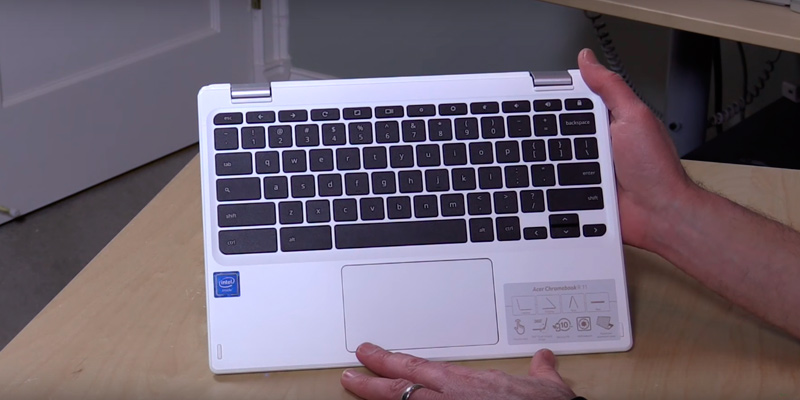
Additional Info
| Last updated price | $0.00 |
| Stock | May be out of stock |
| ASIN | B01NARTQ2G |

ASUS C101PA-FS002
For Those in Transition
Those who often travel, be it for work or just vacations, shouldn’t be bereft of the benefits of technology. And though 2 in laptops such as the ASUS C101PA-FS002 are aimed at being portable first and foremost, they are still quite functional and we’re here to prove it.
Though this model is not huge, it still packs quite a substantial amount of power thanks to a 2 GHz OP1 Rockchip RK3399 processor and 4 GB of RAM. That’s more than enough to run several applications at once. Our only gripe here would be the lacklustre 16 GB of storage, not nearly enough in the modern age. We highly recommend expanding with an external drive or, at least, a microSD card. And, in fact, this laptop has an advantage that comes strictly as a result of its portability. We’re talking about the fact that the screen here has a 178° field of view. That way you can see what’s on the display even while looking from the side, which makes it easier to show your colleagues information on the screen or share the laptop while watching a movie in the middle of a long flight.
Speaking of long flights, the ASUS C101PA-FS002 will serve you well on those as it has a 9-hour uptime, more than enough to use without worrying about depleting the battery. And the metallic body ensures that the device won’t be damaged even if you drop it while in transit.

Travelling Light
Design matters a lot when choosing portable devices, especially since good design can keep your laptop compact yet functional. That’s exactly the case here as the ASUS C101PA-FS002 has a 10.1” screen, not the biggest out there but large enough to watch movies or read data off of spreadsheets. It is a bit low-res compared to regular models, of course, but it’s good enough for a combo laptop/tablet. Besides, this concession to size keeps the laptop small enough for comfortable transportation. After all, it’s a mere 0.9 kg and slim as a stack of documents, easy to slide into your regular bag without feeling encumbered.
We did feel like the fact that the ASUS C101PA-FS002 has just USB-C and USB-A ports and a microSD card slot is a bit of an issue. It limits functionality somewhat and restricts your choice of devices and accessories that you can plug into this model. So, an Ethernet port wouldn’t hurt as you won’t always have access to WiFi. Still, a few shortcomings shouldn’t make you feel like the ASUS C101PA-FS002 isn’t a great and affordable choice of a 2 in 1 laptop. It’s lightweight, compact, and sure to become the perfect travelling companion whether your trip is for business or pleasure.
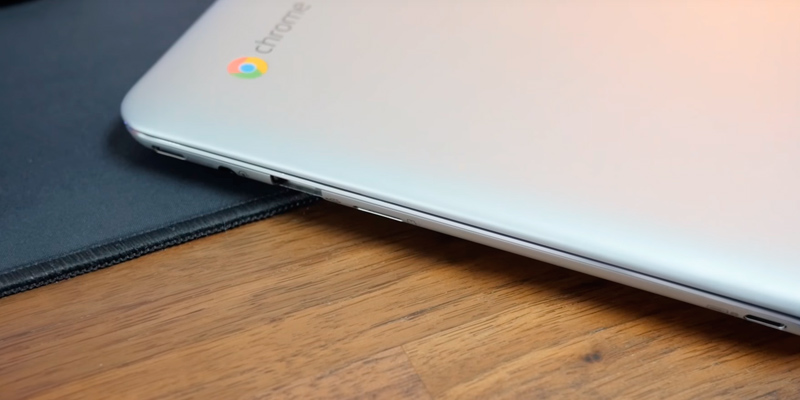
Additional Info
| Last updated price | $0.00 |
| Stock | May be out of stock |
| ASIN | B073R9CXM2 |

HP Stream x360 (11-aa001na)
Make Space for Work
Frequently find yourself missing important files that you need for day-to-day work but don’t have the budget to buy a high-end laptop with several terabytes worth of storage? If you said yes, you’ll be saved by the HP Stream x360 11-aa001na.
Although this model is quite affordable, for a laptop that is, it still offers pretty good tech specs with a hidden bonus that’s sure to please those using the device for work. We’re talking about the 1-year free subscription to the OneDrive plan that nets you a whole terabyte of free storage. Yes, indeed, you’ll be able to keep pretty much all of your files in the cloud storage for easy access to them. The worth of this bonus is amplified by the fact that the HP Stream x360 11-aa001na itself has just 32 GB of storage, definitely not that high.
Luckily, the weight and size here are pretty low as well so we’d definitely call the HP Stream x360 11-aa001na a good choice for travellers. It’s on the smaller side, in part thanks to the 11.6” screen, which still guarantees HD resolution and good quality as it uses the IPS technology. Unless you want a laptop/tablet combo for watching movies, the screen will be more than sufficient in daily use. Besides, it has multi-touch capabilities, making controls easier and more responsive in tablet mode.
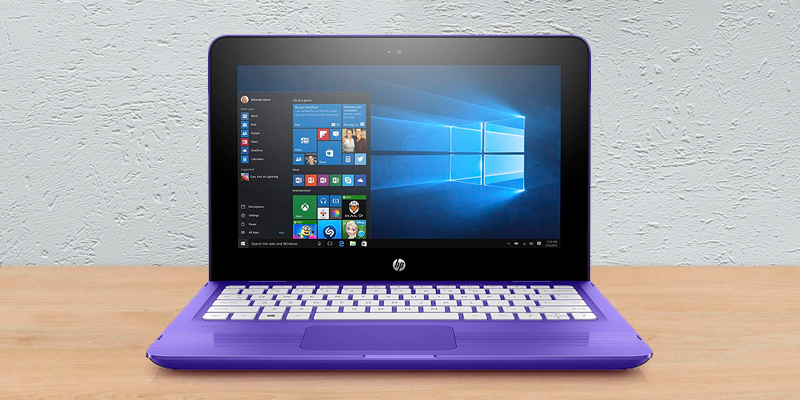
Hides Some Power
We’ve already mentioned that the HP Stream x360 11-aa001na is pretty budget-friendly and that it still manages to deliver some good tech specs. Now, let’s take a deeper look. If you keep in mind that this is a basic model, the 2 GB of RAM is more than enough and a pleasant surprise. The same goes for the Intel Celeron N3060 1.6 GHz processor, which keeps things relatively streamlined. Admittedly, if you open up many tabs or apps at once, the device might start to slow down but that’s just a matter of using the resources at your disposal carefully.
Moreover, the video card here is Intel HD Graphics 400, which might not be the most high-spec choice but it’s a great budget pick that’s good enough for rendering video and playing some of the older games. Couple that with 3 USB ports (one of which is a 3.0 type) and an HDMI one and you’re settled with a great multipurpose device that can be used both for work and leisure.
Last but not least, we have to praise the capacious battery in the HP Stream x360 11-aa001na. You can expect up to 11.5 hours of uptime with this one, so it should always be in your luggage for any trips away from home. And the charging takes relatively little time, so you can juice up the laptop while you’re just sitting down for lunch.
All in all, while it’s not the most powerful model out there, the HP Stream x360 11-aa001na is a great mid-range and budget-friendly laptop/tablet combo that will help you stay connected even on the go.
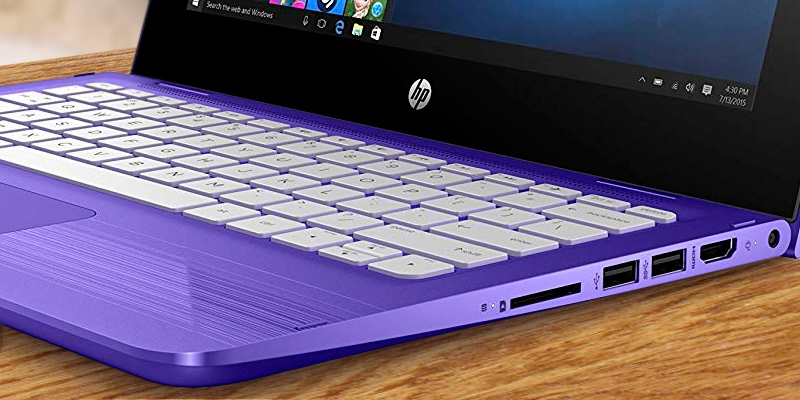
Additional Info
| Last updated price | $0.00 |
| Stock | May be out of stock |
| ASIN | B071VJT39R |

What Is a 2-in-1 Laptop?
A 2 in 1 laptop is a piece of consumer electronics that combines the advantages of a laptop and a tablet. The idea behind it is quite simple. What you have is your standard tablet that you can use for all kinds of multimedia purposes. Aside from media consumption, the tablet mode works wonders when it comes to some of the less intensive tasks. Of course, if you feel like getting your game on or engaging in some content production, the tablet simply won't do. But all you have to do is pull back the keyboard and you have yourself a fully functional laptop, a device that beats a tablet any day of the week when it comes to work and gaming.
These 2-in-1 laptops tend to be much thinner and lighter than your average laptop, exemplifying the idea of technological convergence and providing much more freedom and opportunities in terms of transportation. They're perfect for college students that need a computer for studying but don't have the space for a standard laptop in their dorm room. They're also great for the international businessman and just about anybody who often travels abroad and needs a powerful and capable machine by their side, the kind that delivers in terms of performance but doesn't take away a whole lot of space.
Of course, all of the best 2-in-1 laptops offer multi-touch capabilities, but those simply do not suffice when it comes to serious gaming. So we would recommend stocking up on gaming peripherals using our selection of gaming mice and gaming headsets.
What Features to Compare
Performance and Memory
First and foremost, a 2-in-1 laptop is a computer. So, when you go looking for the right model, the most important elements that you should keep in mind are the ones pertaining to performance. As some of you may know, the biggest driving force when it comes to computer's performance is its CPU and GPU. The central processing unit is the brain behind the whole thing that issues commands to other pieces of hardware and does the bulk of calculations. It is by far the most important element of any computer when it comes to regular browsing, multimedia applications, and just work in general. But if you're looking to play some video games as well, a proper GPU, also known as the graphics card, is even more important than the CPU. As GPU is a processor that is dedicated solely to graphics processing operations, this is the part that is going to be the deciding factor in terms of the kind of games you'll be able to run, on what kind of settings, and the number of frames per second that you'll be getting on those settings. That said, if you're planning on running triple-A titles, make sure that you get yourself a 2-in-1 laptop with at least 4 gigabytes of RAM. Aside from gaming purposes, the amount of RAM you have will determine the number of applications you'll be able to run at the same time as well as the number of tabs in the browser. And, as per usual, there's also your standard HDD/SSD/MMC memory that decides just how much content you'll be able to store on your laptop.
Display
Sticking with the same theme, the requirements when it comes to the displays of these 2-in-1 laptops do not necessarily differ compared to your average laptop and/or tablet. The type of panel will determine the color reproduction as well as the viewing angles. The resolution is responsible for image clarity, as per usual. And, as it always is, the said resolution is tied to the size of the display, so keep those specifications in mind when you go shopping for one of these devices.
Dimensions
Now that we have mentioned the size of the display, it makes sense to briefly mention the size of the whole thing as well. As we have stated earlier, the biggest advantage of a 2-in-1 convertible laptop compared to a standard laptop is its ergonomic design. Having a huge display is always nice but make sure that you do not lose sight of why you decided to go with one of these gadgets in the first place.
Battery Life and Interfaces
Saving the easiest part for last, we thought it wouldn't hurt to quickly touch upon the subjects of battery life and interfaces. There's really no inherent downside to a larger battery capacity, so get yourself a device that offers as much of it as possible. Same with the interfaces. The number of interfaces determines the number of gadgets and peripherals that you'll be able to connect to your 2-in-1 laptop and it never hurts to have as many of these inputs and outputs as possible.
Did you know?
The Name
The term 2-in-1 laptop sounds a bit ambiguous, doesn't it? Upon hearing a name like that, there's a good chance that your average user will have a pretty good general idea of what the person is talking about but not necessarily what it is exactly that the subject of discussion is. The ambiguity of the term mostly stems from the fact that the technology itself pre-dates the name. Before these gadgets have gained the sort of popularity that they have these days, the tech journalists would usually refer to them as convertibles or hybrids and, for the most part, these terms are still widely used to describe the difference between different 2-in-1 laptops. Generally speaking, the majority of these devices nowadays tend to belong to the convertible category, the category that is mostly reserved for the gadgets that have built-in means of concealing the keyboard by sliding the said physical keyboard or rotating it behind the chassis. Hybrids, on the other hand, simple come equipped with the ability to incorporate the services of a portable keyboard, meaning that you can attach and detach that keyboard whenever you want.
What's the Point?
Now, we have briefly touched upon this subject earlier, but we thought that it wouldn't hurt to elaborate further on it. Especially since the number of advantages that 2-in-1 laptops offer is ridiculous in its own right. Of course, it all comes down to personal preferences, but there are still quite a few of those benefits that you simply cannot deny the value of. For starters, a device like that means that there's one less gadget to worry about. And let's be honest - this is a good thing. We live in a world of tablets, smartphones, laptops, smart watches, players, and a number of other portable electronic devices that clog our memory and take away too much of our time. A 2-in-1 laptop removes one gadget from the equation, so you won't have to worry about updating your laptop or bringing your tablet with you whenever necessary as both of those devices will be there for you in a single, convenient package.
Get Back the Money and Go Back to Gaming
Since you won't have to purchase a tablet and a laptop separately, the opportunity to save some money is another obvious advantage of a gadget like that. You want a laptop since a tablet simply doesn't cut it when it comes to work and some of the more demanding applications. And you do not want to neglect the tablet as it is much more convenient in terms of media consumption. So, you get yourself a convertible gadget and enjoy the advantages of both of these portable consumer electronics without paying double. But the thing that we love most about 2-in-1 laptops is just how good they are as far as the question of gaming is concerned. Of course, there are plenty of different games for tablets, but none of these video games has the sort of complexity and intricacy to them that could even come close to some of the more demanding PC titles. With one of these convertible laptops, you will be able to pull out a keyboard and get your game on whenever and wherever you want.
Popular Comparisons





































Your comment was successfully sent
Error! Please try again later