The 1.4-millimetre key travel provides the crispest, cleanest feedback, making the typing experience not just efficient but also quite pleasant. The keyboard is backlit, so you can work late nights. The palm-rejection technology will reduce misclicks, whilst the multitouch gesture support will streamline productivity.
It takes a bit of time to find optimal touchpad sensitivity.
The ASUS C434 will fit creative professionals, including those who are often working on-the-go as well as students and people working from home. With the touchscreen display and the ErgoLift hinge enabling 360-degree rotation, you can switch between laptop and tablet modes.
14", Full HD (1920 x 1080), touchscreen
Processor: Intel® Core™ M3-8100Y (up to 3.4 GHz)
RAM: 4 GB DDR4
Storage: 128 GB SSD
Up to 10 hours
Precision-crafted aluminium-alloy finished with elegant diamond-cut anodised edges
32.1 x 20.2 x 1.57 cm
~1.45 kg
1 year
This Chromebook features a large touchpad, an ergonomic backlit keyboard and high sensitivity that will allow you to operate the laptop with high performance and efficiency.
Case has sharp edges.
The Acer CB514-1HT is lightweight, thin and durable. 4 GB of LPDDR4 RAM and 128 GB of storage give you the ability to use multiple programs at the same time, watch videos and launch a browser with a dozen open tabs.
14", Full HD (1920 x 1080), touch-screen
Processor: Intel® Pentium® N4200 (Up to 1.10 GHz)
RAM-memory: 4 GB LPDDR4
Storage: 128 GB eMMC
Up to 12 hours
Aluminum-alloy with strong lightweight metal chassis
32.3 x 23.2 x 1.6 cm
1.5 kg
1 year
The case is a little clunky.
The HP Chromebook 14-db0003na is not the most handsome device but it is among the most productive laptops within this price window. Its battery life is above average, the accelerated processing unit (APU) enables lag-free multitasking, and the interfaces cover most users' connection needs.
14", HD (1366 x 768), SVA
Processor: AMD dual-core A4-9120 APU (2.2 GHz base, up to 2.5 GHz boost, 1 MB cache)
RAM: 4 GB DDR4-1866 SDRAM
Storage: 32 GB eMMC
Up to 10 hours and 30 minutes
Sturdy plastic
33.7 x 22.69 x 1.83 cm
1.54 kg
1 year
Featuring dual stereo speakers and large resonant chambers that generate high-quality sound, this model reproduces surround sound that rivals much larger notebooks.
The battery indicator can be inaccurate.
The ASUS C523NA is a slim and functional Chromebook with an optimal set of features. With automatic updates and pre-installed antivirus protection for ASUS Chromebooks, you don't have to worry about keeping your data safe.
15.6", Full HD (1920 x 1080), touch-screen
Processor: Intel® Pentium N4200 (Up to 2.5 GHz)
RAM-memory: 4 GB DDR4
Storage: 64 GB eMMC
Up to 10 hours
Aluminum-alloy NanoEdge design
35.8 x 24.8 x 1.56 cm
1.43 kg
1 year
The notebook supports Acer ComfyView technology, which reduces the amount of light reflected from the monitor for a comfortable viewing experience in all settings.
Speakers aren't of the best quality.
The Acer Chromebook 14 CB514-1H is the perfect choice for basic office and travel needs. Starts up quickly and has a long battery life. The body of the Chromebook is made of tough aluminium alloy, and the hinges are made of metal that is difficult to damage or deform.
14", HD (1366 x 768)
Processor: Intel® Celeron® N3350 (Up to 1.10 GHz)
RAM-memory: 4 GB LPDDR4
Storage: 32 GB eMMC
Up to 12 hours
Aluminum-alloy with strong lightweight metal chassis
32.3 x 23.2 x 1.6 cm
1.5 kg
1 year
This site is a free online resource that strives to offer helpful content and comparison features to its visitors. Please be advised that the operator of this site accepts advertising compensation from certain companies that appear on the site, and such compensation impacts the location and order in which the companies (and/or their products) are presented, and in some cases may also impact the scoring that is assigned to them. The scoring that appears on this site is determined by the site operator in its sole discretion, and should NOT be relied upon for accuracy purposes. In fact, Company/product listings on this page DO NOT imply endorsement by the site operator. Except as expressly set forth in our Terms of Use, all representations and warranties regarding the information presented on this page are disclaimed. The information which appears on this site is subject to change at any time. More info
ASUS (C434TA-AI0080)
Refined Footprint
The ASUS C434 makes the entire experience comfortable and efficient, from top to bottom. This model matches stylish contemporary aesthetics with compact portability as well as pretty decent specs, making sure that you can always get things done with no fuss. Where everything starts is with the precision-crafted aluminium-alloy finished body with elegant diamond-cut anodised edges. The refined footprint will be appreciated not just by those customers who appreciate sturdy and good-looking gadgets but also those who require on-the-go versatility that the model combines with its peerless design.
Aside from its polished appearance, the Chromebook is slim and light, measuring 15.7 millimetres thin and not even reaching 1.5 kilogrammes in the weight department. To add more, the improved NanoEdge design makes the model's bodywork even more petite, bringing you a 14-inch laptop that's more compact than most 13-inchers.
With practically nonexistent bezels, this 'book makes the on-screen visuals even more impressive, delivering a staggering 87% screen-to-body ratio. Furthermore, the ErgoLift hinge enables 360-degree rotation, so you can use this device both as a laptop and as a tablet. Its silky-smooth action can secure the screen at any angle, with the dual-action mechanism letting you lift and hold the keyboard. As you would expect, the touchscreen display facilitates that, with the Full HD (1920 x 1080p) resolution making the visuals look stunning.

Crisp and Clean Keyboard Feedback
Chromebooks are seldom packing decent hardware. But, this time around, things are a little different. With the Intel® Core™ M3-8100Y CPU that reaches 3.4 GHz, you can breeze through everyday tasks. Even juggling multiple system-intensive apps, the model seldom slows down.
Delivering on appearance, convenience, and performance fronts, you'd expect this device to drop the ball with the keyboard. Nevertheless, the opposite's the case. With the 1.4-millimetre key travel, the model offers crisp and clean feedback from the keys, while the backlighting lets you work at night without turning on the lights. Moreover, the palm-rejection tech and multitouch gesture support will minimise misclicks and streamline productivity.
All things considered, at this price bracket, there are no Chromebooks that can compete with the ASUS C434. Delivering across the board, this model will accommodate creative professionals, students, and frequent travellers alike.
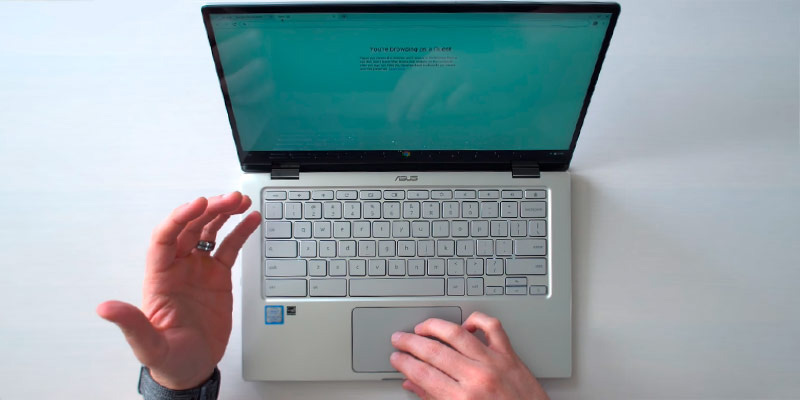
Additional Info
| Last updated price | £379.99 |
| Stock | In stock |
| ASIN | B07Q49MF5K |

Acer (CB514-1HT)
Lightweight and Durable
With most lower-end laptops, in which the vast majority of Chromebooks fall, there is almost always a trade-off between several factors. Two of the most important ones in this case are a very light weight along with durability, and it is often rare to find a Chromebook that has both of these characteristics. The Acer (CB514-1HT) 14" Chromebook, however, proves that it is definitely possible to be both durable and lightweight. This 14" Chromebook comes in at a very light weight of 1.5 kg, which puts it right in line with the other models on this list. Along with its low weight, though, is also a good measure of durability that comes thanks to its Aluminum-alloy chassis, ensuring that this system should hold up well to the rigours often experienced by laptops.
Of course, being durable and lightweight doesn't mean it has to make serious trade-offs in other areas. For instance, this system comes with a heavy-duty built-in battery that is able to last for up to 12 hours of use before needing to be recharged. This ensures that you're able to go more than a full workday with this system without needing to be near a power outlet, which greatly adds to the system's overall portability. Needless to say, no one should have any complaints in these areas!

Ergonomics in Abundance
The basic physical characteristics of a laptop are important, but of equal importance is how ergonomic the system is to use. In the case of this model, you simply won't find many others that can really match it, especially for the price. This Chromebook features a large Corning Gorilla Glass touchpad that is an absolute pleasure to use, along with an ergonomic backlit keyboard that makes it easy to type even in the dark, and a high sensitivity touchscreen display that will allow you to operate the laptop with high performance and efficiency. Things such as sore wrists and hands or strained eyesight will be at an absolute minimum when using this Chromebook.
We can't forget about the system's overall power when rating a laptop, and thankfully this system performs admirably here as well. Featuring an Intel Pentium N4200 processor running at 1.1 Ghz, this system won't win any speed awards, but you'll be surprised at the responsiveness that it provides even with such a slow processor. Aiding the responsiveness is the 4 GB of RAM that gives you plenty of memory for running multiple browser tabs, and the 128 GB of built-in eMMC storage gives you a much larger amount of room for storing files than what you'll find in most other Chromebooks. When factoring all of these features together, you'll find that this system gives you unmatched value.
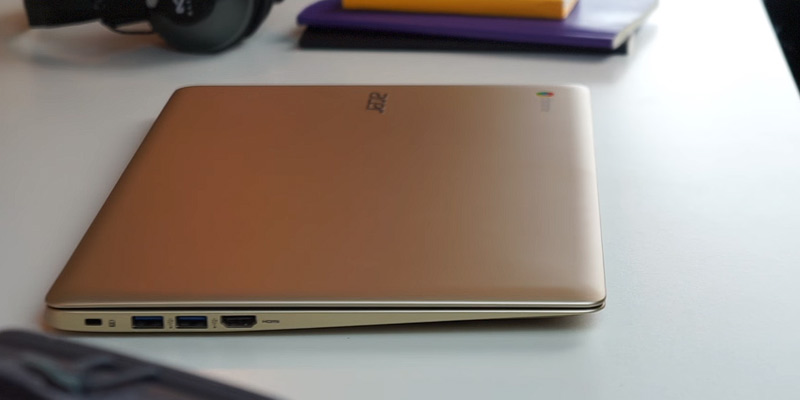
Additional Info
| Last updated price | £449.00 |
| Stock | In stock |
| ASIN | B082R87KK9 |

HP (14-db0003na)
Putting Efficiency First
The HP Chromebook 14-db0003na does more with less. Some day, the company will start giving their laptops decent names but, for now, we'll have to contend with what we're offered. Apart from HP's staple terrible name, what plagues this product is a clunky base, a mistake that we seldom see the company make. More often than not, HP laptops are sleek and elegant, but these are not the words you can describe this model with. No, the word we would use is efficient.
Before anything else, this device is efficient. Its efficiency stems from the AMD dual-core A4-9120 APU (accelerated processing unit) that delivers a 2.2 GHz base, a <2.5 GHz boost, and 1 MB cache. This is not the craziest processing unit we've seen on a Chromebook but, considering that the model costs around 200 quid, this little fellow is one capable specimen. With its help, you'll have no problems running multiple Chrome tabs, answering emails, and watching YouTube at the same time. The APU enables seamless multitasking without lagging, which is not something that most laptops twice its price can give you.
Again, we're not crazy about the base but there's not much wrong with the model's overall profile. It is made from sturdy plastic. The 180-degree hinge aids collaboration projects, letting you share the screen with multiple people without moving the laptop around. The webcam is decent, not necessarily thriving in low-light environments but getting the job done where it counts. The bezels are a little fat, sure. On the plus side, the Bang & Olufsen dual speakers are no joke, delivering distortion-free highs and punchy mids.

Above-Average Battery Life
Looking at the ports, the model does not bring anything new to the table. You have two USB 3.1 Type-C interfaces, two USB 2.0 ports, the usual 3.5-millimetre jack, and a Micro SD slot that lets you expand the Chromebook's otherwise modest 32-gigabyte storage capacity.
At 33.7 x 22.69 x 1.83 centimetres, the model is not the most compact 'book nor is it the most lightweight device, reaching 1.54 kilogrammes. The good news is that the maximum battery life stretches 10 hours and 30 minutes and, even running demanding apps, the system usually gives you at least 8-9 hours, which is nothing to scoff at.
Bottom line, the HP Chromebook 14-db0003na is an affordable workhorse that compromises aesthetics but delivers pretty uncanny performance at this price bracket. Plus, you receive a free 1-year subscription to Google One with 100 gigabytes of available storage.

Additional Info
| Last updated price | £247.99 |
| Stock | In stock |
| ASIN | B07MWMN2Q6 |

ASUS (C523NA)
Optimal Features
The process of evaluating different Chromebooks can be a bit difficult, considering that they can be a little harder to compare to each other than ones that run Windows. For one, most Chromebooks tend to use low-end hardware, considering that Google's ChromeOS does not require a powerful system to run optimally. This means that comparing many of the other aspects of a system, such as its weight, build quality, ergonomics, and other features tends to be far more important. With the ASUS 15.6" Full HD Touchscreen Chromebook, you can be sure of getting some of the most important features that any Chromebook can have.
To start with, the system has a slim and lightweight design that gives it plenty of portability, which is aided by the 10 hours of battery life that you can expect from a full charge. While this doesn't quite compare with the longer-lasting battery of some other Chromebooks, it is still quite good and plenty enough to get you through a full working day before you need to charge it up. The Aluminum-alloy NanoEdge design also gives this Chromebook a sleek appearance along with plenty of durability, so slight bumps or even a drop from a low height should not cause any significant damage to the system.
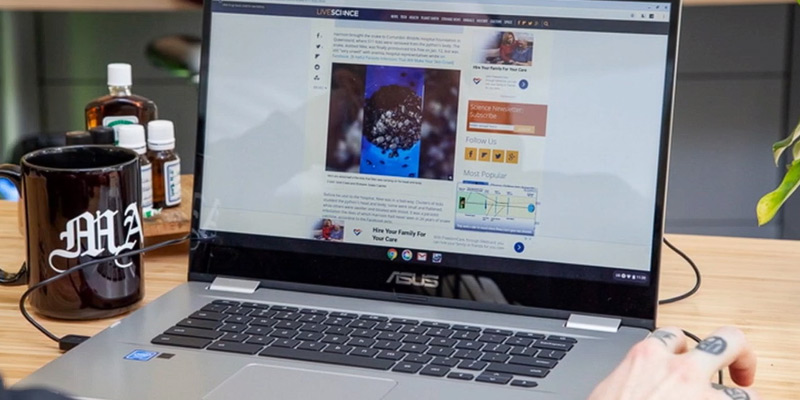
Excellent Speakers
One of the most overlooked aspects of any laptop is its speakers, as can be evidenced by the vast majority of systems on the market. In general, laptops aren't known for providing great sound quality through their built-in speakers, but you'll find this ASUS Chromebook to be a notable exception. The built-in stereo speakers on this model provide crystal-clear sound, giving you rich bass and clear trebles, and puts this system's overall sound quality on par with some much more expensive laptops. Simply put, you won't find many systems in this price range that can even come close to the sound quality that you'll get here.
As for the internals of this Chromebook, you'll be pleasantly surprised with the performance that it provides. The Intel Pentium N4200 processor running at up to 2.5 GHz is fast enough to handle any task that you throw at it, giving the system plenty of power for pretty much anything you can do on a Chromebook. The 4 GB of RAM provides a smooth experience when running multiple browser windows or apps, and the 64 GB of built-in storage gives you plenty of space for storing your files locally. If you're looking for a Chromebook that gives you all of the features that you need at a very affordable price, then this model is certainly worth a look.

Additional Info
| Last updated price | £166.52 |
| Stock | In stock |
| ASIN | B07T7NP43B |

Acer (NX.H4BEK.001)
Solid Budget Chromebook
One of the biggest benefits of getting a Chromebook is that you typically pay less than you would for an equivalent laptop running another operating system. This is because the cost of the OS isn't included in the total sale price of the system, so you get more bang for your buck. This is even true with the lower-end Chromebooks out there, and this 14" Chromebook from Acer is a perfect example. Although the hardware of this system is relatively modest, it is still much better than what you could expect to find on a laptop running Windows at the same price (if you can even find one, that is!).
First, let's take a look under the hood to see what you are getting for the low price of this Acer Chromebook. The system features an Intel Celeron N3350 running at 1.1 GHz, which is a bit on the slow end but still able to give you the performance you need for most basic tasks. Along with this, you get 4 GB of RAM for running all of your different tasks without having to worry about slowdown, and the 32 GB of internal eMMC storage provides a modest amount of space for storing your files. All in all, while this is far from a high-end system, the hardware specs are still good enough to give you what you need for performing basic home and office tasks, which is all most people expect from a Chromebook anyway.
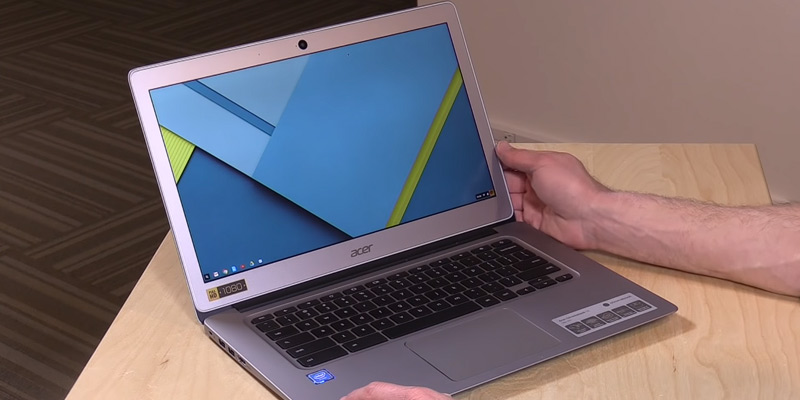
No Eyestrain
Just because this is a budget laptop doesn't mean that it's lacking in ergonomics. In fact, this is probably one of the more ergonomic laptops that you'll find. One feature that really adds to this is the Acer ComfyView technology, which reduces the amount of light reflected from the monitor for a comfortable viewing experience in all settings. What this means for you is that you can now spend extended periods of time using the laptop without having to worry about the effects of eyestrain, which makes for a much better overall experience. Having mentioned that, it is worth noting that the 1366 x 768 resolution of the screen is rather low when compared to some other Chromebooks, although this isn't that much of a detriment on a 14" screen.
Regarding the overall experience that users can expect from this system, there is plenty of brag about here. The system starts up extremely quickly and is quite responsive, which will be a pleasant surprise for those who are expecting slow operation. The body of the Chromebook is made of tough aluminium alloy, and the hinges are made of metal that is difficult to damage or deform, so what you get here is an extremely durable and responsive laptop that will easily meet any basic needs that you have for a laptop.

Additional Info
| Last updated price | £239.95 |
| Stock | In stock |
| ASIN | B07MGK6BW5 |

What Is a Chromebook?
Chromebook is a laptop operated by the special Chrome OS developed by Google. The programs are not installed on a hard drive, as it is on conventional laptops - instead, you access them via Google Chrome browser. All your information is securely stored on the Google servers. Chromebooks have the following peculiarities:
- Data safety - even if you lose your Chromebook, all your documents, photos, and music will remain in your private cloud and, therefore, will not be lost.
- Fast system boot and operation - a Chromebook recovers from the sleep mode within 1 second.
- Good battery life which means a Chromebook works autonomously for several hours and it makes it an important assistant, particularly during business trips.
- Chrome OS from Google is virus-proof.
You need to have access to the Internet in order to use Chrome laptops. If you realize that you will not be able to stay online but you will need a good battery life - make sure to check out our ultrabook comparison.
Also, you can get netbooks, which are also compact and have a good battery life, but these devices are more expensive than Chromebooks.
What Features to Compare
Since Chromebooks have a fairly narrow scope of application, the parameters to choose one also differ from those recommended when you choose a laptop. Chromebooks are always sturdy and reliable, more protected against things like accidental drops than an average laptop. This is because they are designed to be perfect travel and commute companions. Their battery life is a little shorter, though, more often than not—for the same purpose, to make the device lighter. Still, you can expect 8 to 10 hours of continuous use, sometimes more. And with the abovementioned narrow scope of application, this time is much more predictable than that of a laptop. These parameters are the same for the majority of models. The following are some that offer more diversity.
Size and Weight
Since the main selling point of Chromebooks is their convenience when it comes to working and studying, especially on-the-go or during trips, the size and weight are most usually on the lower side but there are still models that are heavier or lighter. Here's where your intended use comes to the forefront. If you are a business person with a lot of travelling abroad scheduled in your planner, you will most probably need to think about the size and weight limits of hand luggage in aeroplanes, for example. The lightest models will also be appreciated by those walking a lot whereas if it's about commuting from one place to another a couple of times a day, like, say, to and from the school library, a model that is a bit heavier yet cheaper is good enough.
Display
Generally, for surfing the Internet or working with documentation, you won't need a large display nor a high resolution. When it comes to entertainment, though, the story gets different: to watch a movie or enjoy YouTube videos, you would probably prefer a better quality picture, hence, a higher resolution. Chromebooks offer models for all the types of use, from the more oldish 1280 x 800 and 1366 x 768 to the Full HD 1920 x 1080 ones.
Another nice thing to have in a Chromebook would be the touch support. Usually, it comes combined with either 180° or 360° hinges so that you can use the laptop as a tablet.
Storage
Chromebooks are geared towards Internet use, as we've already mentioned. This means they rarely offer a lot of storage space. Besides, large memory would make a device heavier and bulkier since it is a physical element. The same goes for RAM: 4GB is an industry-standard. Instead of larger internal storage, go for Cloud ones like Dropbox or Google Drive.
Extras
There are few bells and whistles found in Chromebooks but sometimes, you can find an HDMI port or an ability to run Android and Linux apps, powerful speakers, a backlit spill-proof keyboard, etc. Check out the specs for those handiest for your intended use.
Chromebook Applications
If you have never used a Chromebook before, there are a few things that you should know about them before you purchase one. The primary thing to understand is that a Chromebook is not the same as a standard laptop that runs Windows or Mac OS X. Instead. Chromebooks use Google's Chrome OS, a simple, web-based operating system that is made specifically for Chromebooks. While the main interface in Chrome OS will appear somewhat similar to that of Windows or Mac OS X, there are some key differences. The key thing to remember is that Chrome OS is meant primarily for "light" tasks, such as web browsing, email, entertainment, and light productivity.
Chrome OS does not let you install any program that you wish like other operating systems do. Instead, it uses Google Chrome as its main interface, meaning that almost all tasks that are done on it are accomplished through the Internet. While you can't just install any program, including most popular applications and games, you can install apps through the Chrome Web Store, which is accessible through Chrome. Furthermore, Google also recently added support for Android apps through the Google Play Store, which gives you access to a large number of Android apps. There is plenty that you can do with Chrome OS, but it is best to be aware of the limitations of it before you purchase a Chromebook. Regardless, below are some of the most common uses for a Chromebook.
- Web Browsing - As Google Chrome is the most popular web browser in use, it should come as no surprise that it is included on Chrome OS. In fact, the web browser actually powers the operating system, meaning that anything that you interact with on the computer is done through some iteration of Chrome. As the operating system is designed around Chrome, you can expect a very pleasant web browsing experience, with almost seamless integration through all other functions of the Chromebook.
- Email - Just as Google Chrome is the world's most popular web browser, Google's Gmail is the most popular webmail service. Gmail is completely integrated into Chrome OS, giving you an easy way to send and receive email without the need to open and close a specific email application.
- Videos - One of the most popular functions of any computer is their ability to play all kinds of videos. The same is true for a Chromebook, which gives you easy access to Youtube as well as numerous other online video streaming services. If you use a paid streaming service such as Netflix, then fear not - you have access to it through Chrome OS just as you do through any other computer or media device. There is even support for watching movies offline that you have previously downloaded into your system. Needless to say, there is no shortage of ways of watching movies or streaming video on your new Chromebook.
- Productivity - Although Chromebooks do not come with Microsoft Office installed, you can actually use an online version of Microsoft Office through Chrome OS. If you don't need the full Microsoft Office experience, however, you can just as easily use Google Docs to write your term paper, or Google Sheets to work with your spreadsheet from the office.
- Games - Although Chrome OS is not known as a great system for hardcore gamers, there are plenty of games, both free and paid, available through both the Chrome Web Store and the Google Play Store.
If you are needing more information regarding the best uses for your Chromebook, this article can tell you all you need to know before purchasing your brand new Chromebook.
FAQ:
Q: What is the Chrome OS?
A: The Chrome OS (Operating System) uses web-based apps compared to a traditional stand-alone software. You don’t need to load programs or install updates. The Chrome OS automatically downloads the latest updates for current versions. Chrome offers a safe browsing experience thanks to its advanced security features. Besides, Chrome allows you to control the information you share online.
Q: Can a Chromebook work offline?
A: Yes, a Chromebook can work offline. Some popular apps such as Google Drive and Gmail have integrated offline modes. When you edit a Google Doc offline, it's saved locally to your laptop. And the next time you connect your Chromebook to the Internet, it will sync with your online account. However, you won’t have access to all the files stored on Google Drive while you are offline. If you need to edit a document, for instance, on a journey, make sure to open it in advance while you're on Wi-Fi. Other apps and games are available to use offline after enabling offline use in the settings.
Q: Can I edit photos on my Chromebook?
A: Yes, you can. There’s an integrated photo editor in Chrome OS. Also, you can use other web-based photo-editing programs like Pixlr to do everything from cloning parts of a picture to cropping images, adjusting the white balance, saturation, hue, luminance, and more.
Q: Can I save files to my Chromebook?
A: Mainly, you are expected to store your files in Google Drive cloud storage. Although Chromebooks have a relatively small amount of local storage, compared to Mac and Windows laptops, yet you can store hundreds of files or photos to the computer.
Q: Can I use Microsoft Office on my Chromebook?
A: Despite the fact that you can't install Microsoft Office on your Chromebook, you can convert Excel and Word files into Google Docs using, for example, Google Drive app, and then edit them. If you have a Microsoft account, you can create Office documents via Microsoft Office Online. The documents are securely stored in OneDrive, and you can log in from other devices to access them.
Q: Can I connect a Bluetooth device to my Chromebook?
A: Yes but not for file transferring (for that, please use Google Drive). Bluetooth devices compatible with Chromebooks are keyboards, mouses, and speakers, headphones, headsets (audio only).
Q: Do I need to install any virus protection software on my Chromebook?
A: No antivirus software is needed on your Chromebook.
Sources:
1. Gabie Kur How to choose the right Chromebook for you, TechRadar. June 22, 2015.
2. Jerry Hildenbrand How to choose the right Chromebook, Android Central. September 5, 2016.
3. The Complete Guide to Choosing a ChromeBook, eBay. March 3, 2016.
4. Steven J. Vaughan-Nichols How to pick the best Chromebook for school, ZDnet. August 16, 2016.
5. Henry T. Casey Should I Buy a Chromebook? Buying Guide and Advice, Laptop. July 1, 2016.
6. Jonathan Wylie Are Chromebooks Good? Pros and Cons, TurboFuture. Updated on August 12, 2016.
7. Joe Donovan What’s a Chromebook, anyway? Digital Trends. January 18, 2015.
8. Natalie Shoemaker Chromebook Review: Should You Buy One? CheatSheet. July 24, 2016.
9. Jack Wallen 10 reasons why Chromebooks make good sense for business, TechRepublic. March 20, 2014.
Popular Comparisons


































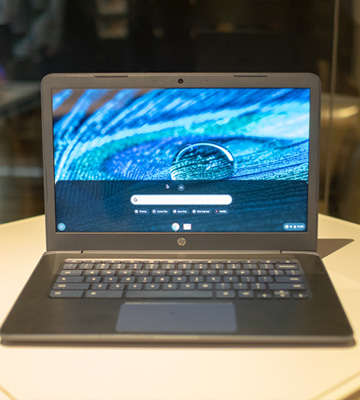

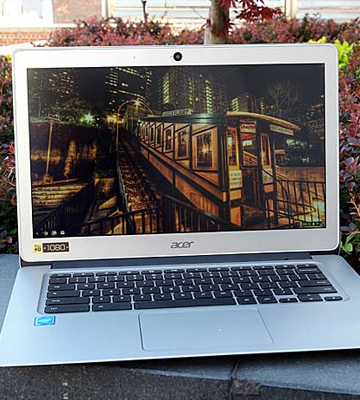
Your comment was successfully sent
Error! Please try again later