The whole thing adds up to 22.3 x 30.8 x 1.4 cm in overall dimensions and weighs less than 1.25 kg, making the device particularly portable. The display features a native 2256 x 1504p resolution, so you'll be able to enjoy a particularly detailed image. The battery life gives you 11 whole hours on a single charge.
The software isn't up to date.
Microsoft DAP-00009 is still a touchscreen laptop but it does a fairly good job bridging the technological gap between its kind and the conventional laptops. It features a fantastic screen and the hardware it packs will not limit your work, entertainment, or educational options.
Classic laptop
13.5" Full HD touchscreen
LED, 2256 x 1504p resolution
Intel HD Graphics 5300
5th gen Intel Core M, 1 GHz
4 GB DDR3
128 GB SSD
11 hours
1.25 kg
1 year limited hardware
The battery charges 40% faster than regular ones so the full process takes just about 2 hours.
The OS sometimes crashes while switching from laptop to tablet mode.
This ultraslim and lightweight laptop charges fast and works smoothly even if you tend to run a few things at once, which makes it great for busy workers and multitaskers. Even when you're on the go, this small, trusty gadget will help stay up to date on all things important.
Two-in-one
14" Full HD Multi-touch touchscreen
IPS, 1920 x 1080p resolution
AMD Radeon™ R5 M430 2 GB
AMD A9-9410, 2.9 GHz (up to 3.5 GHz)
8 GB DDR3
1 TB HDD
5 hours
1.75 kg
1 year
Thanks to the company's admittedly clever fanless design, the CPU keeps the noise levels to a minimum. The ASUS SonicMaster technology relies on an innovative combination of software and hardware to deliver audio quality that you don't often get from a laptop.
Some pre-installed apps are virtually useless.
ASUS VivoBook Flip 14 is a great all-around touchscreen laptop. Though it doesn't necessarily excel in any particular category, the model delivers on just about every front and its sophisticated screen allows the device to edge out most of the competition in its class.
Two-in-one
14" HD Multi-touch touchscreen
LED, 1366 x 768p resolution
Intel HD Graphics
Intel Core M3-7Y30, 1 GHz (up to 2.6 GHz)
8 GB DDR3L
128 GB SSD
8 hours
1.5 kg
2 years
The Quad-Core 2 GHz CPU that can boost up to 3.6 GHz will let you dabble in compiling programs and mild 3D rendering, as well as financial modelling, video encoding, data mining, and all kinds of compression and decompression tasks. The backlit keyboard will let you comfortably use it at night.
The speaker is lacking bass.
There's very little that we don't like about the HP ENVY x360. Aside from its impressive performance and a great display, you can really feel the craftsmanship, with its polished accents, an all-metal angular design, and the high-quality materials that ensure years of faithful service.
Two-in-one
13.3" Full HD Touchscreen
IPS, 1920 x 1080p resolution
AMD Radeon™ Vega 8
AMD Ryzen™ 5 2500U Quad-Core, 2 GHz (up to 3.6 GHz)
8 GB DDR4
128 GB SSD
11 hours
1.3 kg
1 year limited
The screen has a wide field of view so you can see what's on it even from the side, perfect for sharing information with colleagues or watching movies with your partner.
Very few ports to work with.
This small laptop encased in a metallic body will be a trusty companion on your travels thanks to a 9-hour uptime and relatively large screen. It's not the most powerful out there but it's reasonably priced and has all the specs you need for efficient work with no lags of freezes.
Two-in-one
10.1" HD Multi-touch touchscreen
IPS, 1280 x 800p resolution
MALI-T864
OP1 Rockchip RK3399 (2 GHz)
4 GB LPDDR3
16 GB HDD
9 hours
0.9 kg
2 years
This site is a free online resource that strives to offer helpful content and comparison features to its visitors. Please be advised that the operator of this site accepts advertising compensation from certain companies that appear on the site, and such compensation impacts the location and order in which the companies (and/or their products) are presented, and in some cases may also impact the scoring that is assigned to them. The scoring that appears on this site is determined by the site operator in its sole discretion, and should NOT be relied upon for accuracy purposes. In fact, Company/product listings on this page DO NOT imply endorsement by the site operator. Except as expressly set forth in our Terms of Use, all representations and warranties regarding the information presented on this page are disclaimed. The information which appears on this site is subject to change at any time. More info
Microsoft DAP-00009
Let's Go With Platinum
Microsoft DAP-00009, the latest edition of Microsoft Surface, is still a touchscreen laptop. Nevertheless, it packs the kind of hardware that you would normally expect out of a mid-range laptop. And we will get to that hardware in a moment. But first, we would like to talk about the visual aspect of this product.
It all starts with the model's housing. The choice of colour is not up to you but we're not particularly bummed about that as the platinum shade makes for a distinct and sleek look, so your laptop will always stand out from the otherwise bland crowd. The whole thing adds up to 22.3 x 30.8 x 1.4 centimetres in overall dimensions and weighs less than 1 and a quarter kilos, making it one hell of a portable device.
With that out of the way, let's pivot a little, from the model's appearance to its screen. Now, we aren't saying that the screen here is the best part because we're convinced that spot is reserved for the hardware, but it gets pretty darn close. Despite its modest 13.5-inch panel, the display features a native 2256 x 1504p resolution.
Some would say it is a bit too much for a screen of this size and there's certainly an argument to be made in their favour. That said, more pixels is almost always better. They give you a much more detailed image and that's never a bad thing as far as we're concerned.
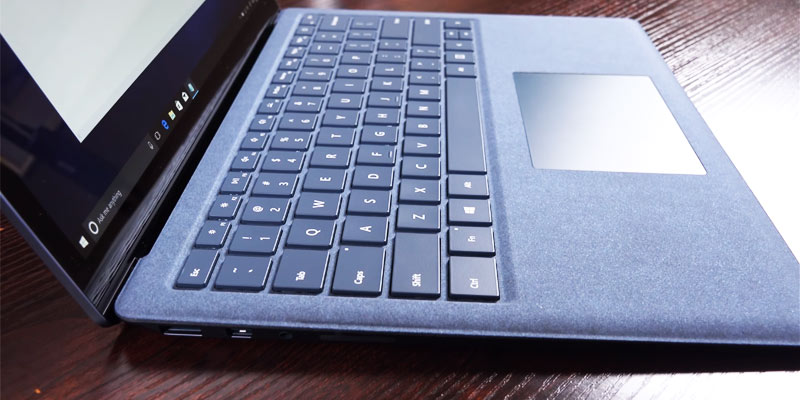
Streamlines Your Interactions
So, as for that hardware we've been talking about, a little unconventional but we would first like to start with the storage capacity. In this case, you don't get a whole lot of it. But what you do get is a 128GB SSD. That SSD will boot up your laptop in a matter of seconds. It will also make all applications load about 4 times faster. All in all, it will streamline your interactions with this touchscreen laptop and it is difficult to overestimate the importance of that.
Other than that, the model comes equipped with a 5th Generation Intel® Core™ M processor. Though it features only 1 GHz frequency, the processor is surprisingly fast. Sure, it won't let you handle some hardcore video encoding, 3D rendering, or data mining but it should cut it for your everyday objectives and some light multitasking.
The same can be said about Intel HD Graphics 5300. Again, being an integrated graphics card, it won't allow you to run some of the more demanding games nor is it a sufficient piece of hardware for 3D rendering or hardcore image processing. But it gets the job done as far as regular tasks are concerned and that's all that really matters.
As far as random-access memory is concerned, you get 4 GB of DDR3 RAM. It's enough for light multitasking and, more often than not, more than you need for a touchscreen laptop, but naturally, it won't let you run 10 tabs of Photoshop at once.
You might think that all of it doesn't sound particularly impressive. But keep in mind that the model gives you 11 hours of battery life, nothing short of impressive considering its size and hardware.
All things considered, Microsoft DAP-00009 is still a touchscreen laptop but it does a fairly good job bridging the technological gap between its kind and the conventional laptops. It features a fantastic screen and the hardware it packs will not limit your work, entertainment, or educational options.

Additional Info
| Last updated price | $0.00 |
| Stock | May be out of stock |
| ASIN | B07HN8FDDR |

Lenovo Yoga (80S90002UK)
Charge Up
If you’re always on the run and need a trusty device to help you catch up on work or just enjoy a movie or some music on your commute, getting one of the best 2 in 1 laptops on the market might just be the optimal choice. To make sure you always have access to your gadget’s capabilities, we recommend the Lenovo Yoga 80S90002UK.
Although you might think that the 5-hour uptime isn’t anything groundbreaking, that’s not where the strengths of the Lenovo Yoga lie. The battery here takes just about 2 hours to charge fully so even if you’ve sat down to have a coffee, you can breathe some life into the device and get the battery charged up. This is huge for business people who have little time to actually sit and wait for their laptop to juice up.
While this model is a bit heavier than some of the others, it’s pretty compact and slim, fitting easily into a backpack or a bag. Yet the size is also a good thing as it means a larger 14” screen. With Full HD resolution and multi-touch capabilities, you end up with a tablet that can be used comfortably for high-precision tasks, including important work. And watching movies on that big screen is a joy as well, thanks to great colour rendering and IPS technology. Plus, the graphics card here is pretty impressive even for one of the best 2 in 1 laptops - the AMD Radeon R5 M430 2 GB is pretty powerful and could reasonably be used for gaming.

Packs a Punch
Now, the main lure of a 2 in 1 laptop is the ease with which it turns into a tablet and expands its capabilities. The Lenovo Yoga 80S90002UK doesn’t slouch on that front, using swivels to turn and transform in a swift movement. The only problem is that the system doesn’t always catch up on time and, though the device uses the familiar Windows 10, it’s been known to crash occasionally as the switch happens.
Other than that, though, the tech side here is pretty great. For one, the 8 GB of RAM and the powerful AMD A9-9410 processor guarantee fast operation with no lagging or freezes. And the 1 TB HDD means you can store any work-related files as well some of your personal stuff right on the laptop, no need for external drives and such. Last but not least are the ports as you get two USB 3.0 ones and a single USB 2.0 port for compatibility with older devices. Top that off with an HDMI port (if you decide to stream video to a bigger screen) and an SD card reader and you get a very well-rounded laptop that could stand its ground against any of the more expensive 2 in 1 laptops on the market.
With all that in mind, if you want a portable computer that won’t force you to slow your pace of life and still bring you good functionality, fast operation, and powerful tech, this is a good choice. The Lenovo Yoga 80S90002UK is not without its flaws but it’s a reasonably priced 2 in 1 laptop that’s going to change the way you look at portable devices.
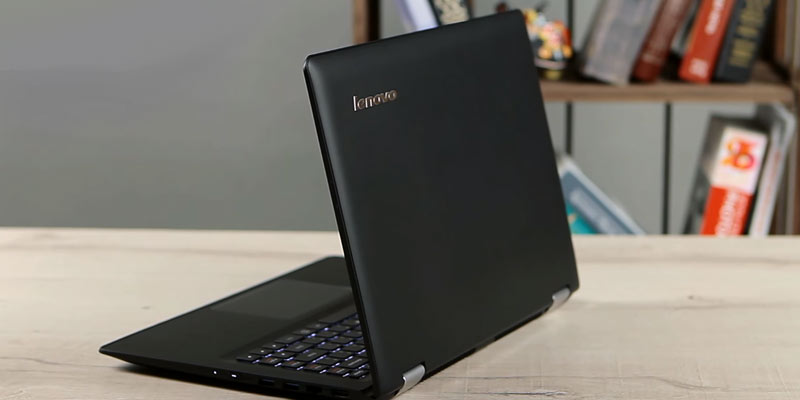
Additional Info
| Last updated price | $0.00 |
| Stock | May be out of stock |
| ASIN | B01MR5UAXJ |

ASUS TP401CA-BZ032T
Share Your Experience
ASUS TP401CA-BZ032T, also known as ASUS VivoBook Flip 14, is a great all-around touchscreen laptop that doesn't necessarily excel in any particular category but it delivers on just about every front. It doesn't really have one specific selling point but we do believe that the screen deserves some recognition before any other component.
On one hand, it is a little underwhelming, mostly because of the native 1366 x 768p resolution. Some would say that a resolution like that is optimal for a 14-inch screen and anything above that is an overkill, with the extra pixels being almost impossible to discern on a small screen like that. And there's definitely some truth to that but we would still prefer a full HD panel to it.
Having said that, the screen definitely has a thing or two going for it as well. For one, it features a particularly slim 15.4-mm profile. On top of that, thanks to their very own NanoEdge ultra-narrow display bezel, the folk at ASUS have been able to fit a 14-inch display into a chassis of an average 13-inch laptop. Equipped with a 73% screen-to-body ratio, it gives you the sort of immersive viewing experience that you seldom get out of laptops.
What is more, the display incorporates a 178° wide-view technology. Though it isn't an IPS panel, it does a fairly good job making sure that the colours and contrast remain vivid and bold, even when you view them at sharper angles. Touchscreen laptops are all about multiuser interactions and this technology makes the device particularly suitable for viewing media or documents with colleagues, friends, and anyone in-between.
Plus, you can just as well use the model with the company's trademark stylus or with pens from other companies.

The Sound Quality to Match
Now, before we finally move on from the screen, we would like to mention it's multi-touch capabilities and the high-precision touch sensors that ensure the said capabilities. Spaced at 6mm intervals, these sensors give you a far improved sensitivity over ordinary touchscreen displays, making sure that even the subtlest touches do not go unnoticed.
Other than the screen, one of the better parts of this laptop is its CPU. More specifically, the 7th generation Intel Core m3-7Y30 processor with a turbo boost up to 2.6 GHz. This little central processing unit is the biggest key to the model's powerful and energy-efficient performance. Thanks to the company's admittedly clever fanless design, the CPU keeps the noise levels to a minimum, so that you'll be able to watch your favourite films or conduct presentations in piece without any buzzing distractions.
Finally, we would be remiss not to highlight the ASUS SonicMaster technology. Relying on an innovative combination of software and hardware, this technology delivers audio quality that you don't often get from a laptop.
Other than that, the laptop packs a 128GB SSD, an integrated Intel HD GPU, and 8 gigs of DDR3L, not too shabby but nothing to write home about either.
To rephrase our earlier point, ASUS VivoBook Flip 14 is a great all-rounder. Though it doesn't necessarily disappoint in any particular category, it is the model's screen that allows it to edge out most of the competition in its class.
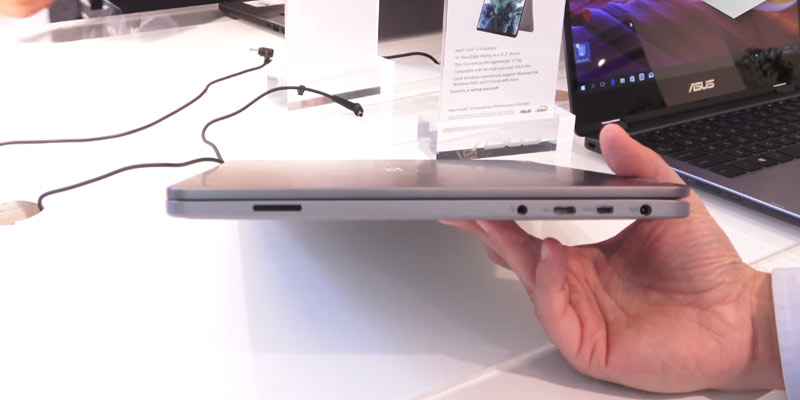
Additional Info
| Last updated price | $0.00 |
| Stock | May be out of stock |
| ASIN | B078H8D399 |

HP ENVY x360 13-ag0002na
Serious Processing Power
HP ENVY x360 is a slightly more expensive option than most other models in our review but it makes for a solid long-term investment and the hardware it features more than justifies the slightly elevated price. That hardware starts with the AMD Ryzen™ 5 2500U Quad-Core 2 GHz processor that can boost up to 3.6 GHz. For a touchscreen laptop, this is about as good as a CPU gets without costing you an arm and a leg.
With this processor, there's virtually nothing the laptop won't let you do, from compiling programs and mild 3D rendering to financial modelling, video encoding, data mining, and all kinds of compression and decompression tasks. Sure, the integrated AMD Radeon™ Vega 8 graphics card will slightly limit your options. It won't let you dabble in serious 3D rendering and it won't allow the laptop to run high-end games. But that's just the way it goes with touchscreen laptops, so there's not much of a point to complain about that.
One thing that we absolutely love about this model is the 8 GB DDR4 RAM with its 2400 Mhz frequency. First of all, the sheer amount of random-access memory will be enough for intense multitasking purposes. It will let you juggle a variety of demanding applications all at once without showing any signs of slowing down.
Finally, the model packs a 128GB solid-state drive. On paper, it might not seem like anything out of the ordinary. But, dissimilar to most of its counterparts, this laptop features an NVMe SSD, so it is about 10 times faster as far as the seek time is concerned and no less than 4 times faster when it comes to the throughput.

Customise Your Interactions
Though its hardware is impressive, it isn't the only leg that the model stands on. For one, the screen here is ace. It is an IPS panel, so you get all of the advantages of IPS, including high contrast ratio, high colour accuracy, and great viewing angles.
It's made of Corning Gorilla Glass NBT, so it is sturdy and great at colour reproduction. The infrared camera lets you enjoy quick logins. Alternatively, you can just as well rely on Windows Ink.
Not dissimilar to the previous entry on our list, the model rotates 360 degrees. That means you'll be able to use the laptop in four modes. Most people prefer to work in a laptop mode and watch movies in the stand mode. The tent mode is usually reserved for games, while the tablet mode is the best on-the-go option there is.
Laptops aren't known for their sound quality but the model in question is more of an exception to this rule than an example of it. Equipped with Quad HP Speakers that're custom-tuned by the experts at Bang & Olufsen, the device gives you an immersive audio experience.
Without boring you any further with the details, there's very little that we don't like about the HP ENVY x360. Aside from its impressive performance and a great display, you can really feel the craftsmanship, with its polished accents, an all-metal angular design, and the high-quality materials that ensure years of faithful service.

Additional Info
| Last updated price | $0.00 |
| Stock | May be out of stock |
| ASIN | B07DPC4PLG |

ASUS C101PA-FS002
For Those in Transition
Those who often travel, be it for work or just vacations, shouldn’t be bereft of the benefits of technology. And though 2 in laptops such as the ASUS C101PA-FS002 are aimed at being portable first and foremost, they are still quite functional and we’re here to prove it.
Though this model is not huge, it still packs quite a substantial amount of power thanks to a 2 GHz OP1 Rockchip RK3399 processor and 4 GB of RAM. That’s more than enough to run several applications at once. Our only gripe here would be the lacklustre 16 GB of storage, not nearly enough in the modern age. We highly recommend expanding with an external drive or, at least, a microSD card. And, in fact, this notebook has an advantage that comes strictly as a result of its portability. We’re talking about the fact that the screen here has a 178° field of view. That way you can see what’s on the display even while looking from the side, which makes it easier to show your colleagues information on the screen or share the laptop while watching a movie in the middle of a long flight.
Speaking of long flights, the ASUS C101PA-FS002 will serve you well on those as it has a 9-hour uptime, more than enough to use without worrying about depleting the battery. And the metallic body ensures that the device won’t be damaged even if you drop it while in transit.

Travelling Light
Design matters a lot when choosing portable devices, especially since good design can keep your notebook compact yet functional. That’s exactly the case here as the ASUS C101PA-FS002 has a 10.1” screen, not the biggest out there but large enough to watch movies or read data off of spreadsheets. It is a bit low-res compared to regular models, of course, but it’s good enough for a combo laptop/tablet. Besides, this concession to size keeps the laptop small enough for comfortable transportation. After all, it’s a mere 0.9 kg and slim as a stack of documents, easy to slide into your regular bag without feeling encumbered.
We did feel like the fact that the ASUS C101PA-FS002 has just USB-C and USB-A ports and a microSD card slot is a bit of an issue. It limits functionality somewhat and restricts your choice of devices and accessories that you can plug into this model. So, an Ethernet port wouldn’t hurt as you won’t always have access to WiFi. Still, a few shortcomings shouldn’t make you feel like the ASUS C101PA-FS002 isn’t a great and affordable choice of a 2 in 1 laptop. It’s lightweight, compact, and sure to become the perfect travelling companion whether your trip is for business or pleasure.
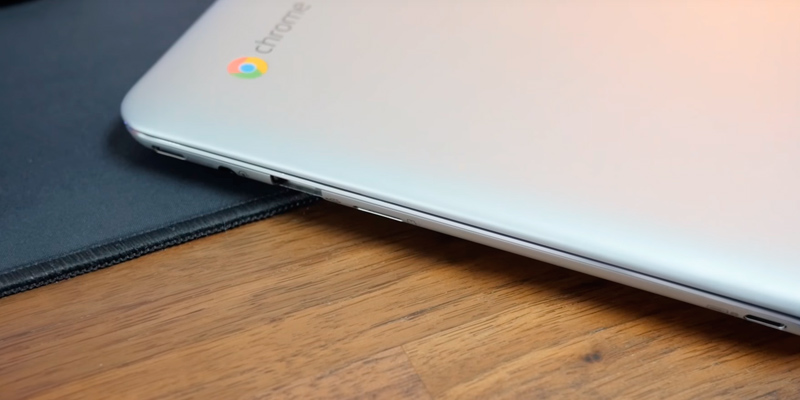
Additional Info
| Last updated price | $0.00 |
| Stock | May be out of stock |
| ASIN | B073R9CXM2 |

What Is a Touchscreen Laptop?
Touchscreen laptops have confidently entered the market and become our irreplaceable companions during trips and journeys. Most of these devices feature convertible designs that are similar to tablets and spacious, multi-function sensor displays. For the most part, that is the biggest point of distinction between touchscreen laptops and conventional laptops. Simply put, you get the best of both worlds: the hardware of an actual computer and the touchscreen capabilities that can help you streamline your interactions with certain apps and improve your overall performance. Our review will help you understand what is a touchscreen laptop is and which touchscreen laptops are the most popular.
If you're the kind of person who lives an active life and works on the road a lot, you might want to consider Chromebooks. A device like that would become an excellent alternative to a conventional laptop for you. But if you do not spend a lot of time on the road, a laptop docking station might be more up your alley.
What Features to Compare
Display
People usually buy a touchscreen laptop to make their life more convenient and simplify information processing. Therefore, when you choose a touchscreen laptop, you should pay attention to the display. Different technologies employed in the production of the screens yield in different functions. Multi-touch function, for example, will let you drag objects and zoom in images with a single touch, making navigation much simpler. Display resolution yields in the sharpness and image detail while the type of a screen itself determines brightness and colour rendering overall.
Performance
When you choose a touchscreen laptop, you should keep in mind what you will be using your laptop for. If you need to work with documents, manage graphics or play games, it must be rather productive. The performance will depend on the power of processor which controls all the processes and the amount of random access memory (RAM). This feature will determine the number of applications that can be run on PC at a time. The average processor of a modern PC is usually 4-core with 2 GHz frequency (or higher) and 4 GB RAM. If you often manage graphics software or play video games, opt for the laptop with a graphics card of 1 GB memory at least.
Design
Touchscreen laptops are not equal in design. They vary in sizes, weight, and materials. Quite often design determines the convenience of use. Those who often need a laptop on the go should opt for a compact, lightweight model. People who mostly use a computer for work may want to consider buying a convertible laptop, allowing to take a different position for more comfortable typing. A laptop must be manufactured of high-quality material, feel pleasant to the touch and look good.
Battery Life
Touchscreen laptops are often used in public places and transport where there's no electricity. This is where you should consider battery life of various models. It's got to be lasting to provide continuous use. The most powerful batteries are able to keep the charge for more than 10 hours.
Sources:
1. Avram Piltch Why You Shouldn't Buy a Touch-Screen Laptop, LAPTOP. June 29, 2016.
2. How do you choose a good touch-screen laptop, Reference.
3. Jack Schofield How can I add a touchscreen to my desktop PC? Guardian. April 16, 2015.
4. Chris Stobing TOUCHSCREEN PCS AND LAPTOPS ARE ALL THE RAGE, BUT ARE THEY WORTH THE HYPE? DIGITAL TRENDS. May 24, 2015.
5. Laptop Buying Guide, Best Buy.
6. William McCoy A Touch Screen Tablet Vs. a Laptop, Chron.com.
7. Difference between a Laptop and a Tablet, TheyDiffer.com. March 18, 2016.
8. Laptop and Notebook Buying Guide, The Good Guys.
9. Mihir Patkar What Are 2-In-1 Laptops and How to Pick the Best One? MakeUseOf. October 8, 2015.
10. Peter Zaluzny Laptop computer buying guide, Choice. September 20, 2016.
Popular Comparisons





































Your comment was successfully sent
Error! Please try again later