The CD Ripping feature allows you to convert your favourite audio files from CD to USB, and these files will have a high bitrate of 192 kHz.
Only analog audio out (no coaxial or optical out).
While the majority of DVD players are susceptible to dust, this model is different. Owing to its dust-proof design, you can place it even on a dusty shelf without worrying about malfunctions.
DVD/ DVD R /DVD RW/ CD/ CD-R/ CD-RW
MP3, WMA, MPEG2, MPEG4, DivX
1920x1080p
HDMI out, Composite video out, Analog audio 2ch out, Scart out, USB
12 months
This model boasts an advanced progressive scan technology that ensures extremely clear and accurate image with no glint effect.
To work properly, a remote should be close to the player.
This LG media player is a great solution for those who are planning to create a home theatre and enjoy the ultimate video and audio experience.
DVD, DVD-R, DVD-RW, CD, CD-R, CD-RW, MP3, WMA, MPEG2, MPEG4, DivX
1920 x 1080p
HDMI out, Component video out, Composite video out, Optical audio out, Analog audio 2ch out, USB
24 months
It has a USB port that allows you to play video not only from memory sticks but also HDDs (FAT 32). A great option for those who have big DVD collections and wish to store them in one place.
RCA cables are poorly designed.
The MAJORITY player is a feature-rich model with lots of settings that allow for adjusting picture and improving almost any kind of video recording.
CD-R/RW, DVD+RW/+R/+R DL, DVD-RW/-R/-R DJPEG, MP3, MPEG-4, WMA
1920х1080р
HDMI out, Component video out, Composite video out, Analog audio 2ch out, USB
36 months (registration required)
With the custom picture mode, you can make the image sharper and colours deeper. Plus, thanks to the picture enhancing technology, video quality is near Full HD.
The signal of a remote control could be stronger.
This DVD player by Sony is a classic model equipped with all the needed features to help a user enjoy their old favourite movies in better quality.
CD-R/RW, DVD+RW/+R/+R DL, DVD-RW/-R/-R D JPEG, MP3, MPEG-4, WMA, AAC, Linear PCM and Xvid
1080p Upscaling
HDMI out, Composite video out, Analog audio 2ch out, Coaxial audio out, USB
12 months
This is a one-of-a-kind device that doubles as a karaoke machine. It supports CD-G, Karaoke CD-G, Karaoke DVD formats and has a microphone connection on the side.
The player can get noisy (rumbling sound on certain DVDs).
This is a very functional player with multi-region DVD support and karaoke mode, which may be ideal for people who'd like to have some fun during parties and get-togethers.
DVD/ DVD R /DVD RW/ CD/ CD-R/ CD-RW
MP3, WMA, MPEG2, MPEG4, DivX
1920x1080p
HDMI-out, Composite video out, Analog audio 2ch out, Coaxial audio output, Scart out, USB input, MIC input
1 year
This site is a free online resource that strives to offer helpful content and comparison features to its visitors. Please be advised that the operator of this site accepts advertising compensation from certain companies that appear on the site, and such compensation impacts the location and order in which the companies (and/or their products) are presented, and in some cases may also impact the scoring that is assigned to them. The scoring that appears on this site is determined by the site operator in its sole discretion, and should NOT be relied upon for accuracy purposes. In fact, Company/product listings on this page DO NOT imply endorsement by the site operator. Except as expressly set forth in our Terms of Use, all representations and warranties regarding the information presented on this page are disclaimed. The information which appears on this site is subject to change at any time. More info
Panasonic DVD-S700EB-K
Great for Older TVs and DVDs
Recently, the Panasonic company has introduced a new DVD player capable of upscaling images up to 1080p high-resolution. Of course, like any other DVD models, this player can't be compared to Blu-ray world with 4K resolution. But it will definitely appeal to users who have a substantial collection of CDs and DVDs and now want to watch old films on a large screen rather than playing them on a computer. Also, this very model can be a perfect choice for those individuals that have older TV equipment with no intention of HDMI ports. This player has a Scart output and accordingly can give your old TV a new lease of life.
Speaking about the picture quality this player delivers, it's clear with vivid colours, sharp details, and good contrast. The picture is particularly great when you use the HDMI connection, and the image is upscaled up to HD (1920 x1080p). The Panasonic DVD player raises the quality by correcting pixel units and brightness signals.
The player is versatile enough to play films and music from USB, CD, DVD, CD/DVD RW, Xvid, MP3 and JPEG plus formats. And in any case, you can resume your disc from where it’s stopped even after a power failure. The player automatically creates the chapter mark on certain intervals of the content.

Smart Design
The most prominent feature about this Panasonic player is probably the fact that it's able to archive the music from CD into a USB memory stick, allowing you to enjoy your favourite tracks on your PC, portable mp3 players, and other devices. The rip feature works well and is easy to use. And although you can do the same on your computer, it's still a nice addition to this DVD device.
Another perk of the DVD-S700EB-K model is its dustproof design, meaning you can use this player even on a dusty shelf, without a need to worry about malfunctions and false operation accordingly.
Overall, this DVD player is fairly lightweight but very robust. It has a sleek black finish and looks clean with no flashy details. Hence, it'll blend into most decors and fit amazingly well with any modern home cinema set up.
To sum it all up, this Panasonic DVD player won't disappoint you. It does exactly what it claims and does that very well. And since it has a sleek design, it won't ruin the integrity of your room.

Additional Info
| Last updated price | £41.36 |
| Stock | In stock |
| ASIN | B07RVMTQPG |

LG DP542H
The Key Element of any Home Theatre
If you have no time for yourself let along visiting cinemas but you still want to be able to enjoy watching your favourite movies in great quality, the LG DP542H player should be right up your alley. This model will provide you with an immersive viewing experience in near HD quality any time you want. Just connect the player to your TV using one HDMI cable and you're good to go - no more wires and unnecessary cables required. What's also important is that the HDMI cable is of high quality and perfectly transmits both picture and sound ensuring that your video content is produced without sound lugs. Plus, the player uses the progressive scan technology which allows it to convert older movies into near modern HD quality.
The LG DP542H player includes a remote control so you can adjust the settings on your system without coming up to TV. And you can also control the player using the buttons on the front panel. Next, the LG DP542H player has an LCD screen: it displays the play time and doubles as a clock when the player is turned off.
It is also important to note that the LG DP542H reads all disc formats and supports all video formats. And, you aren't going to be limited to viewing movies from CD and DVD discs only. Along with the control buttons and the screen is a USB port which allows you to connect different media devices.
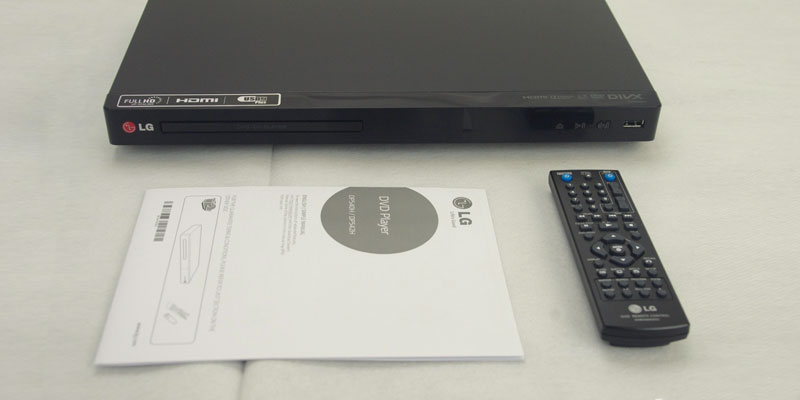
Some Extras for Your Comfort
To make the DVD player ultimately comfortable in use, the manufacturer has fitted it with several useful features we'd like to tell you about. Let's start with a shut-off function that can automatically turn the unit off after some time of disuse. It can save money on electricity bills and prevent shortcuts. We also liked the zoom control feature of this player. It lets you blow-up the picture if you want to see some fine details on the screen or get rid of those black lines that might irritate you.
Parents will highly appreciate the parental control feature that blocks all the buttons on the DVD remote so that their curious children couldn't switch the channel or turn off the DVD player accidentally.

Matches Any Interior
The classic design with the black square-shaped housing makes the LG DP542H player suitable for any room. It will match both classic and hi-tech interiors, so if you are looking for an elegant player for your bedroom, this sleek device will fit the bill.

Additional Info
| Last updated price | £69.95 |
| Stock | In stock |
| ASIN | B00LCVLLJA |

MAJORITY Scholars Milton
A Serious Competitor to More Expensive Brands
The Majority Scholars DVD player is a popular choice of many users not without a reason. It has as many features as some of the more expensive players yet it comes at a considerably lower price. Let's check out the key features this player offers.
First things first, the Majority Scholars DVD player can play audio and video recordings from almost any disk or flash drive. The quality of the image totally depends on the video source you use and, obviously, your TV. The connection type also matters. For better results, it's recommended to connect the player via a HDMI cable (not included in the purchase). Although this player doesn't have an upscaling feature to convert the resolution of your old favourites into a higher one, you can improve the picture quality manually by adjusting the brightness, sharpness, contrast, gamma, and colour settings. Video quality isn't the only thing you can adjust on the system. Other settings designed to tailor your viewing experience include the following four menus:
- General menu lets you set up TV values, angle marks, select a digital filter and save the minute you’ve stopped watching a film so that you can continue watching it from the exact point later.
- With audio settings, you can switch between audio channels and turn on the stereo mode.
- Dolby Digital menu will help you improve audio and create fine and detailed sound when you need to reduce the bass and make it softer. A handy option when you want to watch a horror at night time.
- Preference set-up includes switching between TV types (PAL and NTSC), subtitles, parental control, and password set-up.
As for the design, this player is simple and compact, which makes it a good fit for almost any interior. It is also equipped with a quite large LCD display for more convenient viewing. The control panel is not cluttered and all buttons are neatly arranged on the front. If we had to name one thing we didn't actually like about this player, that would be the fact that the control buttons do not stand out well against the control panel making it less convenient to manipulate. That said, an issue as minor as that is not enough to detract from the many advantages the Majority Scholars DVD player has, especially seeing as it comes with a remote control which you can use instead.

Handy Option
In addition to all the useful features the Majority Scholars DVD player offers, it allows users to create their own playlists. That is to say, if there are several films, series, chapters, etc. on a disk, you can set up their playing order. Well, this option may not be that crucial but still, it can make life a bit easier.
All in all, supporting a great deal of audio/video formats and offering many useful settings, this DVD player is probably the best solution for those users who are looking for a budget-friendly device that does exactly what it's supposed to.

Additional Info
| Last updated price | £25.95 |
| Stock | May be out of stock |
| ASIN | B07G8D6N7D |

Sony DVPSR760HB.CEK
Deeper Sound, Better Picture
Would you like to get a DVD player that will let you rewatch your collection of films in better quality and won’t cost you an arm and a leg? If so, the DVPSR760HB.CEK player is a perfect match. Though not 4K, this model uses upscaling feature and is able to significantly enhance the native quality of images making them look closer to Full HD.
Like most modern DVD players, the DVPSR760HB.CEK allows for adjusting the settings on the system: changing background colour, switching subtitles, as well as adding effects to images. All changes are easy to do manually, but if you don't want to engage in the setup process, the player offers a custom picture mode. Whatever mode you choose, the content will be of great quality.
Aside from several picture modes, the DVPSR760HB.CEK allows for slowing down or accelerating the playback of movies or sport matches - you can play movies at 1.5x default speed. Also, the player supports most any popular formats and can play movies back from multiple sources including a flash drive.
The great thing about the DVPSR760HB.CEK is that it takes the most out of its compact design. Small and sleek, it needs very little space under your TV and it uses only one HDMI cable allowing you to cut down on wires. Plus, the HDMI output makes it possible to connect this player to your home theatre system and experience the surround sound with crisp picture detail.
The memorising option is sure the one we particularly liked in the DVPSR760HB.CE. The player can remember the place you’ve stopped on 6 different disks and resume movies exactly from those points you've watched last time. Agree it's a nice feature to have. Another feature worth mentioning is parental control which can be useful if you have kids and want to protect them from the adverse media effect.

Small Size, Big Performance
Compact size is one of the strongest advantages of this player. With just 270mm, the player is likely to fit any shelf or cabinet for a stereo system, making it a solid choice for people limited in space. It is also very simple in use. It has a a handy LCD screen and clear control panel with a few buttons making it very convenient to use.
Overall, if you want a DVD player that will be easy to use, won't cost an arm and a leg, and will allow you to watch movies from various media sources via your TV and home theatre, the LG DP542H can be a fine choice. Less expensive than other players, this one packs many useful features and displays images in near Full HD.

Additional Info
| Last updated price | £39.00 |
| Stock | In stock |
| ASIN | B007NXAD5O |

Grouptronics GTDVD-181
Perfect for Karaoke
Are you satisfied with only playing DVDs? Or would you like to up the ante by getting a versatile player allowing you to plug a karaoke microphone and sing your favourite songs? If so, we have a stellar offering for you - the Grouptronics GTDVD-181 multi-regional DVD & Karaoke player with a rich set of extras. As the name suggests, it's a multipurpose device that can be instantly transformed into a karaoke CD and DVD machine. Simply plug in the microphone into the side of the player, insert a karaoke disc, and turn it on. Within a few seconds, you'll see the words and hear the clear audio played through your TV to sing your heart out. The player supports CD-G, Karaoke CD-G, and Karaoke DVD formats.
Besides that, the GTDVD-181 player supports a wide array of other formats including home-made CD-R/RW and DVD±R/RW, MP3, WMA, or JPEG. It also plays VCD files, AVI Xvid, and MPG videos from a USB flash drive. Yet, the best bit about this device is that it plays region 1,2,3,4,5 and 6 DVD discs in upscaled definition and near BluRay quality. So, if you're looking for a versatile player that can support DVDs from other regions, this is a good choice.
What is nice, if you eject the disc from a semi pause position, it'll resume again at that point with all the previous settings remaining intact (subtitles, chosen language, etc). With that, DVD reacts instantly and quietly to any remote command.

Easy to Set Up and Use
Another thing that customers are sure to appreciate about the Grouptronics GTDVD-181 is its straightforward setup. The instruction booklet is written in clear, plain English and the box even includes a set of RCA cables for quick connection. The player itself is fitted with scart, HDMI, and RCA connections, and it's very easy to connect it to the TV. Simply plug in the needed cable to connect this player to your TV, switch it on, tweak the settings, and away you go.
The only slight niggle about the device is the included remote. It's a bit on the small side and the number of buttons seems a bit overwhelming. Aside from that caveat, this player is great and very well-built. It's nice and compact (not full width) and is featured with a cool blue light at the front.
In all, we would definitely recommend the Grouptronics GTDVD-181 to everyone who is looking for a reasonably-priced player with fabulous picture quality and some nifty extras. It plays multi-regional discs with no problems and the added bonus of having a jack for a mic allows it to be used as a karaoke machine, which can bring some fun to your parties. It's also a doddle to set up and terrific value for the money.

| Last updated price | $0.00 |
| Stock | May be out of stock |
| ASIN | B07GR6XTFN |

What Is a DVD Player?
There were times when recording a new film on a DVD was epidemic and a DVD player was almost in every house. Today, we have flash drives and HDDs that make our lives simpler, but the need to burn a CD or DVD remains. Weddings, birthdays, and many other special events are better to store on several sources. Plus, who would refuse to rewatch an old film in improved quality? That is where an up-to-date DVD player come in handy.
A DVD player is a popular multimedia gadget that transmits video clips and films on a TV screen through the cable connection. Most modern DVD/BD players are capable of playing not only old disk formats but also some newfangled multimedia files that would surely come to liking to true film fans. Such DVD players are extremely multifunctional, and they greatly surpass their obsolete analogues.
If you can’t imagine travelling without your favourite TV series, we'd recommend you turn your eyes towards portable car DVD players that can be mounted right in a headrest. And if you live with a family that isn't as keen on watching movies as you, especially during nighttime, consider buying a pair of noise-cancelling earphones.
What Features to Compare
Formats
Modern DVD-players support all types of media storage drives and formats. Not only can they play standard CD and DVD-disks, but they can also play back images and MP3 files. BD-players, for example, support all the same functionality, plus a Blu-Ray feature. If you plan to watch films on a big screen with a large diagonal and you don’t want to sacrifice the quality of the image, it’s definitely the choice for you. However, those customers who have used to watching films on a small TV screen with standard resolution may easily opt for a regular DVD-player.
Resolution
The foremost thing to consider when choosing a DVD-player is its resolution parameter. It directly affects the quality of an image. To decode a signal on a larger diagonal, a DVD player would need to have more CPU - this is where you can clearly see the difference between images that are played back on small and big screens. The standard 1920x1080 resolution is the optimal choice for owners of large-screen TVs. For smaller TVs, 720x480 should be a sufficient parameter. By the way, some DVDs can upscale the image quality to near Full HD, thus, letting you enjoy all the films in your collection in higher quality.
Interface
We’d also like to draw your attention to connectivity options. Different DVD/BD-players have got a different number of video- and audio slots that more or less influence the quality of both, video playback and sound. For example, if you want to have high-quality 1920x1080 resolution and a multichannel sound, you should consider buying a DVD-player equipped with an HDMI jack. It will ensure that your sound and video are transmitted in a digital format. TV with smaller resolution would work well with SCART and Component. They are both designed to transmit a signal in an analogue format. A lot of DVD-players are also equipped with additional jacks for karaoke, one or two microphones and a USB port for viewing images and playing MP3s. Almost every BD-player has got a built-in Ethernet for easy access to the Internet (the required feature for downloading additional resources together with films). Another advantage of having Ethernet on a player is an option to quickly update your DVD player software online and watch new disk formats along with the old ones.
Extras
It is always good to have some useful extras in addition to essential features. For example, some players allow users to change viewing angles and watch a film from various character’s perspective. Some models also feature digital zoom that can enlarge one part of an image on the screen. Frame-by-frame fast forward, built-in surround sound decoding, recording options, parental control, image set-up... these all make the use of a DVD player more convenient and enjoyable.
Design
The last but not the least thing to consider when selecting a DVD player is its design. And while this feature doesn’t influence the quality of sound and picture, it is great to get the device that will blend with the interior nicely. As for the size, most modern models are made quite compact, but if space is an issue, it is better to check the size of the device in advance.
FAQ:
Q: What types of DVD players are good for home use?
A: There are 4 types of DVD players for home on the market: standard, multiple, portable, and recorder. Both standard and multiple models play 1 disc at a time, but standard player holds only 1 disc, while a multiple player can store several DVDs in a drive. A portable DVD player is a standalone device that resembles a laptop - it has a monitor and doesn't require TV connection to play videos. As for recorders, they allow a user to record programmes and films from TV or VCR on a DVD disc.
Q: What is a DVD Region Coding and why do we need it?
A: Region coding is a system used to protect copyrights and control the distribution of DVDs worldwide. There are 6 regions the world is divided on, and if your player has a region code it means that it supports discs coded for a specific region only. Yet, you can always opt for a region-free DVD player and play any disc from around the globe. If you'd like to check out the whole list of DVD region codes, this link will help you.
Q: Do DVD recorders also have a region code and will my recorded discs be encoded?
A: Yes, DVD recorders are region specific for reading commercially burned DVDs. However, these devices do not encode the DVD discs they record.
Q: What is the max resolution a standard DVD can display?
A: The highest resolution any non-HD DVD offers is 480p, though most DVD players offer "upscaling" capability to match the performance of TVs with higher resolution.
Q: How does upscaling process work?
A: This process lies in matching the upscaled pixel output of a DVD player to the TV's native pixel resolution to make the picture and its colours more detailed and consistent. Of course, a player won't be able to convert your content from 480p to 4K, but it will do a great job of upscaling video to 1080p.
Q: Why are there so many various connectors on my DVD player? Do I need them all?
A: No, you don't have to use them all, you will have to pick one type of connection for video and audio transmission. Some connectors are made to be redundant to match various TV models, so you should check your TV manual before booking a DVD player. To specify, there are three most common connections you can use: HDMI or SCART, A/V Cables, and Component Cables. Each connection type has its own benefits and disadvantages that affect video and sound quality.
Sources:
1. How to choose the right DVD Player/ Recorder, CCM Benchmark Group. September 2016.
2. Elisa Roberts How to buy the best Blu-ray player, Which?
3. John Lewis DVD & Blu-ray buying guide, John Lewis.








Your comment was successfully sent
Error! Please try again later