Product Comparison: ADATA SU800-1 vs Samsung 850 EVO
This site is a free online resource that strives to offer helpful content and comparison features to its visitors. Please be advised that the operator of this site accepts advertising compensation from certain companies that appear on the site, and such compensation impacts the location and order in which the companies (and/or their products) are presented, and in some cases may also impact the scoring that is assigned to them. The scoring that appears on this site is determined by the site operator in its sole discretion, and should NOT be relied upon for accuracy purposes. In fact, Company/product listings on this page DO NOT imply endorsement by the site operator. Except as expressly set forth in our Terms of Use, all representations and warranties regarding the information presented on this page are disclaimed. The information which appears on this site is subject to change at any time. More info
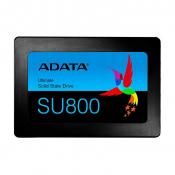

- The difference in speed is incredible, really snappy performance and very useable again.
- Superb piece of kit - used this to convert a customers slow and old HDD to new and quick SSD on a macbook pro.
- The 256Gb version and higher have the better write 560/520mbps speeds compared to the lower Gb ADATA SSD's which drop down to 560/300mbps. And you can notice the difference.
- Work well. Faster than many in speed tests
- Very happy with the speed and the price is excellent. Will buy again.
- Booting time using SSD is 20 seconds compared to 1-2 minute using my HD. Load speeds are faster, but there's only so much that can be done to speed up a 9 year old computer.
- The overall READ speed was 611, with 651 for WRITE. It looks like the overall speed is 1,597. Running it a second time achieved 2,887.60 READ and 1,959.7 WRITE, with scores of 761, 687, and 1,1813, respectively.
- All in all, I would say if you are looking for a sure way to speed up an old computer running on a hard disk drive, this is definitely a worthy investment to make.
- Speed yeah, boot up is faster no noise uses less power. Durability well time will tell that story.
- HUGE improvement in boot speed and general performance over that of the stock 5400rpm 500GB drive.
- It features intelligent SLC caching and a DRAM cache buffer to boost read/write up to 560 MB/s and 520 MB/s.
- It took about an hour to clone my original hard drive (bought a USB to SATA cable at the same time); and it was a very easy and quick (10 mins max) to swap the drives.
- In terms of backing up your data, ADATA provides a tool to clone your old drive onto the new one.
- Fitting is dead easy but will obviously depend on your laptop / desktop. It was easy in mine, got the bottom cover off, few screws and the disk tray was out.
- This drive has been fitted to 2 laptops and seen 3 operating systems with no issues (I like to test my kit!).
- I didn't realize I would need a separate adapter to connect this drive by USB, but fortunately I had one around from another external hard drive. I would have needed to buy a SATA to USB adapter otherwise.
- I did not purchase the USB adapter suggested for connection as I had plenty of connections available inside the computer for more hard drives. I connected it that way.
- It's really quick and has not disappointed while giving me that added sense of security.
- The included disk cloning software worked spectacularly (the software install was only a couple of minutes and then about three steps to begin the clone process.
- I took it out from my laptop and connected it to another laptop. Disk Management couldn't even recognize it as Samsung drive, the partitions is gone, and the disk is unallocated(means nothing in the disk).
- HD is not securely in soft plastic tray (can loosen during transit) if you're sliding tray out of box make sure you're holding the HD 'cause it might fall out of the tray!
Popular Comparisons


















