Product Comparison: Texas Instruments TI-89 Titanium vs Texas Instruments TI-84 Plus
This site is a free online resource that strives to offer helpful content and comparison features to its visitors. Please be advised that the operator of this site accepts advertising compensation from certain companies that appear on the site, and such compensation impacts the location and order in which the companies (and/or their products) are presented, and in some cases may also impact the scoring that is assigned to them. The scoring that appears on this site is determined by the site operator in its sole discretion, and should NOT be relied upon for accuracy purposes. In fact, Company/product listings on this page DO NOT imply endorsement by the site operator. Except as expressly set forth in our Terms of Use, all representations and warranties regarding the information presented on this page are disclaimed. The information which appears on this site is subject to change at any time. More info
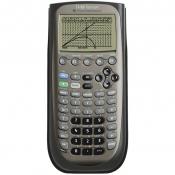
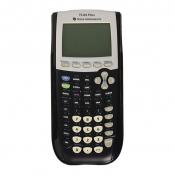
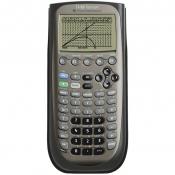
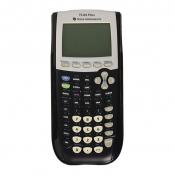
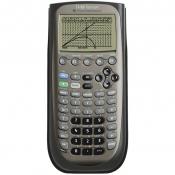
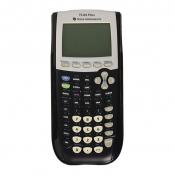
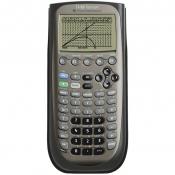
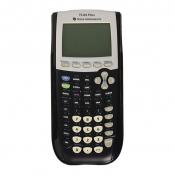
- Very light weight but not to the point that it feels fragile.
- Amazing size, comfortable in the hand and nice to use.
- It is easy to carry with you because it does not weigh too much.
- Finally the colour scheme and font type and size is difficult to read: Colours need to reflect light, not absorb it and font sizes should be larger.
- Its size does not allow it to be a highly portable pocket unit but it is not designed for that anyways.
- It has a nice size display and big tactile buttons. Make sure to read the instructions and play with it otherwise you won't be able to perform certain operations.
- The display is clearer to follow due to the usage of modified symbols and text sizes, and the scrollback feature to grab prior results or formulas is a must-have.
- The calculator is very good for scientific work. I like the large display.
- Calculator with small, low resolution black and white screen and a fraction of processing power of today's phones, music players, tablets etc.
- My only complaint is how hard it is to read the screen in low lighting, but that's expected with the kind of display this product uses.
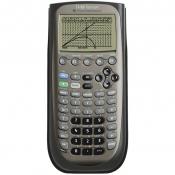
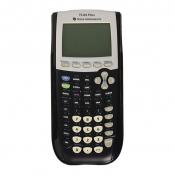
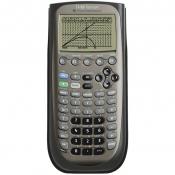
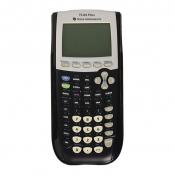
- This calculator has made my work so much easier. It is a little big in size but does an awesome job and more. Highly recommend it.
- Its memory is also useful for making very precise calculations.
- I think its memory functions are what make it so useful. I may have a few equations that I use all the time during a semester.
- We have not downloaded any apps yet but they look very useful. The amount of ram and archive memory is nice too.
- There is a tiny battery in the calculator. I thought it was a back-up battery in case the main batteries went out but looked a little too small for any kind of real work.
Price History
Popular Comparisons
































