This model is compatible with the Brother TZe label tapes that are waterproof, resistant to the temperature changes, chemical reagents, mechanical impact, and UV radiation, so they can serve for a longer time.
Not very intuitive.
The Brother P-touch PTH110 prints labels of professional quality. With its help, you will be able to organise paper files, CDs, and other things. The cable marking function also helps create labels for adapters and other wires.
Files, home organisation, cables, and wires
Portable
6 x AAA batteries (not included) or optional AC adapter (not included)
No
Thermal transfer
20 mm/sec
12 mm
180 dpi
Brother TZe label tapes in a variety of colours, sizes, and types
QWERTY keyboard, Easy-view graphical display, Up to 15 labels memory
1 year limited
You can choose between ~150 symbols as well as numerous fonts, styles, and frames. The machine can provide an on-screen label preview. It can create labels with acid-free adhesive or use non-laminated fabric iron-on tape, letting you label clothes.
The model wastes a lot of tape in the beginning.
With the labels that the Brother P-Touch PT-D210 can print, identifying cables, plugs, CDC/DVD discs, thumb drives, file folders, filing cabinets, and different miscellaneous items at home or around the office will become an absolute cakewalk.
Office and home organisation
Portable, stationary
6 x AAA batteries (not included) or optional AC adapter (included)
Yes (USB cable included)
Thermal transfer
20 mm/sec
12 mm
180 dpi
Brother TZe label tapes in a variety of colours, sizes, and types
QWERTY keyboard, Easy-view graphical display, Up to 30 labels memory, 27 built-in templates, Plastic case included
1 year
The printer boasts software that allows you to customise the label's design: you can choose from 6 font sizes, 8 text styles, 4 boxes plus underline, and 228 symbols and clip-art images to create unique labels.
The instructions come only in pictures.
The Dymo 160 is a good label printer for the office, manufacturing, or warehouse. Thanks to the large LCD screen, you will be able to see the end result before printing it, and the last label memory spares you from making constant adjustments.
High-quality labels for all your organization needs
Portable
6 x AAA batteries (not included) or optional AC adapter (sold separately)
No
Thermal transfer
15 mm/sec
12 mm
180 dpi
Compatible with water-resistant DYMO D1 and IND labels
Large LCD screen, QWERTY keyboard and one-touch fast-formatting keys, Last-label memory, Automatic shut-off
1 year limited
The integrated rechargeable battery, with its 1200-mAh capacity, should last ~4 hours on a single charge. The app supports multi-line printing and continuous printing. The 60 mm/sec print speed covers even large-volume printing.
Putting the label is a hit or miss if not lined up (the words may be off-centre).
Measuring 4 x 7 x 14 centimetres, the Phomemo D30 makes average smartphones look like tablets. Plus, weighing around 170 grammes, this device is more than transportable. You can even bring it with you on the road, marking suitcases and packing cubes.
Office, home, and travel organisation
Portable
Built-in rechargeable battery (charging cable included)
No
Thermal transfer
60 mm/sec
15 mm
203 dpi
Phomemo label tapes in a variety of colours, sizes, and types
Built-in Bluetooth, Control via Label Master app (available on iOS and Android)
2 years
Very few unique symbols.
Using an embossing technology, the Dymo Omega S0717930 can print labels without using batteries or connecting to the mains. With its turn-and-click labelling system, even children can print labels without consulting the instruction manual first.
Home organisation
Portable
Not required (turn-and-click labelling system)
No
Embossing
Not limited
9 mm
N/A
Embossing 9-mm label cassettes in a variety of colours, sizes, and types
Ergonomic soft-touch handle with rubber grip, Enhanced tape-cutting feature
1 year
This site is a free online resource that strives to offer helpful content and comparison features to its visitors. Please be advised that the operator of this site accepts advertising compensation from certain companies that appear on the site, and such compensation impacts the location and order in which the companies (and/or their products) are presented, and in some cases may also impact the scoring that is assigned to them. The scoring that appears on this site is determined by the site operator in its sole discretion, and should NOT be relied upon for accuracy purposes. In fact, Company/product listings on this page DO NOT imply endorsement by the site operator. Except as expressly set forth in our Terms of Use, all representations and warranties regarding the information presented on this page are disclaimed. The information which appears on this site is subject to change at any time. More info
Brother P-Touch PT-H110
Makes Durable Labels
Brother is a trusted brand that has been producing high-quality consumer electronics for ages now. The company offers a great selection of different printers, including not only manual ones but also small label makers that will make the organising process much quicker and easier. And the P-touch (PTH110) is a good example of that.
To begin with, the device is compatible with the Brother TZe label tapes that boast amazing quality. The paper is available in various colours, sizes, and types. It is durable and resistant to mechanical impact, water, UV radiation, and drastic changes in temperature. Thus, you can be sure the label will remain in good condition for a long time. Plus, the tapes come with very strong adhesive and always stay in place.
With the help of this machine, you will be able to make labels for paper files, CDs, packages, and more. In addition to this, the model boasts a cable marking feature. Thanks to that, you will be able to neatly organise wires, adapters, and other cables.
To make your labels more interesting and attention-grabbing, you can change fonts, styles, and sizes. You can fit up to 250 symbols on one label. The printer uses thermal transfer printing technology that ensures that the text will stay in place and will stay visible over time.

Convenient Memory Function
Moving on to the power source, this model can work both on a rechargeable battery and disposable AAA batteries. Both of them should be purchased separately. Since the printer features no wiring, you can take it with you no matter where you go.
Like its counterparts, this model comes with a QWERTY keyboard. The users point out that the keys are easy to push and convenient in size, so you will be able to type quickly and correctly.
What we also really like about this model is that it features a memory function. But unlike most models that can save only the last label you’ve printed, this device is actually capable of saving up to 15 label memory settings. On top of that, the model has a pretty decent printing speed. Thus, making a label will take you a minimal amount of time.
The only thing users don’t like about this label maker is that it requires some time to get used to its controls. But other than that, there are no problems with the Brother P-touch (PTH110) Portable Label Maker. It is an affordable yet functional device from a reliable manufacturer that can be handy for organising things at home and in the office.
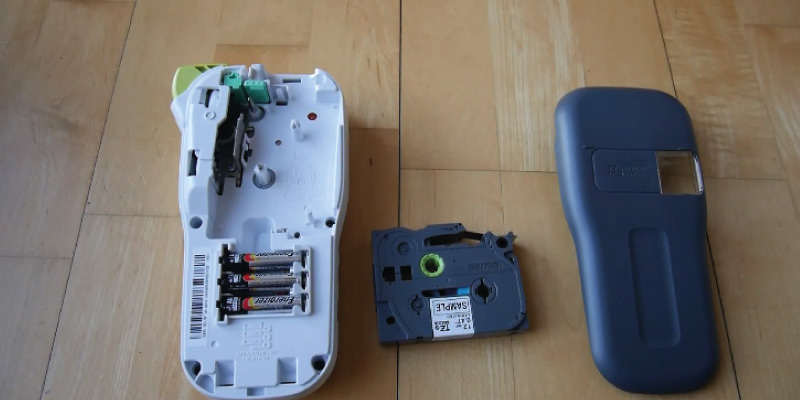
Additional Info
| Last updated price | £42.58 |
| Stock | In stock |
| ASIN | B01J3WQ360 |

Brother P-Touch (PT-D210)
Small in Size, Big in Features
The Brother P-Touch PT-D210 is small in size but big in features. Whilst the model can also be used at home, we would classify it as a perfect office organisation tool first and foremost. But, as much as we appreciate its size and what this device can do on the organisation front, its biggest selling point is not that.
No, what sells this product before these attributes is the 27 integrated templates that the model comes loaded with. With these templates, you can forget about settling for simple, uninspired labels. Instead, you can create various decorative labels. Type in the required text and print and the P-touch D210VP will do the rest, automatically setting the font style as well as the size. Within seconds, the label will be application-ready.
But, back to the label maker's build, the model measures 6.8 x 15.7 x 14.9 centimetres, which is beyond compact. Likewise, this device caps at 490 grammes weight-wise, enabling easy transportation. The black housing looks about as presentable as these devices should look, and the layout is pretty ergonomic, with sufficient spacing between the buttons. Sure, they're quite small, so an occasional misclick will be unavoidable, but you could not have designed a more ergonomic layout without also increasing the model's size, which would somewhat defeat its initial purpose, so we're not complaining here.
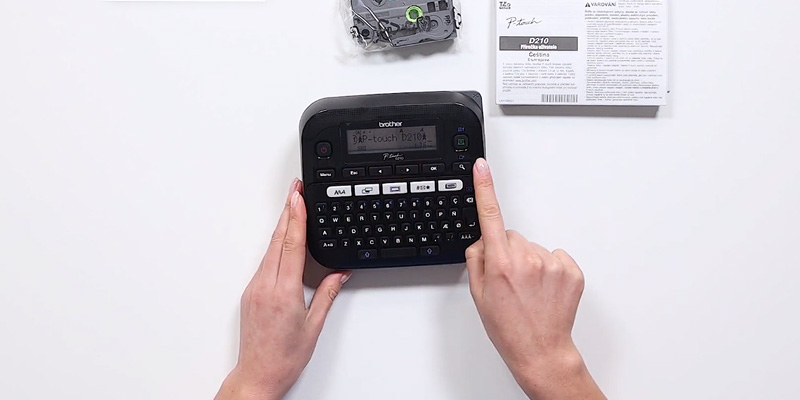
Labelling Anything and Everything
With this device, you can print durable, laminated labels as wide as 12 millimetres. Using these labels, you can identify cables, plugs, file folders, filing cabinets, CD and DVD discs, USB drives, different office equipment pieces, and various miscellaneous items. Again, you can select between 100+ symbols and practically countless fonts, styles, and frames. The model will also let you preview the label on its screen before printing, so you can make sure the label will look indistinguishable from what you're expecting.
As you would expect, this label machine uses Brother TZe laminated tape. The thin and transparent film that these tapes incorporate can withstand extreme temperature fluctuations, various chemicals, sunlight, moisture, and abrasion. Plus, the labels come out with a split-back, making the backing easily removable. To add more, the model can print labels with an acid-free adhesive, so you can make scrapbooks or work with different photo-sensitive materials. Likewise, this device will even let you work with non-laminated fabric iron-on tape so that you'll be able to label clothing and more.
Bottom line, where labelling is concerned, there's nothing that the Brother P-Touch PT-D210 cannot do.

Additional Info
| Last updated price | £43.48 |
| Stock | In stock |
| ASIN | B01BCQQ35G |

Dymo LabelManager 160
Adjustable Label Maker
Those who seek a device with the best price-to-quality ratio may be interested in the Dymo LabelManager 160. This printer boasts great functionality and is generally very convenient in use, making the labelling job even easier.
First and foremost, this model is slightly smaller than its counterparts. With the dimensions of 20 x 10 x 7 centimetres, it is easy to carry around. Plus, the model is relatively lightweight (around 360 grammes), so you can carry it around without experiencing any fatigue. Yet, despite being compact and small in size, this device features a convenient QWERTY keyboard that allows you to easily type the needed text on your labels. As for the power source, the model works on disposable batteries or rechargeable accumulators (both need to be purchased separately), which adds to its portability as you won’t be tied to the socket.
Apart from printing different text on labels, there are several other things you can customise on your labels. The printer allows you to choose one of 6 font sizes, 8 text styles, 4 boxes plus underlines, 228 symbols, and even clip-art images. Thanks to that, you will be able to create unique and catchy labels that will immediately grab people’s attention. A printer like this one will be a good choice for different places such as offices, warehouses, shops, manufacturing, and so on.

Clear LCD Screen
What also makes this model so convenient is that it is fitted with an LCD screen. With it, you will be able to see the final look of your label before printing it. There is also a memory function that will save you a lot of time in the long run.
To spare you from the necessity of changing the batteries on a regular basis or charging the accumulator, the manufacturer equipped this model with an auto shut-off function. It not only helps save the battery charge but also prolongs the service life of the device in general.
We consider this label printer a good option for those who have already had some experience with similar devices. The instructions for this model come only in the form of pictures, so it may be hard for inexperienced users to understand them without additional help. However, we don’t consider it is a major disadvantage given how great the device performs overall.
In the end, if you need a printer that can provide you with quality labels to satisfy your organisation needs, we highly suggest going with the Dymo Label Manager. This device is easy to carry around, convenient in use, and comes at an honest price.

Additional Info
| Last updated price | £62.99 |
| Stock | In stock |
| ASIN | B006O87KUA |

Phomemo D30
Sticker Label Maker
The Phomemo D30 is even more compact than the previous label makers but the difference makes sense considering that this device is cut from a very different cloth, so to speak. Whereas the models that we've reviewed before were standalone label machines that can print without connecting to a PC or laptop first, this one works from iOS or Android-enabled devices. Using the integrated Bluetooth module, the Phomemo D30 can (and should) be paired with a smartphone, tablet, or anything in-between that runs on Android or iOS. Then, the Label Master application comes into play.
With this app, you can switch between standard printing, continuous printing, as well as multi-line printing. The app will also let you design the label. Using Label Master, you'll be able to pick from white labels, round labels, transparent labels, labels with various patterns, and more.
At the same time, the application's multi-functional templates will speed up the editing process, so you'll be spending less time creating labels and more time printing them. The templates include symbols templates, date templates, font templates, and time templates. Needless to say, these templates should expedite the editing part quite a bit.
That being said, 'more time printing' is an exaggeration since the model's printing speed is almost absurd. Reaching 60 millimetres per second, this device pumps out labels like nobody's business, enabling large-volume printing and covering even commercial mass-production needs. You'll also be able to choose labels between 5 and 15 millimetres wide. With these, you can label food containers, storage bins, flash drives, school supplies, you name the item.

The Smallest Footprint
Returning to the label maker's size, 'compact' is a considerable understatement. At 4 x 7 x 14 centimetres, the device's footprint makes an average modern-day smartphone look like a tablet. What's more, weighing less than 200 grammes, the model enables effortless relocation. You can drop it in a bag and forget that it's there.
Ditching replaceable batteries, this tiny machine goes with a built-in rechargeable battery. With its 1200-mAh capacity, the battery should last at least 4 hours, so you can print to your heart's content. Wrapping an already attractive package, the model's resolution pushes 203 dots per inch, letting you print highly-detailed labels.
In short, as long as you don't mind printing through a smartphone, the Phomemo D30 will prove invaluable at home, in the office, and on the road.

Additional Info
| Last updated price | £36.99 |
| Stock | In stock |
| ASIN | B08DNKYYHV |

Dymo Omega (S0717930)
Embossing Label Maker
The Dymo Omega S0717930 is also a somewhat different breed that has very little in common with the label makers that we've gathered on this list. In some ways, this is a more basic machine. In other ways, it is a more sophisticated device.
Whilst previous label printers use thermal transferring, this one sticks with an embossing technology. As you would expect, things are a lot less complicated with the embossing approach. Sure, you cannot create decorative labels. You can't even 'play' with transparent or round labels.
That said, the model will let you toggle between different tape colours, sizes, and types, so you should have no problem creating unique labels. With the label maker's 49-character wheel, you can print prints letters, numbers, as well as a few unique symbols. The characters come out sharp and crisp. Tab-cut, you can make these characters <3.7-millimetres high. One can make an argument that its biggest sin is that 'a few' is an accurate assessment and the model could use more unique symbols with the next iteration.
Again, the machine's fairly basic. Even children will be able to figure out its turn-and-click labelling system within seconds. But its more appealing accomplishment is the fact that this device works without batteries, so you can print as much as you want/need without replacing batteries or recharging them.

Ergonomic Through and Through
Size-wise, the model measures 15.9 x 16.1 x 7.4 centimetres, around the same that the label makers we have discussed before. And that's no small feat considering the aforementioned 49-character wheel that stretches this device's width quite a bit. An even more commendable feat is its weight. Capping at 70 grammes, the model is virtually weightless. You can use it till the cows come home and there's very little chance you'll experience even mild hand fatigue. Furthermore, the ergonomic soft-touch handle, adopting rubberised padding, will cushion the grip, absorbing pressure and keeping the grip comfortable yet firm.
Besides everything that we've outlined above, what drives this label maker's value forward is its enhanced tape-cutting feature. With its help, you can remove the tape backing within two seconds. The last stop before concluding this package is one 9-millimetre wide plastic embossing tape that this model comes pre-loaded with.
All things considered, provided you don't require especially intricate labels, the Dymo Omega S0717930 should fit your needs.

Additional Info
| Last updated price | £13.99 |
| Stock | In stock |
| ASIN | B000O78DZI |

What Is a Label Maker?
It often happens that people don't have time to organise their lives in a proper way - we are always in a hurry and like to postpone really important things. Nevertheless, from now on, there is a chance to put things in order no matter where you are.
Label makers are handheld devices used for printing barcodes, pictures or texts on a special self-adhesive tape or another material. They are irreplaceable in commercial, industrial, warehouse, and haulage operations. At the same time, label makers can find a lot of uses at home. A lot of people use them for marking bottles, furniture, packages, and so on. Different models are compatible with different kinds of paper, so you can make your markings durable and sustainable to various conditions. Some of them are also versatile enough to allow you to customise the font, size of the text, add pictures, and so on. For our list, we've selected 5 top-quality models with different functionality and price.
For business purposes, you may also be interested in receipt printers, more professional equipment used to print out receipts at shops.
What Features to Compare
Type
Considering the type of label maker, there are two types - portable and desktop.
Portable label makers are small in size. They aren't as efficient as those used in commercial enterprises, but they work perfectly for consumers who need to process just a low volume of products and often travel.
Desktop label makers ought to be connected to PC. They can produce a big amount of labels, and they support an editing feature, which makes them a better option for business purposes.
Speaking about printing technology, there are two options - thermal transfer print and thermal technology. The former is more widespread because it provides higher print speed and better resistance to light, heat, wear and tear. The former, in turn, is more economical but the tradeoff for that is it is also compatible with fewer printing materials.
Performance
When it comes to performance, it is determined by the following factors:
- The printing speed. It will tell you how many labels the model can print. In general, most modern label makers can produce from 0.24 to 1.18 inches of text/picture/barcode per second. Thus, the higher the speed is, the more labels per day you can make.
- The tape width. It can vary from 0.5" to 2.35" and determines the number of lines you can type on a label.
- Resolution. It is of the utmost importance too since it determines the clarity of printed text or picture.
Extras
Having considered the main features of your future-to-be device, pay attention to additional characteristics. Those who want to purchase a portable model may be interested in a full-sized keyboard and a display in order to create labels directly on the device. To make labels look even better, make sure that your chosen device has a built-in auto cutter. The ability to change margins will allow you to print more text on a label and save printing materials. If you constantly need to change label design, you should look for one with graphics editing options. Some models can save label drafts to internal memory. This function may come in helpful if you've got no option to print out your drafts immediately and want to do so later on. The choice is vast, so keep your eyes open.
Sources:
1. Carol Finch How to Choose a Label Maker, Yourbusiness.
2. Choosing the Right Barcode Printer, Barcodesinc.
3. The History of Self Adhesive Labels, Wordlabel.
4. Marisa McClellan The Best Label Maker, Thesweethome. January 11, 2016.
5. Label Printer, Wikipedia. July 26, 2016.
Popular Comparisons





































Your comment was successfully sent
Error! Please try again later