This machine comes with an exclusive rotary blade that won't damage soft materials. On top of that, you will get a Fine Point Pen that will help you in planning your final design or decorating it, depending on the complexity of the project.
The additional parts are somewhat expensive.
Cricut Maker will make contouring an easy ask. Since the decorating is performed automatically, all you have to do is just upload the design to the device and turn it on to start the process. Thanks to the wireless capabilities of the device, you can upload them from your mobile gadget or computer without too much of a hassle.
Tabletop
305 mm
Rotary Blade, Premium Fine Point Blade
Windows, Mac, iOS and Android
Bluetooth, USB
Fine Point Pen
2 x 305 by 305 cutting mats
USB cable
Power adapter
Design apps
50 x free ready-to-make projects (including 25 sewing patterns)
Materials for your first project
1 year
The built-in engine cuts at 800 mm/s with a 500-gram force, effective for the thickest of materials.
Putting the device together is a time-consuming and difficult process.
A very fast-cutting model that slices through the thickest materials like butter, this PixMax plotter is certainly fit for professional use but the controls here are simple enough to be used by an amateur. We'd recommend it first and foremost to those with a bit of experience as the device is pricey but the quality is worth it if you can handle the intricate work.
Stationary
720 mm
3 Roland blades
Windows
Serial (COM), USB
1 x 3 pin power plug
1 x USB 2.0 cable
1 x 9 pin serial cable
1 x Dust cover
1 x Mini disc
1 x Spare fuse
1 x Allen key
1 x Blade case containing 3 x Blades with safety caps
1 x Blade assembly with black plastic case
1 x Biro pen connection
12 month Sign Cut Pro software
1 year
The 3 adjustable pinch rollers keep the materials stretched tight and steady so the cuts stay smooth.
This model is pretty large and takes up a lot of space.
This SEIKI plotter is intended for heavy duty work, cutting through thick leather and thermal film. If you're looking for a cutter that can handle more than just your basic materials, this is a good fit though you'll have to make some space for it. It's probably slated best for experienced users looking to do some commercial work with it.
Stationary
720 mm
3 swivel standard blades
Windows
Serial (COM), USB
1 x Power Cord
1 x Blades Holder
1 x Pen Holder
1 x 3" Driver CD
1 year
The Bluetooth connectivity lets you link the cutter to your computer without any wires and gives more freedom of placement.
The installation is quite long and the plotter could switch to sleep mode and interrupt it.
This small plotter is highly portable and the wireless connectivity makes it a good fit for laptop owners. Although its blades are slated for cutting relatively thin materials, it's a great choice for home use, especially thanks to a hundred free designs that you can train on before doing your own. A perfect fit for a hobbyist with little storage space!
Tabletop
305 mm
AutoBlade
Windows, Mac
Bluetooth, USB
1 x 12-inch Cutting Mat
1 x Crosscutter
1 x Power cable
1 x USB cable
1 x Silhouette Studio® software (download)
100 x exclusive designs (download)
1 months FREE basic subscription to the Silhouette online Store
2 years
This model has an advanced positioning system for cutting with 0.1 mm precision.
The instructions are pretty sparse.
A budget-friendly model from the Kcutter company, this plotter still offers incredible precision of cuts and is thus perfect for work on small decals and designs with many intricate patterns. Those who want to make true art with their cutter should choose this one.
Stationary
700 mm
3 carbide alloy blades
Windows
Serial (COM), USB
1 x Power Cable
1 x Serial Cable
1 x USB Cable
1 x Cover
1 x Fuse
1 x Allen Key
1 x Blade Holder
1 x Pen Holder
1 x Manual and Drivers on CD
1 year
This site is a free online resource that strives to offer helpful content and comparison features to its visitors. Please be advised that the operator of this site accepts advertising compensation from certain companies that appear on the site, and such compensation impacts the location and order in which the companies (and/or their products) are presented, and in some cases may also impact the scoring that is assigned to them. The scoring that appears on this site is determined by the site operator in its sole discretion, and should NOT be relied upon for accuracy purposes. In fact, Company/product listings on this page DO NOT imply endorsement by the site operator. Except as expressly set forth in our Terms of Use, all representations and warranties regarding the information presented on this page are disclaimed. The information which appears on this site is subject to change at any time. More info
Cricut Maker
Vinyl Fantasy
The Cricut Maker 2003925 is an entry-level cutter that has all you could possibly need as a beginner scrapbooker or craftsman. It is ideal for cutting decals, shapes, circuits, and outlines from literally every material that the rotary blades of this little beast can cut. Just to name a few, the sharp blades of the machine can easily cut through fabric, thermal paper, cardboard, balsa, chipboard, and, of course, vinyl.
The machine comes equipped with a 12” x 12” mat that will help you materialize all of your great ideas. Additionally, you can order an optional 24” x 12” version of the mat that is suitable for the most sophisticated DIY projects. As for the blades, the standard edition of the machine comes supplied with both rotary and knife blades. The first will help you deal with fabrics without tearing them, while the latter is capable of cutting soft types of wood. The blades will help you in cutting small decals, stickers, and even contours so you can decorate your projects with even more details.
This electronic vinyl cutting machine from Cricut may not look like something special at first glance, however, it has all the features of a professional model, if not more. Perfect for home use and easy to maintain, this cutter is the perfect scrapbooking tool that you’d be glad to have by your side.

PixMax 28" / 720mm
On Par with the Professionals
Even though vinyl cutting is a completely viable home hobby, we see no reason to use equipment that a professional wouldn’t use. After all, a professional grade cutting plotter guarantees certain quality and speed. That’s why we highly recommend the PixMax 720mm.
The engine on this model cuts at 800 mm/s which, coupled with 500-gram blade pressure, means you can slice right through the thickest materials. And the cuts will be smooth and precise as the device comes with 3 Roland blades, a pretty high-quality choice.
Now, admittedly, the PixMax 720mm isn’t perfect. Putting it together will take an hour or two and the initial setup is a bit cumbersome. However, we should point out that the actual controls are very intuitive, in part thanks to the LCD screen that displays all necessary information and the free 12-month trial of SignCut Pro.
We don’t want to name all of the accessories that come with the PixMax 720mm as it would turn the review into one long list. However, we do want to point out that it has very handy blade cases with safety caps so you don’t have to worry about kids getting to your tools. While we certainly wouldn’t have minded a bit more from the cutter, like Mac OS compatibility, for example, what it does have is most assuredly enough. The PixMax 720mm is a high-end model that even a professional would be happy to buy. So if you’re just a hobbyist who wants to do high-quality vinyl cutting, this is the model for you.

Seiki SK720T
Power and Speed
If you plan on going towards more heavy duty cutting, be it for your personal use or mass production of t-shirts or other products that have vinyl parts, you’ll need the best vinyl cutting machine you can find. We’re speaking specifically in terms of power, of course, and in this case, we suggest the Seiki SK720T.
Though this model has the usual 720 mm cutting width, it’s very powerful and goes through more material than any of the competitors. You can, of course, adjust the speed and cut type via the on-board controls. Some of it is done automatically, though, as the three pinch rollers will keep the material stretched and guarantee that it’s worked over perfectly. They can still be adjusted manually but it’s not specifically required.
We do have to point out that power comes at a cost and here it’s the pretty large size of the cutter itself. Though it has wheels for easier movement, people with limited storage space should first consider if they have a spot for a cutter this big. Luckily, the power cord here is pretty long but it’s still a limiting factor.
Other than that, though, there’s very little to complain about here, save for the lack of stencil options. They’re available but not as broad as in some of the starter models. This is definitely slated for more experienced users looking to up their cutting power.

Silhouette Cameo 3
Size Isn't Everything
Not everybody has the space for a free-standing vinyl cutting machine and in those cases, it’s more practical to go for a portable model. Something like the Silhouette America CAMEO-3, a tabletop cutter that may be compact but is no less powerful than its larger counterparts.
Sure, the cutting width here is 305 mm, a bit below what you usually have in a stationary model. But the cut quality is absolutely on par thanks to the AutoBlade that works precisely and glides smoothly, slicing through materials of up to 2 mm in thickness with ease. Even if you don’t know which shape you want the blade to cut out, the device comes with the Silhouette Studio software and a hundred exclusive designs that will surely give some inspiration for lettering or patterns.
While the Silhouette America CAMEO-3 is easy to find a spot for and move, if needed, not everything is that simple with it. For one, the installation process is quite long and, should the plotter switch to sleeping mode, might simply shut down. It’s all worth it, though, once you get the thing running. After all, this is one of the few cutters that can work wirelessly, using Bluetooth to sync with any PC or laptop (including those running the Mac OS!) and that’s a big bonus in terms of portability.
All things considered, while there are a few areas where the Silhouette America CAMEO-3 falls behind its stationary competitors, it’s still an excellent choice for home cutting and its portability features are unrivalled for now.

Additional Info
| Last updated price | $0.00 |
| Stock | May be out of stock |
| ASIN | B01JIDXLLE |

Kcutter EH721
Time for Budget Cuts
While vinyl cutters often seem pretty similar, not all of them are fit for high-precision cuts that are necessary when you’re working with small patterns. If that’s what you need, the Kcutter EH721 is a fine choice and a budget-friendly one to boot!
This model has an advanced positioning system that guarantees precision up to 0.1 mm so your cuts will never end up ruining a design you’ve been refining for days. And you’ll easily cut through the thickest materials as well, all thanks to the carbide alloy blades.
Aside from great precision and blades, this model boasts compatibility with all graphic design software so you can easily import a stencil from one of the programs on your PC. Well, as long as it’s running Windows since that’s the only system this model supports.
Our only major gripe would be not with the Kcutter EH721 itself but rather with the manual, which is pretty poor and has little information on control specifics. Thankfully, you’ll likely master them by yourself even with little experience but it’s still upsetting to see low-quality instructions for a high-precision device.
All in all, we can praise the Kcutter EH721’s precision for a while but we’ve said enough. If you want a high-power cutter with sturdy blades, this is a very solid budget-friendly choice.

What Is a Vinyl Cutter?
It is a machine that visually resembles a regular desktop printer and that is not limited to only cutting vinyl. Some of the professional vinyl cutter models are even capable of cutting sturdy materials such as thin types of wood or faux leather. Depending on the material, you will have to choose between a cutting blade or a rotary blade since cutting blade can damage fabrics, vinyl decals, and various types of vinyl.
Some cutter models come equipped with various pens, additional blades, and special accessories so it is important to figure out what kind of additional hardware you will need for a particular task.
So, how do the cutters actually work? In order to use a vinyl cutter properly, you will need a vector image that is usually made using such software as Corel Draw or Adobe Illustrator. After the image was uploaded to the machine and the desired material was chosen, the cutter will start removing the unwanted parts.
Don’t be discouraged though, with a variety of pre-set designs that come together with the software of a vinyl machine, you don’t actually need to be a designer or engineer to make a composition for your project.
And if you are looking for more sophisticated tools for creating arts and crafts, we recommend taking a look at the scrapbooking cutting machines and engravers.


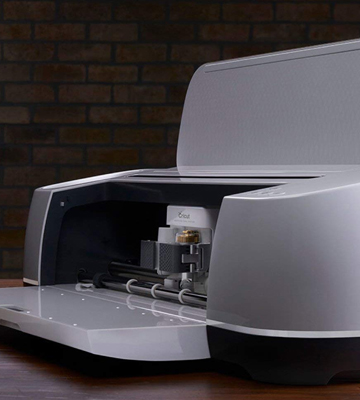
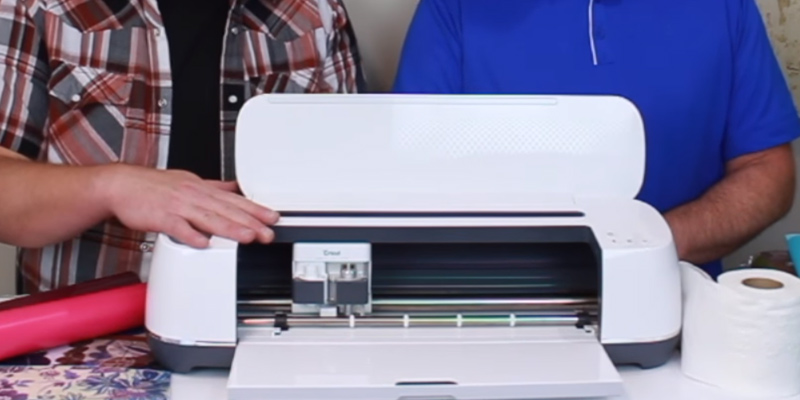








Your comment was successfully sent
Error! Please try again later