The 10.1" IPS screen with 1200 х 1920 resolution has a realistic colour reproduction and guarantees a great view at any angle. As a result, multiple people can watch films and videos on this device, and the image won't fade.
Some users aren't pleased with the quality of sound (at maximum volume).
If you are looking for a versatile option which can be suitable for all your family members, then look no further and stop on this model: the ability to create a few accounts at once can make the exploitation of this device as much convenient as possible for everyone. The special Multi Window mode will open a lot of opportunities for multitasking.
10.1", IPS, WUXGA (1200 x 1920)
Exynos 7870 (1.6 GHz Octa-Core)
2 GB
32 GB
Up to 13 hours
Wi-Fi, Bluetooth v4.2
8MP / 2MP
MicroSD Slot, Micro USB, 3.5mm Stereo
Android 6.0 Marshmallow
525 g
2 years
The face recognition feature makes unlocking the device much easier and ensures that all your data on the tablet will always stay safe. The Dolby Atmos Tuned speakers let you enjoy the quality of the sound.
The rear side may get hot after long use.
The Lenovo Tab M10 Plus is a pretty good tablet with a clear and bright screen, an attractive design, a powerful processor and great functionality. The 4 GB of RAM makes completing a few tasks simultaneously very quick and with no delays.
10.3", IPS, WUXGA (1200 x 1920)
MediaTek® Helio P22T (2.3 GHz Quad-core + 1.8 GHz Quad-core)
4 GB
128 GB
Up to 9 hours
Wi-Fi, Bluetooth v5.0
8MP / 5MP
MicroSD Slot, USB Type-C, 3.5mm Stereo
Android 9.0 Pie
460 g
1 year
The built-in battery boasts an impressive capacity of 6000 mAh, so one full charge is enough for 15 hours of continuous work. Plus, this model also has an energy-efficient processor.
The frame on the screen is rather wide.
This tablet will be a perfect choice for those who travel a lot and want to use this device on the go. It is fitted with a powerful Wi-Fi 802.11ac which ensures a stable connection even if the router is located far from you.
10.1", IPS, WUXGA (1200 x 1920)
Unisoc SC9863A (1.6 GHz Quad-core + 1.2 GHz Quad-core)
3 GB
32 GB
Up to 15 hours
Wi-Fi, Bluetooth v5.0
13MP / 8MP
MicroSD Slot, USB Type-C, 3.5mm Stereo
Android 9.0 Pie
540 g
1 year
The Huawei MediaPad T3 10" features a somewhat unique Split Screen technology that is going to prove useful in tackling a number of different applications all at the same time. The model also comes with a Blue Light Filter that will do wonders for your eyes.
Relatively low time of autonomous work.
This table is notable for working on Android 7.0 with Huawei EMUI 5.0 firmware: it has an improved intuitive interface, and 92% of actions can be performed in 3 steps or fewer.
9.6", IPS, WXGA (800 x 1280)
Qualcomm MSM8917 (1.4 GHz Quad-core)
2 GB
16 GB
Up to 7.5 hours
Wi-Fi, Bluetooth v4.0
5MP / 2MP
MicroSD Slot, Micro USB, 3.5mm Stereo
Android 7.0 Nougat
460 g
2 years
The device is fitted with 32GB of onboard storage (25.4 GB available to the user), more than enough for many different apps and hours of video. А microSD slot supports memory cards up to 256GB.
No GPS (locational services are managed through Wi-Fi and IP).
The Amazon Fire HD is an advanced tablet with the unique Fire OS. With it you will have access to the Amazon Alexa voice control, as well as many other unique services, not to mention books, films, songs and a lot of other multimedia content. It's a library, movie theatre, music player, and gaming station all in one, a perfect storm of entertainment at an accessible price. The best 10-inch tablet for those who just want to have fun.
10.1", IPS, WUXGA (1200 x 1920)
MediaTek MT8173 (1.8 GHz Quad-core)
2 GB
32 GB
Up to 10 hours
Wi-Fi, Bluetooth v4.1
2MP / 0.3MP
MicroSD Slot, Micro USB, 3.5mm Stereo
Fire OS 5.1 (based on Android 5.1 Lollipop)
500 g
1 year
This site is a free online resource that strives to offer helpful content and comparison features to its visitors. Please be advised that the operator of this site accepts advertising compensation from certain companies that appear on the site, and such compensation impacts the location and order in which the companies (and/or their products) are presented, and in some cases may also impact the scoring that is assigned to them. The scoring that appears on this site is determined by the site operator in its sole discretion, and should NOT be relied upon for accuracy purposes. In fact, Company/product listings on this page DO NOT imply endorsement by the site operator. Except as expressly set forth in our Terms of Use, all representations and warranties regarding the information presented on this page are disclaimed. The information which appears on this site is subject to change at any time. More info
Samsung Galaxy Tab A (SM-T580)
Following in the Footsteps of Predecessors
Even if you're new to the world of tablets and touchscreen devices, there isn't really that big of a chance that you wouldn't recognize the designer and manufacturer of this laptop. Samsung is the biggest multinational conglomerate in the world and their tech division that goes by the name of Samsung Electronics happens to be the world's second largest information technology company. Naturally, you do not become this kind of technological giant by providing hundreds of millions of customers with subpar products, which is exactly why an abundance of people all over the world put their trust in Samsung's devices.
The latest addition to Galaxy Tab, the already acclaimed line of Samsung tablets in itself, does not wish to be the one to break that long-standing tradition of quality and follows in the footsteps of its predecessors. The device with the complicated name Samsung Galaxy Tab A SM-T580NZKAXAR is the type of product that you would be able to easily recommend to the kind of customers that expect the top-notch performance, the ones that are more interested in the quality of picture and the size of the display, and the sort of people that first and foremost look for the tablet that will be able to last a long period of time without the need to recharge it every few hours. The quality of this product's hardware does not leave much to be desired and the number of additional features will not disappoint even the most particular potential buyers.
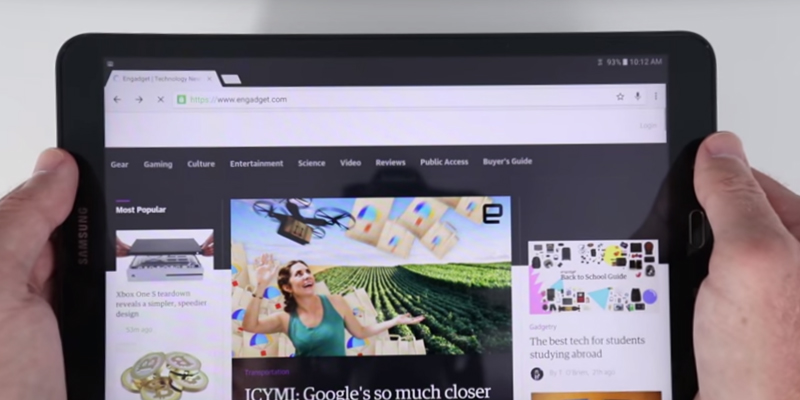
An Absolute All-Rounder
Although Samsung is the kind of company that needs no introduction when it comes to technologies in general, the highly-acclaimed quality of their displays is capable of overshadowing even some of the other most renowned items and products by this technology conglomerate. Latest Samsung Galaxy Tab A is no exception to that rule, featuring an incredible PLS LCD capacitive touchscreen that is capable of producing over 16 million colours. The 10.1 inches size of the screen and an impressive 1200 x 1920 pixels resolution will make this tablet a device perfectly suited for enjoying some of your favourite movies or television dramas. The display also supports multitouch technology so operating it will be nothing but a walk in the park.
The other notable feature that makes this device stand out among its competition is a Non-removable Li-Ion 7300 mAh battery. With this kind of battery life, you will be able to take this tablet anywhere you want without having to worry whether your battery is going to last long enough. You can take this device on a long road trip or even on a short vacation and you won't have to bother with charging it every single day of the week.
Of course, since the product in question is Samsung, all of the other elements and features do not disappoint either. The device supports all of the latest WiFi, Bluetooth and GPS technologies, features a loudspeaker, a 3.5mm jack, and a micro USB so you can enjoy a great sound quality while listening to your favourite musical artists or watching a film. The tablet features a quality 8 MP primary camera and a 2 MP frontal one so you can comfortably use the video calling technology. Last but not least, the device comes equipped with an Exynos 7870 Octa-core chipset and 2 GB of RAM so even the most demanding video games and applications will present no kind of challenge to your tablet.
There are plenty of other different options on the market, but if you want a tablet that will be able to satisfy a customer without knowing his preferences and regardless of what he is aiming to do with the device, you simply cannot go wrong with the Samsung Galaxy TAB A T580N.

Additional Info
| Last updated price | £74.99 |
| Stock | In stock |
| ASIN | B07919MP9M |

Lenovo Tab M10 Plus (ZA5T0287GB)
Powerful Processor
Lenovo is one of the top manufacturers of different gadgets: all the laptops, PCs, monitors, smartphones and tablets boast amazing quality yet have much more affordable prices compared to other companies. So if you are looking for a top-notch tablet that is also not overpriced, we highly suggest checking out the Lenovo Tab M10 Plus.
Starting off with the most important thing - the processor, this model works on the MediaTek Helio P22T quad-core processor with a clockspeed of 2.3 GHz. Combined with the 4 GB of random access memory, the device works very quickly and can complete a few tasks simultaneously in a few different apps without any delays. You will be able to listen to music while reading, playing games or surfing the internet.
As for the built-in storage, this model offers as much as 128 GB for storing your personal data, and you can expand it with a MicroSD card. The face recognition feature not only ensures that all your information will be securely hidden but also makes the unlocking process much easier. The other cool thing is that this Android tablet offers a multiuser feature. Thus, every member of your family will be able to have their personal account with a password, so nobody will see each other's data.
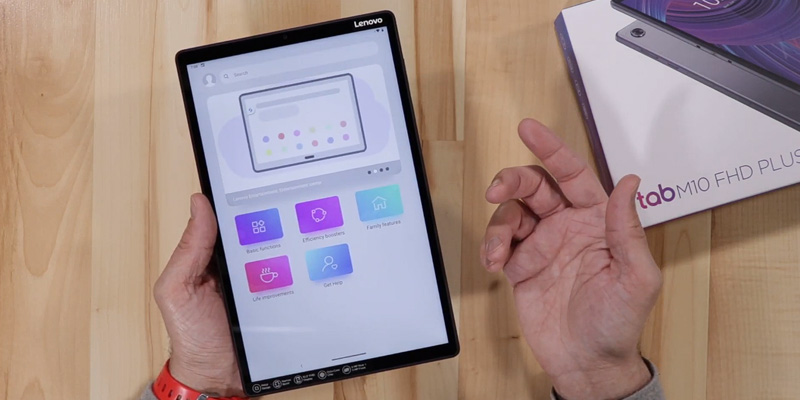
Minimalistic Modern Design
This tablet will also be a great choice if you want to enjoy different multimedia content. It boasts a 10.3” IPS screen with full HD resolution that makes the pictures bright and vivid. And thanks to the Dolby Atmos technology, you will be able to enjoy high-quality sound as well. If you want to connect your favourite speakers while watching the movie, there is also an audio jack for that.
Moving on to the battery, it is not the most capacious option on the market. However, it is still enough to provide up to 9 hours of continuous use for surfing the internet. As for the charging cable, this device comes with a USB Type-C cable included in the set.
And last but not least, we want to talk about the design. This gadget from Lenovo comes in iron grey and has a modern minimalistic look. The overall size is 24.7 x 0.9 x 17.1 cm. The screen takes up most of the front part, with the bezel not being too big. The 5-MP front camera is situated in the middle of the left side and the 8-MP rear one is placed in the upper left corner. The model is relatively lightweight (around 460 g), so carrying it around shouldn’t be a problem.
Overall, if you are looking for a powerful tablet for family use that also comes at an honest price, consider going with the Lenovo Tab M10 Plus.

Additional Info
| Last updated price | £149.99 |
| Stock | In stock |
| ASIN | B088P2WQ7D |

VANKYO MatrixPad S30
Capacious Battery
If the first thing you pay attention to when choosing a new tablet is battery life, we suggest checking out the VANKYO MatrixPad S30 Tablet. This device will become your trusted companion on many trips.
First and foremost, this model comes with a capacious 6000 mAh battery that is enough to provide 15 hours of browsing, playing games, and listening to music after one full charge. The Type-C charging and connection cable comes included in the set. The model also has a very energy-efficient Unisoc processor that prolongs the autonomous work even more. And speaking of which, this octa-core processor has a decent frequency of up to 1.6 GHz, giving you plenty of power for stable work without freezing or lagging. The tablet allows you to enjoy all the advantages of Android 9.0 Pie.
Moving on to the screen specs, this gadget boasts a 10.1” Full HD screen with a 1920 x 1200 resolution. The screen is bright and vivid, and, combined with the pair of high-quality dual speakers, it can make watching your favourite movies a more enjoyable experience.
As for the camera, the tablet features a 13 MP rear camera and an 8 MP front one. Thanks to the high-quality screen, you can make sure that the camera makes the pictures with true colours and great details.

Stable Wi-Fi Connectivity
The VANKYO tablet offers up to 3 GB of RAM and 32 GB of storage space for pictures, films, books, and other media files. Plus, thanks to the built-in slot for a micro SD-card you can expand the memory to up to 128 GB.
This 10-inch Android tablet is fitted with a Wi-Fi adapter that supports the 802.11ac standard. The module is powerful enough to ensure stable internet connectivity even if the router is located far from you. Thus, you can surf the internet and check out online content even in public places.
The other cool thing about this model is the price. Despite all its perks, it won’t cost you a fortune, which makes it an even better choice if you seek a device to entertain you only during the trips.
However, we are not a fan of the design of this model. The tablet features a rather big frame around the screen and adds a bit to its weight, so this unit is slightly bulkier than its counterparts. It also makes the gadget seem a little out of fashion. But if the design is not a major concern, we hope you will be able to skip this minor con.
Other than that, we have no problem with this device. If you seek a functional gadget with long autonomous work, a powerful processor, and a reasonable price, we suggest going with the VANKYO MatrixPad S30 Tablet.

Additional Info
| Last updated price | £135.99 |
| Stock | May be out of stock |
| ASIN | B082LQQHY5 |

Huawei MediaPad T3
Stand on the Shoulders of a Chinese Giant
It may be hard to believe to some of the younger readers, but not so long ago there used to be a time when people wouldn't even consider purchasing a Chinese product on principle and "Made in China" was one of the most famous derogatory terms in the world of commerce. Well, long gone are those times, and now Chinese companies tend to display some of the world's most impressive technological products while still often maintaining their famously low price tags.

A Myriad of Features
The first thing you're going to notice when you purchase the Huawei MediaPad T3 10" is an elegant and polished design of this model. The Device is ultra-slim and light with an Aviation-grade anodized aluminium metal body and a concise, symmetrical, metal frame making the device both stylish and durable. It comes pre-installed with the latest Android 7.0 version called Nougat, meaning you won't have to bother with downloading the latest iteration of this operating system yourself. The model features a Qualcomm MSM8917 Snapdragon 425 chipset with a Quad-core 1.4 GHz Cortex-A53 central processing unit and an Adreno 308 GPU, which make this tablet the fastest one on our list. With this kind of firepower, you won't have to think twice about whether your tablet is going to be capable of handling the latest and most technologically demanding video games. 2GB of RAM is there as well in case you felt like dealing with a multitude of different tasks at the same time is going to be a problem. The combination of the latest Android version and top-notch hardware makes it arguably, if not the fastest Android tablet on the market, then certainly one of them.
Talking about multitasking, the Huawei MediaPad T3 10" features a somewhat unique Split Screen technology that used to be popular on video gaming consoles back in the days and is going to prove incredibly useful if you're the kind of person that prefers to tackle a number of different applications all at the same time. The model also comes with a Blue Light Filter that is going to relieve eye fatigue with warm light, provide better sleep by filtering harmful blue light, help you keep healthy life habits with daily health report and prolong the battery's life by a whopping 15%. The device also features a Parental Mode that is going to be useful if you have kids and wish to protect them from some of the content aimed mostly at adults. The tablet can also boast a 5 MP primary camera that comes with geo-tagging, touch focus, and face detection options and a 2 MP secondary one if you wish to spend some quality time video chatting with your loved ones. And since we're dealing with a Huawei device here, it comes as no surprise that it would feature a formidable 9.6 inches IPS LCD capacitive touchscreen and all of the necessary comms and inputs you would want from a high-end tablet.
The Huawei MediaPad T3 10" is the kind of model that you would be hard-pressed not to recommend to the types of people that can appreciate a variety of incredibly helpful additional features and aren't interested in a boring and basic model.

Additional Info
| Last updated price | £104.99 |
| Stock | In stock |
| ASIN | B072PTK61S |

Amazon Kindle Fire HD 10
Unique Operating System
The Fire HD is a gadget produced by Amazon and part of the Kindle Fire family. This particular model belongs to the seventh generation of the line-up and has some pretty distinctive features in addition to being on the cutting edge of technology. One of them is the unique operating system. All the Fire tablets work on Amazon’s Fire OS, which gives you access to the Amazon Alexa voice control, as well as many other services including access to books, films, songs, and a lot of other multimedia content.
Although it's certainly powerful enough to deal with the everyday tasks, we still feel that this tablet is slated a little bit more for play rather than work. The quality display with 1200 x 1920 resolution will make gaming and watching videos on your device an amazing experience. Besides, this model comes with a MediaTek processor that is able to work at 1.8 GHz. Couple that with 2GB RAM and you end up with a tablet that handles a generous amount of apps and updates. Last but not least, in terms of tech specs, this model has 32GB of onboard storage and comes with a microSD slot, meaning that you can easily expand the capacity up to 256GB. With this kind of parameters, using the Fire HD for spreadsheets and typing would be a bit of a waste.
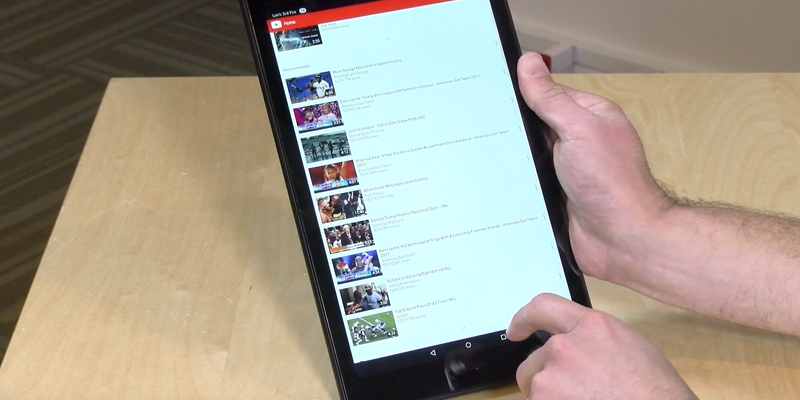
Tablet with Virtual Assistant
Just like all other Fire tablets, this model features numerous unique Amazon services. However, the Fire HD 10 is the first model that features hands-free Alexa - your personal assistant. Now you don’t even have to constantly stay close to your tablet since you can control your device with your voice. Send messages, pause music and videos, or ask simple questions - your Amazon assistant will make your life easier and the usage of your gadget much more enjoyable. Furthermore, it features such services as Amazon Prime Reading, Video, Photos, and Music. If you haven’t tried these in the past, you now have a chance to get a 30-day free trial. In the end, compared to the other devices that come with Alexa, the Fire HD 10 tablet is certainly on the affordable side, which makes this model even more appealing.
If you want an affordable tablet that is still on the front of technological progress, you can't go wrong with this feature-rich and powerful model.
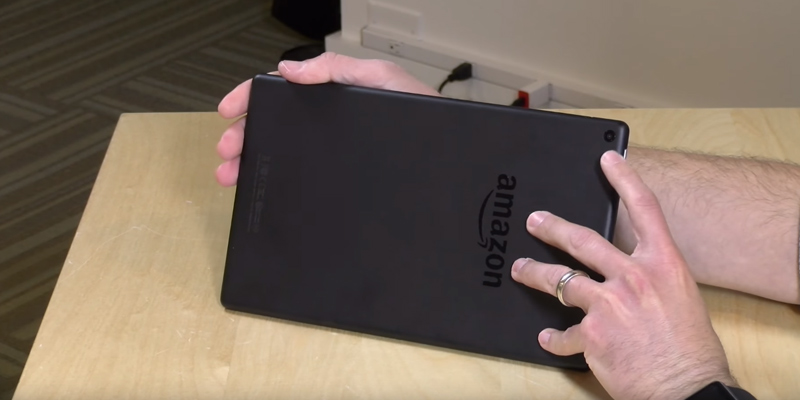
| Last updated price | £112.49 |
| Stock | In stock |
| ASIN | B01J6RPH46 |

What Is a 10 Inch Android Tablet?
An Android tablet is a combination of a smartphone and a personal computer that runs on an Android operating system. Since this OS was designed by Google, all these gadgets feature cloud storage that gives you easy access to all your data from different devices, linked to your account. However, even though all of the appliances work on and share the same system, different companies are responsible for the hardware. Thereby, the general features may be the same, but you might notice slight differences in design and functionality. They are also pretty customizable, which allows you to adjust your device to your own taste.
What Features to Compare
Display Parameters
When deciding on an Android tablet, the tablet case type and display parameters are the factors we recommend you to consider first. Generally speaking, there are types of tablets on the market regarding their case design: standard monoblock models and those with an attachable keyboard for a more comfortable text input (also called transformers) that have all the standard functionality. You need to determine the intended use of your Android tablet and choose either type depending on the use. Please keep in mind that the display is still the main organ of interaction with the tablet even for transformers, so you need to select display parameters carefully. The Android tablets available offer displays with diagonal sizes ranging from 7 to 14 inches. It is important to keep in mind that tablet displays also have different maximum resolutions and use different panel technologies. With that, it is recommended to choose an optimal resolution for a specific display size. For example, for a 10-inch or so display the optimal resolution lies within the range between 1280x800 and 2048x1536 pixels. In this case, the icons and text are neither too small to read nor too big to look awkward and the grain effect is not very evident.
Performance, RAM, and Storage Capacity
Continuing with the consideration of important aspects of our Android tablet we come to its performance, RAM, and storage capacity. These parameters make difference first of all for those users who plan to use their tablets not only for Internet surfing but want to run modern games and applications as well. Android tablet PCs, just like desktop PCs and laptops, are equipped with CPUs (the CPUs are integrated into so-called SoCs together with GPUs in most Android tablets) and RAM. Thus, the more powerful CPU or SoC your tablet has under the hood the better the tablet runs different applications and the better is a user experience with the most recent and CPU-hungry applications and games. The more RAM is installed on the tablet the better the system responds to user commands and actions, the more applications you can run simultaneously and smoother they run.
In addition to the RAM, Android tablets have an onboard storage, which serves for storing the system and user data, including applications, media files, etc. While some models offer 64 GB of storage space or more we recommend choosing tablets that support storage expansion via micro SD or SD cards to reserve a room for the future tablet use.
Interfaces
The availability of various wireless technologies and connections also influences the possible scenarios of the Android tablet use. With all the modern tablet PCs supporting the Wi-Fi connectivity it is advisable for the tablet to support a dual-band Wi-Fi connection, which, in particular, the most recent 802.11ac standard offers. If you plan to use your Android tablet outdoors frequently it is worth choosing a model with a mobile Internet connection (3G, 4G or LTE). The Bluetooth connectivity also plays an important role in the use of your tablet as it allows a close-range pairing of the tablet with other digital devices. Another way of integrating your Android tablet with a global network, for example, a global positioning one, is the use of a built-in GPS module that enables the determination of your current location via specialized navigation software. Other indispensable slots are a 3.5 headphone audio out and a micro USB slot, which often serves also for the device charging. In case you wish to be able to charge your tablet wirelessly you will need the NFC support. Thus, the more slots and connections your tablet has the more equipment you can pair it with and more convenient it is to work with.
Additional Features
Last but not least tablet PC parameter to consider is additional features, which include front and rear cameras’ specifications, tablet battery life, version of the installed Android OS and its upgradability, case material, tablet weight, etc. The quality of rear camera optics and its resolution determine the quality of photos you can take with your tablet, for example, to share with your friends, while a front camera enables you to make video calls. If the tablet has built-in speakers you can listen to music and watch videos without connecting headphones. The importance of a long battery life speaks for itself, especially when on a trip. It is also important to check whether the tablet has the latest Android version installed and if not whether you can upgrade the OS to the newest one to eliminate possible issues of compatibility with new applications and games. And don’t forget about the balance of a stylish look of the tablet, the durability of its case and its light weight.
Did you know?
That:
- More than a billion people in the world operate a tablet on a semi-daily basis and over 150 million own one of these devices.
- Android tablets have had a large spike in popularity over the last few years and were able to finally surpass Apple with a market share of 57 per cent.
- Average tablet usage adds up to about 15 hours a week which is considerably more than that of a smartphone and a computer.
- Some may find this statistic surprising but the most popular tablet activity has nothing to do with work, any form of videos or internet in general. It is actually video games with movies and TV shows trailing behind them in popularity. About 84% of tablet users tend to spend at least a few hours a week playing video games on their favourite device.
- Although your average tablet boasts a convenient structure capable of providing a sufficient level of mobility, up to eighty-two per cent of tablet owners use their device strictly at home, with 28% of them replacing their computer with a tablet altogether.
- Researchers found that people tend to spend more time with their tablets than they do with paper books. Although this statistic may be somewhat ambiguous since a lot of individuals tend to read books on their tablets.
Bit of History
Although the first touchscreen piece of equipment was introduced fairly recently, with the first ever model being produced in 1982 by George Samuel Hurst and released in 1993 by IBM (though the technology didn't really receive any kind of popularity or commercial success for another 10 or so years), it does seem like touchscreen devices have been around for ages, doesn't it?
Part of it certainly has something to do with the fact that while the device became popular in the last decade, the first attempts to produce a touchscreen technology date back to 1970s when a couple of engineers from CERN developed a transparent touchscreen based on their work at a television factory in the early 1960s. Another cause for it could very well be the fact that an idea of a touchscreen technology has been prominent in the science fiction genre being mentioned as early as 1951 in Isaac Asimov's series of science fiction books called The Foundation.
The last but not least possible reason for this kind of phenomenon could possibly be the fact that a touchscreen technology provides a tremendous amount of convenience and utility that simply isn't possible to achieve using a regular device paired with an orthodox screen.
Speaking of convenience and utility, did you know that you could use your tablet as a powerful TV remote? With the right model in your hands, you will be capable of entirely replacing your remote with a tablet. Some of these devices are specifically designed with this kind of application in mind. The popular Samsung Galaxy Tab line, for instance, boasts a built-in IR transmitter that can be used as a universal TV remote. Although just like with the good old-fashioned remote, you will have to aim directly at your television set in order for it to work.
But that isn't even the remotely the most peculiar possible application for your tablet. The honour and privilege of bestowing that title would have to go to those bright folks that figured out that you can use your touchscreen device to tune your guitar. Professional and aspiring musicians usually tend to carry electric guitar tuners with them. But if you're an intermediate player that just wants to quickly tune his favourite musical instrument, or you would like to have a backup guitar in case your band is on tour, all you have to do is download Guitar Tuna, a free Android and iOS app that will do that job for you.
Popular Comparisons



































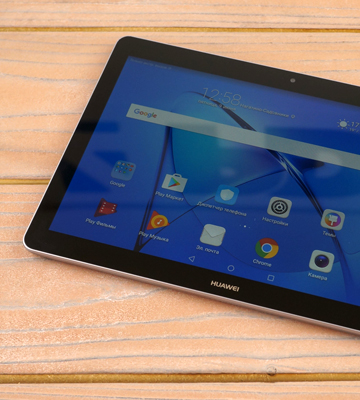

Your comment was successfully sent
Error! Please try again later